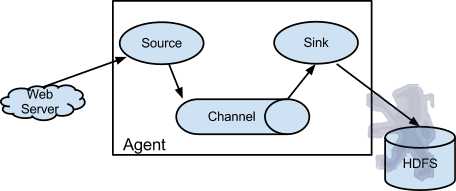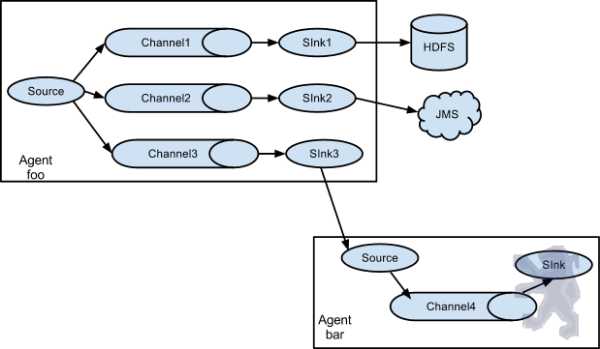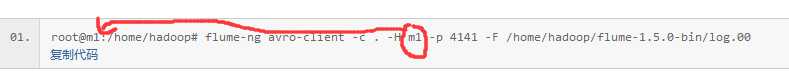标签:timestamp connected install map backup 数据读取 eve under 变量
问题导读
1.什么是flume
2.flume的官方网站在哪里?
3.flume有哪些术语?
4.如何配置flume数据源码?
一、什么是Flume?
flume 作为 cloudera 开发的实时日志收集系统,受到了业界的认可与广泛应用。Flume 初始的发行版本目前被统称为 Flume OG(original generation),属于 cloudera。但随着 FLume 功能的扩展,Flume OG 代码工程臃肿、核心组件设计不合理、核心配置不标准等缺点暴露出来,尤其是在 Flume OG 的最后一个发行版本 0.94.0 中,日志传输不稳定的现象尤为严重,为了解决这些问题,2011 年 10 月 22 号,cloudera 完成了 Flume-728,对 Flume 进行了里程碑式的改动:重构核心组件、核心配置以及代码架构,重构后的版本统称为 Flume NG(next generation);改动的另一原因是将 Flume 纳入 apache 旗下,cloudera Flume 改名为 Apache Flume。
1.1 flume的特点:
flume是一个分布式、可靠、和高可用的海量日志采集、聚合和传输的系统。支持在日志系统中定制各类数据发送方,用于收集数据;同时,Flume提供对数据进行简单处理,并写到各种数据接受方(比如文本、HDFS、Hbase等)的能力 。 flume的数据流由事件(Event)贯穿始终。事件是Flume的基本数据单位,它携带日志数据(字节数组形式)并且携带有头信息,这些Event由Agent外部的Source生成,当Source捕获事件后会进行特定的格式化,然后Source会把事件推入(单个或多个)Channel中。你可以把Channel看作是一个缓冲区,它将保存事件直到Sink处理完该事件。Sink负责持久化日志或者把事件推向另一个Source。
1.2 flume的可靠性
当节点出现故障时,日志能够被传送到其他节点上而不会丢失。Flume提供了三种级别的可靠性保障,从强到弱依次分别为:end-to-end(收到数据agent首先将event写到磁盘上,当数据传送成功后,再删除;如果数据发送失败,可以重新发送。),Store on failure(这也是scribe采用的策略,当数据接收方crash时,将数据写到本地,待恢复后,继续发送),Besteffort(数据发送到接收方后,不会进行确认)。
1.3 flume的可恢复性:
还是靠Channel。推荐使用FileChannel,事件持久化在本地文件系统里(性能较差)。
1.4 flume的一些核心概念:
- Agent 使用JVM 运行Flume。每台机器运行一个agent,但是可以在一个agent中包含多个sources和sinks。
- Client 生产数据,运行在一个独立的线程。
- Source 从Client收集数据,传递给Channel。
- Sink 从Channel收集数据,运行在一个独立线程。
- Channel 连接 sources 和 sinks ,这个有点像一个队列。
- Events 可以是日志记录、 avro 对象等。
Flume以agent为最小的独立运行单位。一个agent就是一个JVM。单agent由Source、Sink和Channel三大组件构成,如下图:
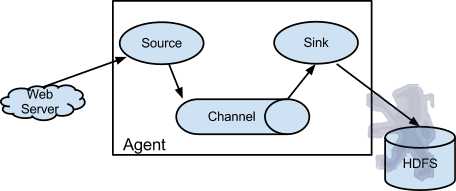
值得注意的是,Flume提供了大量内置的Source、Channel和Sink类型。不同类型的Source,Channel和Sink可以自由组合。组合方式基于用户设置的配置文件,非常灵活。比如:Channel可以把事件暂存在内存里,也可以持久化到本地硬盘上。Sink可以把日志写入HDFS, HBase,甚至是另外一个Source等等。Flume支持用户建立多级流,也就是说,多个agent可以协同工作,并且支持Fan-in、Fan-out、Contextual Routing、Backup Routes,这也正是NB之处。如下图所示:
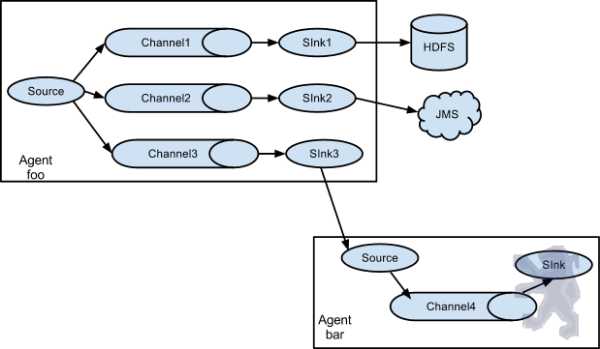
二、flume的官方网站在哪里?
http://flume.apache.org/
三、在哪里下载?
http://www.apache.org/dyn/closer.lua/flume/1.6.0/apache-flume-1.6.0-bin.tar.gz
四、如何安装?
1)将下载的flume包,解压到/home/hadoop目录中,你就已经完成了50%:)简单吧
2)修改 flume-env.sh 配置文件,主要是JAVA_HOME变量设置
1 #/etc/profile增加环境变量
export FLUME_HOME=/home/hadoop/apache-flume-1.6.0-bin
export FLUME_CONF_DIR=$FLUME_HOME/conf
export PATH=.:$PATH::$FLUME_HOME/bin
3)验证是否安装成功
- root@m1:/home/hadoop# flume-ng version
- Flume 1.6.0
- Source code repository: https://git-wip-us.apache.org/repos/asf/flume.git
- Revision: 8633220df808c4cd0c13d1cf0320454a94f1ea97
- Compiled by hshreedharan on Wed May 7 14:49:18 PDT 2014
- From source with checksum a01fe726e4380ba0c9f7a7d222db961f
- root@m1:/home/hadoop#
复制代码
出现上面的信息,表示安装成功了
五、flume的案例
1)案例1:Avro
Avro可以发送一个给定的文件给Flume,Avro 源使用AVRO RPC机制。
a)创建agent配置文件
- root@m1:/home/hadoop#vi /home/hadoop/flume-1.6.0-bin/conf/avro.conf
- a1.sources = r1
- a1.sinks = k1
- a1.channels = c1
- # Describe/configure the source
- a1.sources.r1.type = avro
- a1.sources.r1.channels = c1
- a1.sources.r1.bind = 0.0.0.0
- a1.sources.r1.port = 4141
- # Describe the sink
- a1.sinks.k1.type = logger
- # Use a channel which buffers events in memory
- a1.channels.c1.type = memory
- a1.channels.c1.capacity = 1000
- a1.channels.c1.transactionCapacity = 100
- # Bind the source and sink to the channel
- a1.sources.r1.channels = c1
- a1.sinks.k1.channel = c1
复制代码
b)启动flume agent a1
- root@m1:flume-1.6.0-bin # flume-ng agent -c conf -f conf/avro.conf -n a1 -Dflume.root.logger=INFO,console
复制代码
#命令参数说明
-c conf 指定配置目录为conf
-f conf/avro.conf 指定配置文件为conf/avro.conf (注意路径,当前路径与配置所指的路径)
-n a1 指定agent名字为a1,需要与avro.conf中的一致
-Dflume.root.logger=INFO,console 指定DEBUF模式在console输出INFO信息
c)创建指定文件
- root@m1:/home/hadoop# echo "hello world" > /home/hadoop/flume-1.6.0-bin/log.00
复制代码
d)使用avro-client发送文件
- root@m1:/home/hadoop# flume-ng avro-client -c . -H m1 -p 4141 -F /home/hadoop/flume-1.5.0-bin/log.00
复制代码
注意参数中m1
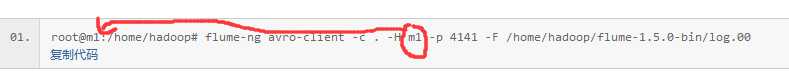
e)在m1的控制台,可以看到以下信息,注意最后一行:
- root@m1:/home/hadoop/flume-1.5.0-bin/conf# /home/hadoop/flume-1.5.0-bin/bin/flume-ng agent -c . -f /home/hadoop/flume-1.5.0-bin/conf/avro.conf -n a1 -Dflume.root.logger=INFO,console
- Info: Sourcing environment configuration script /home/hadoop/flume-1.5.0-bin/conf/flume-env.sh
- Info: Including Hadoop libraries found via (/home/hadoop/hadoop-2.2.0/bin/hadoop) for HDFS access
- Info: Excluding /home/hadoop/hadoop-2.2.0/share/hadoop/common/lib/slf4j-api-1.7.5.jar from classpath
- Info: Excluding /home/hadoop/hadoop-2.2.0/share/hadoop/common/lib/slf4j-log4j12-1.7.5.jar from classpath
- ...
- 2014-08-10 10:43:25,112 (New I/O worker #1) [INFO - org.apache.avro.ipc.NettyServer$NettyServerAvroHandler.handleUpstream(NettyServer.java:171)] [id: 0x92464c4f, /192.168.1.50:59850 :> /192.168.1.50:4141] UNBOUND
- 2014-08-10 10:43:25,112 (New I/O worker #1) [INFO - org.apache.avro.ipc.NettyServer$NettyServerAvroHandler.handleUpstream(NettyServer.java:171)] [id: 0x92464c4f, /192.168.1.50:59850 :> /192.168.1.50:4141] CLOSED
- 2014-08-10 10:43:25,112 (New I/O worker #1) [INFO - org.apache.avro.ipc.NettyServer$NettyServerAvroHandler.channelClosed(NettyServer.java:209)] Connection to /192.168.1.50:59850 disconnected.
- 2014-08-10 10:43:26,718 (SinkRunner-PollingRunner-DefaultSinkProcessor) [INFO - org.apache.flume.sink.LoggerSink.process(LoggerSink.java:70)] Event: { headers:{} body: 68 65 6C 6C 6F 20 77 6F 72 6C 64 hello world }
复制代码
2)案例2:Spool
Spool监测配置的目录下新增的文件,并将文件中的数据读取出来。需要注意两点:
1) 拷贝到spool目录下的文件不可以再打开编辑。
2) spool目录下不可包含相应的子目录
a)创建agent配置文件
- root@m1:/home/hadoop# vi /home/hadoop/flume-1.5.0-bin/conf/spool.conf
- a1.sources = r1
- a1.sinks = k1
- a1.channels = c1
- # Describe/configure the source
- a1.sources.r1.type = spooldir
- a1.sources.r1.channels = c1
- a1.sources.r1.spoolDir = /home/hadoop/flume-1.5.0-bin/logs
- a1.sources.r1.fileHeader = true
- # Describe the sink
- a1.sinks.k1.type = logger
- # Use a channel which buffers events in memory
- a1.channels.c1.type = memory
- a1.channels.c1.capacity = 1000
- a1.channels.c1.transactionCapacity = 100
- # Bind the source and sink to the channel
- a1.sources.r1.channels = c1
- a1.sinks.k1.channel = c1
复制代码
b)启动flume agent a1
- root@m1:apache-flume-1.6.0-bin# flume-ng agent -c conf -f conf/spool.conf -n a1 -Dflume.root.logger=INFO,console
复制代码
c)追加文件到/home/hadoop/flume-1.5.0-bin/logs目录
- root@m1:/home/hadoop# echo "spool test1" > /home/hadoop/flume-1.5.0-bin/logs/spool_text.log
复制代码
d)在m1的控制台,可以看到以下相关信息:
- 14/08/10 11:37:13 INFO source.SpoolDirectorySource: Spooling Directory Source runner has shutdown.
- 14/08/10 11:37:13 INFO source.SpoolDirectorySource: Spooling Directory Source runner has shutdown.
- 14/08/10 11:37:14 INFO avro.ReliableSpoolingFileEventReader: Preparing to move file /home/hadoop/flume-1.5.0-bin/logs/spool_text.log to /home/hadoop/flume-1.5.0-bin/logs/spool_text.log.COMPLETED
- 14/08/10 11:37:14 INFO source.SpoolDirectorySource: Spooling Directory Source runner has shutdown.
- 14/08/10 11:37:14 INFO source.SpoolDirectorySource: Spooling Directory Source runner has shutdown.
- 14/08/10 11:37:14 INFO sink.LoggerSink: Event: { headers:{file=/home/hadoop/flume-1.5.0-bin/logs/spool_text.log} body: 73 70 6F 6F 6C 20 74 65 73 74 31 spool test1 }
- 14/08/10 11:37:15 INFO source.SpoolDirectorySource: Spooling Directory Source runner has shutdown.
- 14/08/10 11:37:15 INFO source.SpoolDirectorySource: Spooling Directory Source runner has shutdown.
- 14/08/10 11:37:16 INFO source.SpoolDirectorySource: Spooling Directory Source runner has shutdown.
- 14/08/10 11:37:16 INFO source.SpoolDirectorySource: Spooling Directory Source runner has shutdown.
- 14/08/10 11:37:17 INFO source.SpoolDirectorySource: Spooling Directory Source runner has shutdown.
复制代码
3)案例3:Exec
EXEC执行一个给定的命令获得输出的源,如果要使用tail命令,必选使得file足够大才能看到输出内容
a)创建agent配置文件
- root@m1:/home/hadoop# vi /home/hadoop/flume-1.5.0-bin/conf/exec_tail.conf
- a1.sources = r1
- a1.sinks = k1
- a1.channels = c1
- # Describe/configure the source
- a1.sources.r1.type = exec
- a1.sources.r1.channels = c1
- a1.sources.r1.command = tail -F /home/hadoop/flume-1.5.0-bin/log_exec_tail
- # Describe the sink
- a1.sinks.k1.type = logger
- # Use a channel which buffers events in memory
- a1.channels.c1.type = memory
- a1.channels.c1.capacity = 1000
- a1.channels.c1.transactionCapacity = 100
- # Bind the source and sink to the channel
- a1.sources.r1.channels = c1
- a1.sinks.k1.channel = c1
复制代码
b)启动flume agent a1
- root@m1:apache-flume-1.6.0-bin# flume-ng agent -c conf -f conf/exec_tail.conf -n a1 -Dflume.root.logger=INFO,console
复制代码
c)生成足够多的内容在文件里
- root@m1:/home/hadoop# for i in {1..1000}
> do
> echo "exec tail$i" >> /home/hadoop/apache-flume-1.6.0-bin/log_exec_tail
> done
e)在m1的控制台,可以看到以下信息:
- 2014-08-10 10:59:25,513 (SinkRunner-PollingRunner-DefaultSinkProcessor) [INFO - org.apache.flume.sink.LoggerSink.process(LoggerSink.java:70)] Event: { headers:{} body: 65 78 65 63 20 74 61 69 6C 20 74 65 73 74 exec tail test }
- 2014-08-10 10:59:34,535 (SinkRunner-PollingRunner-DefaultSinkProcessor) [INFO - org.apache.flume.sink.LoggerSink.process(LoggerSink.java:70)] Event: { headers:{} body: 65 78 65 63 20 74 61 69 6C 20 74 65 73 74 exec tail test }
- 2014-08-10 11:01:40,557 (SinkRunner-PollingRunner-DefaultSinkProcessor) [INFO - org.apache.flume.sink.LoggerSink.process(LoggerSink.java:70)] Event: { headers:{} body: 65 78 65 63 20 74 61 69 6C 31 exec tail1 }
- 2014-08-10 11:01:41,180 (SinkRunner-PollingRunner-DefaultSinkProcessor) [INFO - org.apache.flume.sink.LoggerSink.process(LoggerSink.java:70)] Event: { headers:{} body: 65 78 65 63 20 74 61 69 6C 32 exec tail2 }
- 2014-08-10 11:01:41,180 (SinkRunner-PollingRunner-DefaultSinkProcessor) [INFO - org.apache.flume.sink.LoggerSink.process(LoggerSink.java:70)] Event: { headers:{} body: 65 78 65 63 20 74 61 69 6C 33 exec tail3 }
- 2014-08-10 11:01:41,181 (SinkRunner-PollingRunner-DefaultSinkProcessor) [INFO - org.apache.flume.sink.LoggerSink.process(LoggerSink.java:70)] Event: { headers:{} body: 65 78 65 63 20 74 61 69 6C 34 exec tail4 }
- 2014-08-10 11:01:41,181 (SinkRunner-PollingRunner-DefaultSinkProcessor) [INFO - org.apache.flume.sink.LoggerSink.process(LoggerSink.java:70)] Event: { headers:{} body: 65 78 65 63 20 74 61 69 6C 35 exec tail5 }
- 2014-08-10 11:01:41,181 (SinkRunner-PollingRunner-DefaultSinkProcessor) [INFO - org.apache.flume.sink.LoggerSink.process(LoggerSink.java:70)] Event: { headers:{} body: 65 78 65 63 20 74 61 69 6C 36 exec tail6 }
- ....
- ....
- ....
- 2014-08-10 11:01:51,550 (SinkRunner-PollingRunner-DefaultSinkProcessor) [INFO - org.apache.flume.sink.LoggerSink.process(LoggerSink.java:70)] Event: { headers:{} body: 65 78 65 63 20 74 61 69 6C 39 36 exec tail96 }
- 2014-08-10 11:01:51,550 (SinkRunner-PollingRunner-DefaultSinkProcessor) [INFO - org.apache.flume.sink.LoggerSink.process(LoggerSink.java:70)] Event: { headers:{} body: 65 78 65 63 20 74 61 69 6C 39 37 exec tail97 }
- 2014-08-10 11:01:51,551 (SinkRunner-PollingRunner-DefaultSinkProcessor) [INFO - org.apache.flume.sink.LoggerSink.process(LoggerSink.java:70)] Event: { headers:{} body: 65 78 65 63 20 74 61 69 6C 39 38 exec tail98 }
- 2014-08-10 11:01:51,551 (SinkRunner-PollingRunner-DefaultSinkProcessor) [INFO - org.apache.flume.sink.LoggerSink.process(LoggerSink.java:70)] Event: { headers:{} body: 65 78 65 63 20 74 61 69 6C 39 39 exec tail99 }
- 2014-08-10 11:01:51,551 (SinkRunner-PollingRunner-DefaultSinkProcessor) [INFO - org.apache.flume.sink.LoggerSink.process(LoggerSink.java:70)] Event: { headers:{} body: 65 78 65 63 20 74 61 69 6C 31 30 30 exec tail100 }
复制代码
4)案例4:Syslogtcp
Syslogtcp监听TCP的端口做为数据源
a)创建agent配置文件
- root@m1:/home/hadoop# vi /home/hadoop/flume-1.5.0-bin/conf/syslog_tcp.conf
- a1.sources = r1
- a1.sinks = k1
- a1.channels = c1
- # Describe/configure the source
- a1.sources.r1.type = syslogtcp
- a1.sources.r1.port = 5140
- a1.sources.r1.host = localhost
- a1.sources.r1.channels = c1
- # Describe the sink
- a1.sinks.k1.type = logger
- # Use a channel which buffers events in memory
- a1.channels.c1.type = memory
- a1.channels.c1.capacity = 1000
- a1.channels.c1.transactionCapacity = 100
- # Bind the source and sink to the channel
- a1.sources.r1.channels = c1
- a1.sinks.k1.channel = c1
复制代码
b)启动flume agent a1
- root@m1:apache-flume-1.6.0-bin# flume-ng agent -c conf -f conf/syslog_tcp.conf -n a1 -Dflume.root.logger=INFO,console
复制代码
c)测试产生syslog
- root@m1:apache-flume-1.6.0-bin # echo "hello idoall.org syslog" | nc localhost 5140
复制代码
注:以上命令需安装netcat,
安装方法:yum search nc 查找相关nc源,如找到nc.i686
再执行:yum install nc.i686
d)在m1的控制台,可以看到以下信息:
- 14/08/10 11:41:45 INFO node.PollingPropertiesFileConfigurationProvider: Reloading configuration file:/home/hadoop/flume-1.5.0-bin/conf/syslog_tcp.conf
- 14/08/10 11:41:45 INFO conf.FlumeConfiguration: Added sinks: k1 Agent: a1
- 14/08/10 11:41:45 INFO conf.FlumeConfiguration: Processing:k1
- 14/08/10 11:41:45 INFO conf.FlumeConfiguration: Processing:k1
- 14/08/10 11:41:45 INFO conf.FlumeConfiguration: Post-validation flume configuration contains configuration for agents: [a1]
- 14/08/10 11:41:45 INFO node.AbstractConfigurationProvider: Creating channels
- 14/08/10 11:41:45 INFO channel.DefaultChannelFactory: Creating instance of channel c1 type memory
- 14/08/10 11:41:45 INFO node.AbstractConfigurationProvider: Created channel c1
- 14/08/10 11:41:45 INFO source.DefaultSourceFactory: Creating instance of source r1, type syslogtcp
- 14/08/10 11:41:45 INFO sink.DefaultSinkFactory: Creating instance of sink: k1, type: logger
- 14/08/10 11:41:45 INFO node.AbstractConfigurationProvider: Channel c1 connected to [r1, k1]
- 14/08/10 11:41:45 INFO node.Application: Starting new configuration:{ sourceRunners:{r1=EventDrivenSourceRunner: { source:org.apache.flume.source.SyslogTcpSource{name:r1,state:IDLE} }} sinkRunners:{k1=SinkRunner: { policy:org.apache.flume.sink.DefaultSinkProcessor@6538b14 counterGroup:{ name:null counters:{} } }} channels:{c1=org.apache.flume.channel.MemoryChannel{name: c1}} }
- 14/08/10 11:41:45 INFO node.Application: Starting Channel c1
- 14/08/10 11:41:45 INFO instrumentation.MonitoredCounterGroup: Monitored counter group for type: CHANNEL, name: c1: Successfully registered new MBean.
- 14/08/10 11:41:45 INFO instrumentation.MonitoredCounterGroup: Component type: CHANNEL, name: c1 started
- 14/08/10 11:41:45 INFO node.Application: Starting Sink k1
- 14/08/10 11:41:45 INFO node.Application: Starting Source r1
- 14/08/10 11:41:45 INFO source.SyslogTcpSource: Syslog TCP Source starting...
- 14/08/10 11:42:15 WARN source.SyslogUtils: Event created from Invalid Syslog data.
- 14/08/10 11:42:15 INFO sink.LoggerSink: Event: { headers:{Severity=0, flume.syslog.status=Invalid, Facility=0} body: 68 65 6C 6C 6F 20 69 64 6F 61 6C 6C 2E 6F 72 67 hello idoall.org }
复制代码
5)案例5:JSONHandler
a)创建agent配置文件
- root@m1:/home/hadoop# vi /home/hadoop/flume-1.5.0-bin/conf/post_json.conf
- a1.sources = r1
- a1.sinks = k1
- a1.channels = c1
- # Describe/configure the source
- a1.sources.r1.type = org.apache.flume.source.http.HTTPSource
- a1.sources.r1.port = 8888
- a1.sources.r1.channels = c1
- # Describe the sink
- a1.sinks.k1.type = logger
- # Use a channel which buffers events in memory
- a1.channels.c1.type = memory
- a1.channels.c1.capacity = 1000
- a1.channels.c1.transactionCapacity = 100
- # Bind the source and sink to the channel
- a1.sources.r1.channels = c1
- a1.sinks.k1.channel = c1
复制代码
b)启动flume agent a1
- root@m1:/home/hadoop# flume-ng agent -c conf -f /home/hadoop/flume-1.5.0-bin/conf/post_json.conf -n a1 -Dflume.root.logger=INFO,console
复制代码
c)生成JSON 格式的POST request
- root@m1:/home/hadoop# curl -X POST -d ‘[{ "headers" :{"a" : "a1","b" : "b1"},"body" : "idoall.org_body"}]‘ http://localhost:8888
复制代码
d)在m1的控制台,可以看到以下信息:
- 14/08/10 11:49:59 INFO node.Application: Starting Channel c1
- 14/08/10 11:49:59 INFO instrumentation.MonitoredCounterGroup: Monitored counter group for type: CHANNEL, name: c1: Successfully registered new MBean.
- 14/08/10 11:49:59 INFO instrumentation.MonitoredCounterGroup: Component type: CHANNEL, name: c1 started
- 14/08/10 11:49:59 INFO node.Application: Starting Sink k1
- 14/08/10 11:49:59 INFO node.Application: Starting Source r1
- 14/08/10 11:49:59 INFO mortbay.log: Logging to org.slf4j.impl.Log4jLoggerAdapter(org.mortbay.log) via org.mortbay.log.Slf4jLog
- 14/08/10 11:49:59 INFO mortbay.log: jetty-6.1.26
- 14/08/10 11:50:00 INFO mortbay.log: Started SelectChannelConnector@0.0.0.0:8888
- 14/08/10 11:50:00 INFO instrumentation.MonitoredCounterGroup: Monitored counter group for type: SOURCE, name: r1: Successfully registered new MBean.
- 14/08/10 11:50:00 INFO instrumentation.MonitoredCounterGroup: Component type: SOURCE, name: r1 started
- 14/08/10 12:14:32 INFO sink.LoggerSink: Event: { headers:{b=b1, a=a1} body: 69 64 6F 61 6C 6C 2E 6F 72 67 5F 62 6F 64 79 idoall.org_body }
复制代码
6)案例6:Hadoop sink (需配置Hadoop) 以下还未测试
a)创建agent配置文件
- root@m1:/home/hadoop# vi /home/hadoop/flume-1.5.0-bin/conf/hdfs_sink.conf
- a1.sources = r1
- a1.sinks = k1
- a1.channels = c1
- # Describe/configure the source
- a1.sources.r1.type = syslogtcp
- a1.sources.r1.port = 5140
- a1.sources.r1.host = localhost
- a1.sources.r1.channels = c1
- # Describe the sink
- a1.sinks.k1.type = hdfs
- a1.sinks.k1.channel = c1
- a1.sinks.k1.hdfs.path = hdfs://m1:9000/user/flume/syslogtcp
- a1.sinks.k1.hdfs.filePrefix = Syslog
- a1.sinks.k1.hdfs.round = true
- a1.sinks.k1.hdfs.roundValue = 10
- a1.sinks.k1.hdfs.roundUnit = minute
- # Use a channel which buffers events in memory
- a1.channels.c1.type = memory
- a1.channels.c1.capacity = 1000
- a1.channels.c1.transactionCapacity = 100
- # Bind the source and sink to the channel
- a1.sources.r1.channels = c1
- a1.sinks.k1.channel = c1
复制代码
b)启动flume agent a1
- root@m1:apache-flume-1.6.0-bin# flume-ng agent -c conf -f /home/hadoop/flume-1.5.0-bin/conf/hdfs_sink.conf -n a1 -Dflume.root.logger=INFO,console
复制代码
c)测试产生syslog
- root@m1:/home/hadoop# echo "hello idoall flume -> hadoop testing one" | nc localhost 5140
复制代码
d)在m1的控制台,可以看到以下信息:
- 14/08/10 12:20:39 INFO instrumentation.MonitoredCounterGroup: Monitored counter group for type: CHANNEL, name: c1: Successfully registered new MBean.
- 14/08/10 12:20:39 INFO instrumentation.MonitoredCounterGroup: Component type: CHANNEL, name: c1 started
- 14/08/10 12:20:39 INFO node.Application: Starting Sink k1
- 14/08/10 12:20:39 INFO node.Application: Starting Source r1
- 14/08/10 12:20:39 INFO instrumentation.MonitoredCounterGroup: Monitored counter group for type: SINK, name: k1: Successfully registered new MBean.
- 14/08/10 12:20:39 INFO instrumentation.MonitoredCounterGroup: Component type: SINK, name: k1 started
- 14/08/10 12:20:39 INFO source.SyslogTcpSource: Syslog TCP Source starting...
- 14/08/10 12:21:46 WARN source.SyslogUtils: Event created from Invalid Syslog data.
- 14/08/10 12:21:49 INFO hdfs.HDFSSequenceFile: writeFormat = Writable, UseRawLocalFileSystem = false
- 14/08/10 12:21:49 INFO hdfs.BucketWriter: Creating hdfs://m1:9000/user/flume/syslogtcp//Syslog.1407644509504.tmp
- 14/08/10 12:22:20 INFO hdfs.BucketWriter: Closing hdfs://m1:9000/user/flume/syslogtcp//Syslog.1407644509504.tmp
- 14/08/10 12:22:20 INFO hdfs.BucketWriter: Close tries incremented
- 14/08/10 12:22:20 INFO hdfs.BucketWriter: Renaming hdfs://m1:9000/user/flume/syslogtcp/Syslog.1407644509504.tmp to hdfs://m1:9000/user/flume/syslogtcp/Syslog.1407644509504
- 14/08/10 12:22:20 INFO hdfs.HDFSEventSink: Writer callback called.
复制代码
e)在m1上再打开一个窗口,去hadoop上检查文件是否生成
- root@m1:/home/hadoop# /home/hadoop/hadoop-2.2.0/bin/hadoop fs -ls /user/flume/syslogtcp
- Found 1 items
- -rw-r--r-- 3 root supergroup 155 2014-08-10 12:22 /user/flume/syslogtcp/Syslog.1407644509504
- root@m1:/home/hadoop# /home/hadoop/hadoop-2.2.0/bin/hadoop fs -cat /user/flume/syslogtcp/Syslog.1407644509504
- SEQ!org.apache.hadoop.io.LongWritable"org.apache.hadoop.io.BytesWritable^;>Gv$hello idoall flume -> hadoop testing one
复制代码
7)案例7:File Roll Sink
a)创建agent配置文件
- root@m1:/home/hadoop# vi /home/hadoop/flume-1.5.0-bin/conf/file_roll.conf
- a1.sources = r1
- a1.sinks = k1
- a1.channels = c1
- # Describe/configure the source
- a1.sources.r1.type = syslogtcp
- a1.sources.r1.port = 5555
- a1.sources.r1.host = localhost
- a1.sources.r1.channels = c1
- # Describe the sink
- a1.sinks.k1.type = file_roll
- a1.sinks.k1.sink.directory = /home/hadoop/flume-1.5.0-bin/logs
- # Use a channel which buffers events in memory
- a1.channels.c1.type = memory
- a1.channels.c1.capacity = 1000
- a1.channels.c1.transactionCapacity = 100
- # Bind the source and sink to the channel
- a1.sources.r1.channels = c1
- a1.sinks.k1.channel = c1
复制代码
b)启动flume agent a1
- root@m1:/home/hadoop# /home/hadoop/flume-1.5.0-bin/bin/flume-ng agent -c . -f /home/hadoop/flume-1.5.0-bin/conf/file_roll.conf -n a1 -Dflume.root.logger=INFO,console
复制代码
c)测试产生log
- root@m1:/home/hadoop# echo "hello idoall.org syslog" | nc localhost 5555
- root@m1:/home/hadoop# echo "hello idoall.org syslog 2" | nc localhost 5555
复制代码
d)查看/home/hadoop/flume-1.5.0-bin/logs下是否生成文件,默认每30秒生成一个新文件
- root@m1:/home/hadoop# ll /home/hadoop/flume-1.5.0-bin/logs
- 总用量 272
- drwxr-xr-x 3 root root 4096 Aug 10 12:50 ./
- drwxr-xr-x 9 root root 4096 Aug 10 10:59 ../
- -rw-r--r-- 1 root root 50 Aug 10 12:49 1407646164782-1
- -rw-r--r-- 1 root root 0 Aug 10 12:49 1407646164782-2
- -rw-r--r-- 1 root root 0 Aug 10 12:50 1407646164782-3
- root@m1:/home/hadoop# cat /home/hadoop/flume-1.5.0-bin/logs/1407646164782-1 /home/hadoop/flume-1.5.0-bin/logs/1407646164782-2
- hello idoall.org syslog
- hello idoall.org syslog 2
复制代码
8)案例8:Replicating Channel Selector
Flume支持Fan out流从一个源到多个通道。有两种模式的Fan out,分别是复制和复用。在复制的情况下,流的事件被发送到所有的配置通道。在复用的情况下,事件被发送到可用的渠道中的一个子集。Fan out流需要指定源和Fan out通道的规则。 这次我们需要用到m1,m2两台机器
a)在m1创建replicating_Channel_Selector配置文件
- root@m1:/home/hadoop# vi /home/hadoop/flume-1.5.0-bin/conf/replicating_Channel_Selector.conf
- a1.sources = r1
- a1.sinks = k1 k2
- a1.channels = c1 c2
- # Describe/configure the source
- a1.sources.r1.type = syslogtcp
- a1.sources.r1.port = 5140
- a1.sources.r1.host = localhost
- a1.sources.r1.channels = c1 c2
- a1.sources.r1.selector.type = replicating
- # Describe the sink
- a1.sinks.k1.type = avro
- a1.sinks.k1.channel = c1
- a1.sinks.k1.hostname = m1
- a1.sinks.k1.port = 5555
- a1.sinks.k2.type = avro
- a1.sinks.k2.channel = c2
- a1.sinks.k2.hostname = m2
- a1.sinks.k2.port = 5555
- # Use a channel which buffers events in memory
- a1.channels.c1.type = memory
- a1.channels.c1.capacity = 1000
- a1.channels.c1.transactionCapacity = 100
- a1.channels.c2.type = memory
- a1.channels.c2.capacity = 1000
- a1.channels.c2.transactionCapacity = 100
复制代码
b)在m1创建replicating_Channel_Selector_avro配置文件
- root@m1:/home/hadoop# vi /home/hadoop/flume-1.5.0-bin/conf/replicating_Channel_Selector_avro.conf
- a1.sources = r1
- a1.sinks = k1
- a1.channels = c1
- # Describe/configure the source
- a1.sources.r1.type = avro
- a1.sources.r1.channels = c1
- a1.sources.r1.bind = 0.0.0.0
- a1.sources.r1.port = 5555
- # Describe the sink
- a1.sinks.k1.type = logger
- # Use a channel which buffers events in memory
- a1.channels.c1.type = memory
- a1.channels.c1.capacity = 1000
- a1.channels.c1.transactionCapacity = 100
- # Bind the source and sink to the channel
- a1.sources.r1.channels = c1
- a1.sinks.k1.channel = c1
复制代码
c)在m1上将2个配置文件复制到m2上一份
- root@m1:/home/hadoop/flume-1.5.0-bin# scp -r /home/hadoop/flume-1.5.0-bin/conf/replicating_Channel_Selector.conf root@m2:/home/hadoop/flume-1.5.0-bin/conf/replicating_Channel_Selector.conf
- root@m1:/home/hadoop/flume-1.5.0-bin# scp -r /home/hadoop/flume-1.5.0-bin/conf/replicating_Channel_Selector_avro.conf root@m2:/home/hadoop/flume-1.5.0-bin/conf/replicating_Channel_Selector_avro.conf
复制代码
d)打开4个窗口,在m1和m2上同时启动两个flume agent
- root@m1:/home/hadoop# /home/hadoop/flume-1.5.0-bin/bin/flume-ng agent -c . -f /home/hadoop/flume-1.5.0-bin/conf/replicating_Channel_Selector_avro.conf -n a1 -Dflume.root.logger=INFO,console
- root@m1:/home/hadoop# /home/hadoop/flume-1.5.0-bin/bin/flume-ng agent -c . -f /home/hadoop/flume-1.5.0-bin/conf/replicating_Channel_Selector.conf -n a1 -Dflume.root.logger=INFO,console
复制代码
e)然后在m1或m2的任意一台机器上,测试产生syslog
- root@m1:/home/hadoop# echo "hello idoall.org syslog" | nc localhost 5140
复制代码
f)在m1和m2的sink窗口,分别可以看到以下信息,这说明信息得到了同步:
- 14/08/10 14:08:18 INFO ipc.NettyServer: Connection to /192.168.1.51:46844 disconnected.
- 14/08/10 14:08:52 INFO ipc.NettyServer: [id: 0x90f8fe1f, /192.168.1.50:35873 => /192.168.1.50:5555] OPEN
- 14/08/10 14:08:52 INFO ipc.NettyServer: [id: 0x90f8fe1f, /192.168.1.50:35873 => /192.168.1.50:5555] BOUND: /192.168.1.50:5555
- 14/08/10 14:08:52 INFO ipc.NettyServer: [id: 0x90f8fe1f, /192.168.1.50:35873 => /192.168.1.50:5555] CONNECTED: /192.168.1.50:35873
- 14/08/10 14:08:59 INFO ipc.NettyServer: [id: 0xd6318635, /192.168.1.51:46858 => /192.168.1.50:5555] OPEN
- 14/08/10 14:08:59 INFO ipc.NettyServer: [id: 0xd6318635, /192.168.1.51:46858 => /192.168.1.50:5555] BOUND: /192.168.1.50:5555
- 14/08/10 14:08:59 INFO ipc.NettyServer: [id: 0xd6318635, /192.168.1.51:46858 => /192.168.1.50:5555] CONNECTED: /192.168.1.51:46858
- 14/08/10 14:09:20 INFO sink.LoggerSink: Event: { headers:{Severity=0, flume.syslog.status=Invalid, Facility=0} body: 68 65 6C 6C 6F 20 69 64 6F 61 6C 6C 2E 6F 72 67 hello idoall.org }
复制代码
9)案例9:Multiplexing Channel Selector
a)在m1创建Multiplexing_Channel_Selector配置文件
- root@m1:/home/hadoop# vi /home/hadoop/flume-1.5.0-bin/conf/Multiplexing_Channel_Selector.conf
- a1.sources = r1
- a1.sinks = k1 k2
- a1.channels = c1 c2
- # Describe/configure the source
- a1.sources.r1.type = org.apache.flume.source.http.HTTPSource
- a1.sources.r1.port = 5140
- a1.sources.r1.channels = c1 c2
- a1.sources.r1.selector.type = multiplexing
- a1.sources.r1.selector.header = type
- #映射允许每个值通道可以重叠。默认值可以包含任意数量的通道。
- a1.sources.r1.selector.mapping.baidu = c1
- a1.sources.r1.selector.mapping.ali = c2
- a1.sources.r1.selector.default = c1
- # Describe the sink
- a1.sinks.k1.type = avro
- a1.sinks.k1.channel = c1
- a1.sinks.k1.hostname = m1
- a1.sinks.k1.port = 5555
- a1.sinks.k2.type = avro
- a1.sinks.k2.channel = c2
- a1.sinks.k2.hostname = m2
- a1.sinks.k2.port = 5555
- # Use a channel which buffers events in memory
- a1.channels.c1.type = memory
- a1.channels.c1.capacity = 1000
- a1.channels.c1.transactionCapacity = 100
- a1.channels.c2.type = memory
- a1.channels.c2.capacity = 1000
- a1.channels.c2.transactionCapacity = 100
复制代码
b)在m1创建Multiplexing_Channel_Selector_avro配置文件
- root@m1:/home/hadoop# vi /home/hadoop/flume-1.5.0-bin/conf/Multiplexing_Channel_Selector_avro.conf
- a1.sources = r1
- a1.sinks = k1
- a1.channels = c1
- # Describe/configure the source
- a1.sources.r1.type = avro
- a1.sources.r1.channels = c1
- a1.sources.r1.bind = 0.0.0.0
- a1.sources.r1.port = 5555
- # Describe the sink
- a1.sinks.k1.type = logger
- # Use a channel which buffers events in memory
- a1.channels.c1.type = memory
- a1.channels.c1.capacity = 1000
- a1.channels.c1.transactionCapacity = 100
- # Bind the source and sink to the channel
- a1.sources.r1.channels = c1
- a1.sinks.k1.channel = c1
复制代码
c)将2个配置文件复制到m2上一份
- root@m1:/home/hadoop/flume-1.5.0-bin# scp -r /home/hadoop/flume-1.5.0-bin/conf/Multiplexing_Channel_Selector.conf root@m2:/home/hadoop/flume-1.5.0-bin/conf/Multiplexing_Channel_Selector.conf
- root@m1:/home/hadoop/flume-1.5.0-bin# scp -r /home/hadoop/flume-1.5.0-bin/conf/Multiplexing_Channel_Selector_avro.conf root@m2:/home/hadoop/flume-1.5.0-bin/conf/Multiplexing_Channel_Selector_avro.conf
复制代码
d)打开4个窗口,在m1和m2上同时启动两个flume agent
- root@m1:/home/hadoop# /home/hadoop/flume-1.5.0-bin/bin/flume-ng agent -c . -f /home/hadoop/flume-1.5.0-bin/conf/Multiplexing_Channel_Selector_avro.conf -n a1 -Dflume.root.logger=INFO,console
- root@m1:/home/hadoop# /home/hadoop/flume-1.5.0-bin/bin/flume-ng agent -c . -f /home/hadoop/flume-1.5.0-bin/conf/Multiplexing_Channel_Selector.conf -n a1 -Dflume.root.logger=INFO,console
复制代码
e)然后在m1或m2的任意一台机器上,测试产生syslog
- root@m1:/home/hadoop# curl -X POST -d ‘[{ "headers" :{"type" : "baidu"},"body" : "idoall_TEST1"}]‘ http://localhost:5140 && curl -X POST -d ‘[{ "headers" :{"type" : "ali"},"body" : "idoall_TEST2"}]‘ http://localhost:5140 && curl -X POST -d ‘[{ "headers" :{"type" : "qq"},"body" : "idoall_TEST3"}]‘ http://localhost:5140
复制代码
f)在m1的sink窗口,可以看到以下信息:
- 14/08/10 14:32:21 INFO node.Application: Starting Sink k1
- 14/08/10 14:32:21 INFO node.Application: Starting Source r1
- 14/08/10 14:32:21 INFO source.AvroSource: Starting Avro source r1: { bindAddress: 0.0.0.0, port: 5555 }...
- 14/08/10 14:32:21 INFO instrumentation.MonitoredCounterGroup: Monitored counter group for type: SOURCE, name: r1: Successfully registered new MBean.
- 14/08/10 14:32:21 INFO instrumentation.MonitoredCounterGroup: Component type: SOURCE, name: r1 started
- 14/08/10 14:32:21 INFO source.AvroSource: Avro source r1 started.
- 14/08/10 14:32:36 INFO ipc.NettyServer: [id: 0xcf00eea6, /192.168.1.50:35916 => /192.168.1.50:5555] OPEN
- 14/08/10 14:32:36 INFO ipc.NettyServer: [id: 0xcf00eea6, /192.168.1.50:35916 => /192.168.1.50:5555] BOUND: /192.168.1.50:5555
- 14/08/10 14:32:36 INFO ipc.NettyServer: [id: 0xcf00eea6, /192.168.1.50:35916 => /192.168.1.50:5555] CONNECTED: /192.168.1.50:35916
- 14/08/10 14:32:44 INFO ipc.NettyServer: [id: 0x432f5468, /192.168.1.51:46945 => /192.168.1.50:5555] OPEN
- 14/08/10 14:32:44 INFO ipc.NettyServer: [id: 0x432f5468, /192.168.1.51:46945 => /192.168.1.50:5555] BOUND: /192.168.1.50:5555
- 14/08/10 14:32:44 INFO ipc.NettyServer: [id: 0x432f5468, /192.168.1.51:46945 => /192.168.1.50:5555] CONNECTED: /192.168.1.51:46945
- 14/08/10 14:34:11 INFO sink.LoggerSink: Event: { headers:{type=baidu} body: 69 64 6F 61 6C 6C 5F 54 45 53 54 31 idoall_TEST1 }
- 14/08/10 14:34:57 INFO sink.LoggerSink: Event: { headers:{type=qq} body: 69 64 6F 61 6C 6C 5F 54 45 53 54 33 idoall_TEST3 }
复制代码
g)在m2的sink窗口,可以看到以下信息:
- 14/08/10 14:32:27 INFO node.Application: Starting Sink k1
- 14/08/10 14:32:27 INFO node.Application: Starting Source r1
- 14/08/10 14:32:27 INFO source.AvroSource: Starting Avro source r1: { bindAddress: 0.0.0.0, port: 5555 }...
- 14/08/10 14:32:27 INFO instrumentation.MonitoredCounterGroup: Monitored counter group for type: SOURCE, name: r1: Successfully registered new MBean.
- 14/08/10 14:32:27 INFO instrumentation.MonitoredCounterGroup: Component type: SOURCE, name: r1 started
- 14/08/10 14:32:27 INFO source.AvroSource: Avro source r1 started.
- 14/08/10 14:32:36 INFO ipc.NettyServer: [id: 0x7c2f0aec, /192.168.1.50:38104 => /192.168.1.51:5555] OPEN
- 14/08/10 14:32:36 INFO ipc.NettyServer: [id: 0x7c2f0aec, /192.168.1.50:38104 => /192.168.1.51:5555] BOUND: /192.168.1.51:5555
- 14/08/10 14:32:36 INFO ipc.NettyServer: [id: 0x7c2f0aec, /192.168.1.50:38104 => /192.168.1.51:5555] CONNECTED: /192.168.1.50:38104
- 14/08/10 14:32:44 INFO ipc.NettyServer: [id: 0x3d36f553, /192.168.1.51:48599 => /192.168.1.51:5555] OPEN
- 14/08/10 14:32:44 INFO ipc.NettyServer: [id: 0x3d36f553, /192.168.1.51:48599 => /192.168.1.51:5555] BOUND: /192.168.1.51:5555
- 14/08/10 14:32:44 INFO ipc.NettyServer: [id: 0x3d36f553, /192.168.1.51:48599 => /192.168.1.51:5555] CONNECTED: /192.168.1.51:48599
- 14/08/10 14:34:33 INFO sink.LoggerSink: Event: { headers:{type=ali} body: 69 64 6F 61 6C 6C 5F 54 45 53 54 32 idoall_TEST2 }
复制代码
可以看到,根据header中不同的条件分布到不同的channel上
10)案例10:Flume Sink Processors
failover的机器是一直发送给其中一个sink,当这个sink不可用的时候,自动发送到下一个sink。
a)在m1创建Flume_Sink_Processors配置文件
- root@m1:/home/hadoop# vi /home/hadoop/flume-1.5.0-bin/conf/Flume_Sink_Processors.conf
- a1.sources = r1
- a1.sinks = k1 k2
- a1.channels = c1 c2
- #这个是配置failover的关键,需要有一个sink group
- a1.sinkgroups = g1
- a1.sinkgroups.g1.sinks = k1 k2
- #处理的类型是failover
- a1.sinkgroups.g1.processor.type = failover
- #优先级,数字越大优先级越高,每个sink的优先级必须不相同
- a1.sinkgroups.g1.processor.priority.k1 = 5
- a1.sinkgroups.g1.processor.priority.k2 = 10
- #设置为10秒,当然可以根据你的实际状况更改成更快或者很慢
- a1.sinkgroups.g1.processor.maxpenalty = 10000
- # Describe/configure the source
- a1.sources.r1.type = syslogtcp
- a1.sources.r1.port = 5140
- a1.sources.r1.channels = c1 c2
- a1.sources.r1.selector.type = replicating
- # Describe the sink
- a1.sinks.k1.type = avro
- a1.sinks.k1.channel = c1
- a1.sinks.k1.hostname = m1
- a1.sinks.k1.port = 5555
- a1.sinks.k2.type = avro
- a1.sinks.k2.channel = c2
- a1.sinks.k2.hostname = m2
- a1.sinks.k2.port = 5555
- # Use a channel which buffers events in memory
- a1.channels.c1.type = memory
- a1.channels.c1.capacity = 1000
- a1.channels.c1.transactionCapacity = 100
- a1.channels.c2.type = memory
- a1.channels.c2.capacity = 1000
- a1.channels.c2.transactionCapacity = 100
复制代码
b)在m1创建Flume_Sink_Processors_avro配置文件
- root@m1:/home/hadoop# vi /home/hadoop/flume-1.5.0-bin/conf/Flume_Sink_Processors_avro.conf
- a1.sources = r1
- a1.sinks = k1
- a1.channels = c1
- # Describe/configure the source
- a1.sources.r1.type = avro
- a1.sources.r1.channels = c1
- a1.sources.r1.bind = 0.0.0.0
- a1.sources.r1.port = 5555
- # Describe the sink
- a1.sinks.k1.type = logger
- # Use a channel which buffers events in memory
- a1.channels.c1.type = memory
- a1.channels.c1.capacity = 1000
- a1.channels.c1.transactionCapacity = 100
- # Bind the source and sink to the channel
- a1.sources.r1.channels = c1
- a1.sinks.k1.channel = c1
复制代码
c)将2个配置文件复制到m2上一份
- root@m1:/home/hadoop/flume-1.5.0-bin# scp -r /home/hadoop/flume-1.5.0-bin/conf/Flume_Sink_Processors.conf root@m2:/home/hadoop/flume-1.5.0-bin/conf/Flume_Sink_Processors.conf
- root@m1:/home/hadoop/flume-1.5.0-bin# scp -r /home/hadoop/flume-1.5.0-bin/conf/Flume_Sink_Processors_avro.conf root@m2:/home/hadoop/flume-1.5.0-bin/conf/Flume_Sink_Processors_avro.conf
复制代码
d)打开4个窗口,在m1和m2上同时启动两个flume agent
- root@m1:/home/hadoop# /home/hadoop/flume-1.5.0-bin/bin/flume-ng agent -c . -f /home/hadoop/flume-1.5.0-bin/conf/Flume_Sink_Processors_avro.conf -n a1 -Dflume.root.logger=INFO,console
- root@m1:/home/hadoop# /home/hadoop/flume-1.5.0-bin/bin/flume-ng agent -c . -f /home/hadoop/flume-1.5.0-bin/conf/Flume_Sink_Processors.conf -n a1 -Dflume.root.logger=INFO,console
复制代码
e)然后在m1或m2的任意一台机器上,测试产生log
- root@m1:/home/hadoop# echo "idoall.org test1 failover" | nc localhost 5140
复制代码
f)因为m2的优先级高,所以在m2的sink窗口,可以看到以下信息,而m1没有:
- 14/08/10 15:02:46 INFO ipc.NettyServer: Connection to /192.168.1.51:48692 disconnected.
- 14/08/10 15:03:12 INFO ipc.NettyServer: [id: 0x09a14036, /192.168.1.51:48704 => /192.168.1.51:5555] OPEN
- 14/08/10 15:03:12 INFO ipc.NettyServer: [id: 0x09a14036, /192.168.1.51:48704 => /192.168.1.51:5555] BOUND: /192.168.1.51:5555
- 14/08/10 15:03:12 INFO ipc.NettyServer: [id: 0x09a14036, /192.168.1.51:48704 => /192.168.1.51:5555] CONNECTED: /192.168.1.51:48704
- 14/08/10 15:03:26 INFO sink.LoggerSink: Event: { headers:{Severity=0, flume.syslog.status=Invalid, Facility=0} body: 69 64 6F 61 6C 6C 2E 6F 72 67 20 74 65 73 74 31 idoall.org test1 }
复制代码
g)这时我们停止掉m2机器上的sink(ctrl+c),再次输出测试数据:
- root@m1:/home/hadoop# echo "idoall.org test2 failover" | nc localhost 5140
复制代码
h)可以在m1的sink窗口,看到读取到了刚才发送的两条测试数据:
- 14/08/10 15:02:46 INFO ipc.NettyServer: Connection to /192.168.1.51:47036 disconnected.
- 14/08/10 15:03:12 INFO ipc.NettyServer: [id: 0xbcf79851, /192.168.1.51:47048 => /192.168.1.50:5555] OPEN
- 14/08/10 15:03:12 INFO ipc.NettyServer: [id: 0xbcf79851, /192.168.1.51:47048 => /192.168.1.50:5555] BOUND: /192.168.1.50:5555
- 14/08/10 15:03:12 INFO ipc.NettyServer: [id: 0xbcf79851, /192.168.1.51:47048 => /192.168.1.50:5555] CONNECTED: /192.168.1.51:47048
- 14/08/10 15:07:56 INFO sink.LoggerSink: Event: { headers:{Severity=0, flume.syslog.status=Invalid, Facility=0} body: 69 64 6F 61 6C 6C 2E 6F 72 67 20 74 65 73 74 31 idoall.org test1 }
- 14/08/10 15:07:56 INFO sink.LoggerSink: Event: { headers:{Severity=0, flume.syslog.status=Invalid, Facility=0} body: 69 64 6F 61 6C 6C 2E 6F 72 67 20 74 65 73 74 32 idoall.org test2 }
复制代码
i)我们再在m2的sink窗口中,启动sink:
- root@m1:/home/hadoop# /home/hadoop/flume-1.5.0-bin/bin/flume-ng agent -c . -f /home/hadoop/flume-1.5.0-bin/conf/Flume_Sink_Processors_avro.conf -n a1 -Dflume.root.logger=INFO,console
复制代码
j)输入两批测试数据:
- root@m1:/home/hadoop# echo "idoall.org test3 failover" | nc localhost 5140 && echo "idoall.org test4 failover" | nc localhost 5140
复制代码
k)在m2的sink窗口,我们可以看到以下信息,因为优先级的关系,log消息会再次落到m2上:
- 14/08/10 15:09:47 INFO node.Application: Starting Sink k1
- 14/08/10 15:09:47 INFO node.Application: Starting Source r1
- 14/08/10 15:09:47 INFO source.AvroSource: Starting Avro source r1: { bindAddress: 0.0.0.0, port: 5555 }...
- 14/08/10 15:09:47 INFO instrumentation.MonitoredCounterGroup: Monitored counter group for type: SOURCE, name: r1: Successfully registered new MBean.
- 14/08/10 15:09:47 INFO instrumentation.MonitoredCounterGroup: Component type: SOURCE, name: r1 started
- 14/08/10 15:09:47 INFO source.AvroSource: Avro source r1 started.
- 14/08/10 15:09:54 INFO ipc.NettyServer: [id: 0x96615732, /192.168.1.51:48741 => /192.168.1.51:5555] OPEN
- 14/08/10 15:09:54 INFO ipc.NettyServer: [id: 0x96615732, /192.168.1.51:48741 => /192.168.1.51:5555] BOUND: /192.168.1.51:5555
- 14/08/10 15:09:54 INFO ipc.NettyServer: [id: 0x96615732, /192.168.1.51:48741 => /192.168.1.51:5555] CONNECTED: /192.168.1.51:48741
- 14/08/10 15:09:57 INFO sink.LoggerSink: Event: { headers:{Severity=0, flume.syslog.status=Invalid, Facility=0} body: 69 64 6F 61 6C 6C 2E 6F 72 67 20 74 65 73 74 32 idoall.org test2 }
- 14/08/10 15:10:43 INFO ipc.NettyServer: [id: 0x12621f9a, /192.168.1.50:38166 => /192.168.1.51:5555] OPEN
- 14/08/10 15:10:43 INFO ipc.NettyServer: [id: 0x12621f9a, /192.168.1.50:38166 => /192.168.1.51:5555] BOUND: /192.168.1.51:5555
- 14/08/10 15:10:43 INFO ipc.NettyServer: [id: 0x12621f9a, /192.168.1.50:38166 => /192.168.1.51:5555] CONNECTED: /192.168.1.50:38166
- 14/08/10 15:10:43 INFO sink.LoggerSink: Event: { headers:{Severity=0, flume.syslog.status=Invalid, Facility=0} body: 69 64 6F 61 6C 6C 2E 6F 72 67 20 74 65 73 74 33 idoall.org test3 }
- 14/08/10 15:10:43 INFO sink.LoggerSink: Event: { headers:{Severity=0, flume.syslog.status=Invalid, Facility=0} body: 69 64 6F 61 6C 6C 2E 6F 72 67 20 74 65 73 74 34 idoall.org test4 }
复制代码
11)案例11:Load balancing Sink Processor
load balance type和failover不同的地方是,load balance有两个配置,一个是轮询,一个是随机。两种情况下如果被选择的sink不可用,就会自动尝试发送到下一个可用的sink上面。
a)在m1创建Load_balancing_Sink_Processors配置文件
- root@m1:/home/hadoop# vi /home/hadoop/flume-1.5.0-bin/conf/Load_balancing_Sink_Processors.conf
- a1.sources = r1
- a1.sinks = k1 k2
- a1.channels = c1
- #这个是配置Load balancing的关键,需要有一个sink group
- a1.sinkgroups = g1
- a1.sinkgroups.g1.sinks = k1 k2
- a1.sinkgroups.g1.processor.type = load_balance
- a1.sinkgroups.g1.processor.backoff = true
- a1.sinkgroups.g1.processor.selector = round_robin
- # Describe/configure the source
- a1.sources.r1.type = syslogtcp
- a1.sources.r1.port = 5140
- a1.sources.r1.channels = c1
- # Describe the sink
- a1.sinks.k1.type = avro
- a1.sinks.k1.channel = c1
- a1.sinks.k1.hostname = m1
- a1.sinks.k1.port = 5555
- a1.sinks.k2.type = avro
- a1.sinks.k2.channel = c1
- a1.sinks.k2.hostname = m2
- a1.sinks.k2.port = 5555
- # Use a channel which buffers events in memory
- a1.channels.c1.type = memory
- a1.channels.c1.capacity = 1000
- a1.channels.c1.transactionCapacity = 100
复制代码
b)在m1创建Load_balancing_Sink_Processors_avro配置文件
- root@m1:/home/hadoop# vi /home/hadoop/flume-1.5.0-bin/conf/Load_balancing_Sink_Processors_avro.conf
- a1.sources = r1
- a1.sinks = k1
- a1.channels = c1
- # Describe/configure the source
- a1.sources.r1.type = avro
- a1.sources.r1.channels = c1
- a1.sources.r1.bind = 0.0.0.0
- a1.sources.r1.port = 5555
- # Describe the sink
- a1.sinks.k1.type = logger
- # Use a channel which buffers events in memory
- a1.channels.c1.type = memory
- a1.channels.c1.capacity = 1000
- a1.channels.c1.transactionCapacity = 100
- # Bind the source and sink to the channel
- a1.sources.r1.channels = c1
- a1.sinks.k1.channel = c1
复制代码
c)将2个配置文件复制到m2上一份
- root@m1:/home/hadoop/flume-1.5.0-bin# scp -r /home/hadoop/flume-1.5.0-bin/conf/Load_balancing_Sink_Processors.conf root@m2:/home/hadoop/flume-1.5.0-bin/conf/Load_balancing_Sink_Processors.conf
- root@m1:/home/hadoop/flume-1.5.0-bin# scp -r /home/hadoop/flume-1.5.0-bin/conf/Load_balancing_Sink_Processors_avro.conf root@m2:/home/hadoop/flume-1.5.0-bin/conf/Load_balancing_Sink_Processors_avro.conf
复制代码
d)打开4个窗口,在m1和m2上同时启动两个flume agent
- root@m1:/home/hadoop# /home/hadoop/flume-1.5.0-bin/bin/flume-ng agent -c . -f /home/hadoop/flume-1.5.0-bin/conf/Load_balancing_Sink_Processors_avro.conf -n a1 -Dflume.root.logger=INFO,console
- root@m1:/home/hadoop# /home/hadoop/flume-1.5.0-bin/bin/flume-ng agent -c . -f /home/hadoop/flume-1.5.0-bin/conf/Load_balancing_Sink_Processors.conf -n a1 -Dflume.root.logger=INFO,console
复制代码
e)然后在m1或m2的任意一台机器上,测试产生log,一行一行输入,输入太快,容易落到一台机器上
- root@m1:/home/hadoop# echo "idoall.org test1" | nc localhost 5140
- root@m1:/home/hadoop# echo "idoall.org test2" | nc localhost 5140
- root@m1:/home/hadoop# echo "idoall.org test3" | nc localhost 5140
- root@m1:/home/hadoop# echo "idoall.org test4" | nc localhost 5140
复制代码
f)在m1的sink窗口,可以看到以下信息:
- 14/08/10 15:35:29 INFO sink.LoggerSink: Event: { headers:{Severity=0, flume.syslog.status=Invalid, Facility=0} body: 69 64 6F 61 6C 6C 2E 6F 72 67 20 74 65 73 74 32 idoall.org test2 }
- 14/08/10 15:35:33 INFO sink.LoggerSink: Event: { headers:{Severity=0, flume.syslog.status=Invalid, Facility=0} body: 69 64 6F 61 6C 6C 2E 6F 72 67 20 74 65 73 74 34 idoall.org test4 }
复制代码
g)在m2的sink窗口,可以看到以下信息:
- 14/08/10 15:35:27 INFO sink.LoggerSink: Event: { headers:{Severity=0, flume.syslog.status=Invalid, Facility=0} body: 69 64 6F 61 6C 6C 2E 6F 72 67 20 74 65 73 74 31 idoall.org test1 }
- 14/08/10 15:35:29 INFO sink.LoggerSink: Event: { headers:{Severity=0, flume.syslog.status=Invalid, Facility=0} body: 69 64 6F 61 6C 6C 2E 6F 72 67 20 74 65 73 74 33 idoall.org test3 }
复制代码
说明轮询模式起到了作用。
12)案例12:Hbase sink
a)在测试之前,请先参考《ubuntu12.04+hadoop2.2.0+zookeeper3.4.5+hbase0.96.2+hive0.13.1分布式环境部署》将hbase启动
b)然后将以下文件复制到flume中:
- cp /home/hadoop/hbase-0.96.2-hadoop2/lib/protobuf-java-2.5.0.jar /home/hadoop/flume-1.5.0-bin/lib
- cp /home/hadoop/hbase-0.96.2-hadoop2/lib/hbase-client-0.96.2-hadoop2.jar /home/hadoop/flume-1.5.0-bin/lib
- cp /home/hadoop/hbase-0.96.2-hadoop2/lib/hbase-common-0.96.2-hadoop2.jar /home/hadoop/flume-1.5.0-bin/lib
- cp /home/hadoop/hbase-0.96.2-hadoop2/lib/hbase-protocol-0.96.2-hadoop2.jar /home/hadoop/flume-1.5.0-bin/lib
- cp /home/hadoop/hbase-0.96.2-hadoop2/lib/hbase-server-0.96.2-hadoop2.jar /home/hadoop/flume-1.5.0-bin/lib
- cp /home/hadoop/hbase-0.96.2-hadoop2/lib/hbase-hadoop2-compat-0.96.2-hadoop2.jar /home/hadoop/flume-1.5.0-bin/lib
- cp /home/hadoop/hbase-0.96.2-hadoop2/lib/hbase-hadoop-compat-0.96.2-hadoop2.jar /home/hadoop/flume-1.5.0-bin/lib@@@
- cp /home/hadoop/hbase-0.96.2-hadoop2/lib/htrace-core-2.04.jar /home/hadoop/flume-1.5.0-bin/lib
复制代码
c)确保test_idoall_org表在hbase中已经存在
d)在m1创建hbase_simple配置文件
- root@m1:/home/hadoop# vi /home/hadoop/flume-1.5.0-bin/conf/hbase_simple.conf
- a1.sources = r1
- a1.sinks = k1
- a1.channels = c1
- # Describe/configure the source
- a1.sources.r1.type = syslogtcp
- a1.sources.r1.port = 5140
- a1.sources.r1.host = localhost
- a1.sources.r1.channels = c1
- # Describe the sink
- a1.sinks.k1.type = logger
- a1.sinks.k1.type = hbase
- a1.sinks.k1.table = test_idoall_org
- a1.sinks.k1.columnFamily = name
- a1.sinks.k1.column = idoall
- a1.sinks.k1.serializer = org.apache.flume.sink.hbase.RegexHbaseEventSerializer
- a1.sinks.k1.channel = memoryChannel
- # Use a channel which buffers events in memory
- a1.channels.c1.type = memory
- a1.channels.c1.capacity = 1000
- a1.channels.c1.transactionCapacity = 100
- # Bind the source and sink to the channel
- a1.sources.r1.channels = c1
- a1.sinks.k1.channel = c1
复制代码
e)启动flume agent
- /home/hadoop/flume-1.5.0-bin/bin/flume-ng agent -c . -f /home/hadoop/flume-1.5.0-bin/conf/hbase_simple.conf -n a1 -Dflume.root.logger=INFO,console
复制代码
f)测试产生syslog
- root@m1:/home/hadoop# echo "hello idoall.org from flume" | nc localhost 5140
复制代码
g)这时登录到hbase中,可以发现新数据已经插入
- root@m1:/home/hadoop# /home/hadoop/hbase-0.96.2-hadoop2/bin/hbase shell
- 2014-08-10 16:09:48,984 INFO [main] Configuration.deprecation: hadoop.native.lib is deprecated. Instead, use io.native.lib.available
- HBase Shell; enter ‘help<RETURN>‘ for list of supported commands.
- Type "exit<RETURN>" to leave the HBase Shell
- Version 0.96.2-hadoop2, r1581096, Mon Mar 24 16:03:18 PDT 2014
- hbase(main):001:0> list
- TABLE
- SLF4J: Class path contains multiple SLF4J bindings.
- SLF4J: Found binding in [jar:file:/home/hadoop/hbase-0.96.2-hadoop2/lib/slf4j-log4j12-1.6.4.jar!/org/slf4j/impl/StaticLoggerBinder.class]
- SLF4J: Found binding in [jar:file:/home/hadoop/hadoop-2.2.0/share/hadoop/common/lib/slf4j-log4j12-1.7.5.jar!/org/slf4j/impl/StaticLoggerBinder.class]
- SLF4J: See http://www.slf4j.org/codes.html#multiple_bindings for an explanation.
- hbase2hive_idoall
- hive2hbase_idoall
- test_idoall_org
- 3 row(s) in 2.6880 seconds
- => ["hbase2hive_idoall", "hive2hbase_idoall", "test_idoall_org"]
- hbase(main):002:0> scan "test_idoall_org"
- ROW COLUMN+CELL
- 10086 column=name:idoall, timestamp=1406424831473, value=idoallvalue
- 1 row(s) in 0.0550 seconds
- hbase(main):003:0> scan "test_idoall_org"
- ROW COLUMN+CELL
- 10086 column=name:idoall, timestamp=1406424831473, value=idoallvalue
- 1407658495588-XbQCOZrKK8-0 column=name:payload, timestamp=1407658498203, value=hello idoall.org from flume
- 2 row(s) in 0.0200 seconds
- hbase(main):004:0> quit
复制代码
经过这么多flume的例子测试,如果你全部做完后,会发现flume的功能真的很强大,可以进行各种搭配来完成你想要的工作,俗话说师傅领进门,修行在个人,如何能够结合你的产品业务,将flume更好的应用起来,快去动手实践吧。
Flume配置案例
标签:timestamp connected install map backup 数据读取 eve under 变量
原文地址:https://www.cnblogs.com/frankdeng/p/9127545.html