标签:display text 单行 img 图片 htm style TE 效果图
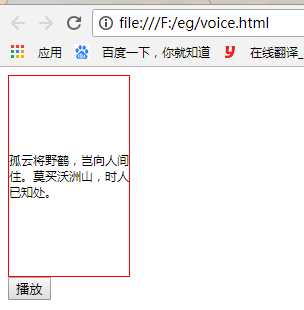
demo.html
1 <div class="demo demo-flex"><span>孤云将野鹤,岂向人间住。莫买沃洲山,时人已知处。</span></div>
style.css
1 .demo { 2 width: 120px; 3 height: 200px; 4 border: 1px solid red; 5 /*line-height: 25px;*/ 6 font-size: 12px; 7 } 8 .demo-flex{ 9 display: flex; 10 align-items: center; 11 justify-content: center; 12 flex-direction: column; 13 }
<div id="box">
<span>文本上下居中</span>
</div>
style.css
1 #box { 2 width: 200px; 3 height: 120px; 4 border: 1px solid red; 5 text-align: center; 6 } 7 #box span { 8 line-height: 120px; 9 }
注意: 这个方法只适用于 单行文本
css设置文字上下居中,一行文字居中,两行或多行文字同样居中,附带效果图
标签:display text 单行 img 图片 htm style TE 效果图
原文地址:https://www.cnblogs.com/gaoht/p/9132612.html