标签:img height icon rtc 技术分享 图片 百分比 order font
表格:
表格格式:
<table>
<tr> 表格的行
<th >表头</th>
<th>表头 </th>
</tr>
<tr>
<td>内容</td> 表格的列
<td>内容</td>
</tr>
</table>
table属性
border边框,属性值 :像素
width 宽度 默认按照内容 属性值:像素和百分比
cellpadding 边距 属性值:像素和百分比
内容和边框的距离 例子: cellpadding="0"
cellspacing 间距 属性值:像素和百分比
单元格和单元格的距离 cellspacing="1"
tr和td属性
width 宽度
height 高度
align 位置(水平方向)
caption属性: 标题
拆分与合并单元格
属性:
colspan 由左向右合并
rowspan 由上向下合并
网页logo制作:
结果如下:
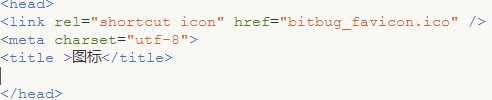
3.运行结果为:
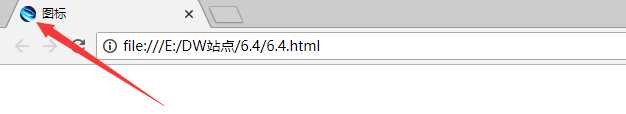
注意:
表格的合并,还有表格标签的嵌套使用,多练习。
标签:img height icon rtc 技术分享 图片 百分比 order font
原文地址:https://www.cnblogs.com/lzw123-/p/9136508.html