标签:线程池 port 学习 encoder 网络编程 lse ddr vector writer
netty是基于javaNio模型的网络编程框架。很多框架底层也是用netty实现的 比如dubbo
与NIO的区别
1.简化了API的使用。基于事件驱动。只需要在对应的事件写相应的业务就行了。
2.上层封装多种协议的实现 webSoket,http。同时修复了NIO的bug(内存泄漏 nio buffer构造函数私有无法扩展问题)
Server代码
package com.liqiang.nettyTest2; import java.net.InetSocketAddress; import java.util.List; import java.util.Vector; import io.netty.bootstrap.Bootstrap; import io.netty.bootstrap.ServerBootstrap; import io.netty.channel.ChannelFuture; import io.netty.channel.ChannelHandlerContext; import io.netty.channel.ChannelInitializer; import io.netty.channel.ChannelOption; import io.netty.channel.EventLoopGroup; import io.netty.channel.nio.NioEventLoopGroup; import io.netty.channel.socket.SocketChannel; import io.netty.channel.socket.nio.NioServerSocketChannel; import io.netty.channel.socket.nio.NioSocketChannel; import io.netty.handler.codec.string.StringDecoder; import io.netty.handler.codec.string.StringEncoder; public class Server { private int port;//监听端口 private Vector<ChannelHandlerContext> clients;//保存在线客户端信息 public Server(int port) { clients=new Vector<ChannelHandlerContext>(); this.port=port; } //广播 public void sendAll(String msg) { clients.forEach(c->{ c.writeAndFlush(msg); }); } public void addClient(ChannelHandlerContext client) { clients.add(client); } public void start() { /** * NioEventLoopGroup 内部维护一个线程池 * 如果构造函数没有指定线程池数量 则默认为系统core*2 */ EventLoopGroup acceptor=new NioEventLoopGroup();//acceptor负责监客户端连接请求 EventLoopGroup worker=new NioEventLoopGroup();//worker负责io读写(监听注册channel的 read/writer事件) ServerBootstrap bootstrap=new ServerBootstrap(); bootstrap.group(acceptor,worker) .channel(NioServerSocketChannel.class) .localAddress(new InetSocketAddress(port)) .childHandler(new ServerChannelInitializer(this)).option(ChannelOption.SO_BACKLOG, 128) .childOption(ChannelOption.SO_KEEPALIVE, true); try { ChannelFuture channelFuture= bootstrap.bind(port).sync(); System.out.println("服务器已启动"); //将阻塞 直到服务器端关闭或者手动调用 // channelFuture.channel().closeFuture().sync(); //释放资源 //acceptor.shutdownGracefully(); //worker.shutdownGracefully(); } catch (InterruptedException e) { // TODO Auto-generated catch block e.printStackTrace(); } } }
ServerChannelInitializer实现
package com.liqiang.nettyTest2; import io.netty.channel.ChannelInitializer; import io.netty.channel.socket.SocketChannel; import io.netty.handler.codec.string.StringDecoder; import io.netty.handler.codec.string.StringEncoder; public class ServerChannelInitializer extends ChannelInitializer<SocketChannel> { private Server server; public ServerChannelInitializer(Server server) { this.server=server; } @Override protected void initChannel(SocketChannel channel) throws Exception { // TODO Auto-generated method stub channel.pipeline() .addLast("decoder",new StringDecoder())//接收到数据 自动将将buffer转换为String 避免自己再转 .addLast("encoder",new StringEncoder())//发送数据 可以直接发送String 框架内部转换为buffer传输 .addLast(new ServerHandle(server)); } }
decoder和ecoder都是和ServerHandle间接继承了ChannelInboundHandlerAdapter
表示addLast可以注册多个管道 相当于责任链模式的变种 pipeline注册的Handle都会根据顺序被执行
ServerHandle实现
package com.liqiang.nettyTest2; import io.netty.channel.ChannelHandlerContext; import io.netty.channel.ChannelInboundHandlerAdapter; public class ServerHandle extends ChannelInboundHandlerAdapter { private Server server; public ServerHandle(Server server) { // TODO Auto-generated constructor stub this.server=server; } // 建立连接时回调 @Override public void channelActive(ChannelHandlerContext ctx) throws Exception { // TODO Auto-generated method stub System.out.println("有客户端建立连接了"); server.addClient(ctx); //ctx.fireChannelActive();//pipeline可以注册多个handle 这里可以理解为是否通知下一个Handle继续处理 } //接收到客户端发送消息时回调 @Override public void channelRead(ChannelHandlerContext ctx, Object msg) throws Exception { // TODO Auto-generated method stub System.out.println("server接收到客户端发送信息:"+msg.toString()); //ctx.fireChannelRead(msg);pipeline可以注册多个handle 这里可以理解为是否通知下一个Handle继续处理 } //通信过程中发生异常回调 @Override public void exceptionCaught(ChannelHandlerContext ctx, Throwable cause) throws Exception { // TODO Auto-generated method stub //super.exceptionCaught(ctx, cause); ctx.close();//发生异常关闭通信通道 cause.printStackTrace();//打印错误信息 //ctx.fireExceptionCaught(cause);pipeline可以注册多个handle 这里可以理解为是否通知下一个Handle继续处理 } }
package com.liqiang.nettyTest2; import io.netty.bootstrap.Bootstrap; import io.netty.channel.ChannelFuture; import io.netty.channel.ChannelHandlerContext; import io.netty.channel.ChannelInitializer; import io.netty.channel.ChannelOption; import io.netty.channel.EventLoopGroup; import io.netty.channel.nio.NioEventLoopGroup; import io.netty.channel.socket.SocketChannel; import io.netty.channel.socket.nio.NioSocketChannel; import io.netty.handler.codec.string.StringDecoder; import io.netty.handler.codec.string.StringEncoder; import io.netty.util.concurrent.EventExecutorGroup; public class Client { private String ip;// ip private int port;// 端口 private boolean isConnection = false; private ChannelHandlerContext serverChannel;//服务器端的通信通道 public Client(String ip, int port) { this.ip = ip; this.port = port; } // 与服务器建立连接 public void connection() { EventLoopGroup group = new NioEventLoopGroup();// 服务器监听服务器发送信息 Bootstrap bootstrap = new Bootstrap(); bootstrap.group(group).channel(NioSocketChannel.class)
.option(ChannelOption.TCP_NODELAY, true) .handler(new ClientChannelInitializer(this)); try { ChannelFuture channelFuture = bootstrap.connect(ip, port).sync(); // System.out.println(channelFuture.isSuccess()); // 监听是否连接成功 while (!isConnection) { Thread.sleep(1000); } // channelFuture.channel().closeFuture().sync(); 断开连接才会往下执行 } catch (InterruptedException e) { // TODO Auto-generated catch block System.out.println("连接服务器失败"); } } public boolean isConnection() { return isConnection; } public void setConnection(boolean isConnection) { this.isConnection = isConnection; } public void sendMsg(String msg) { serverChannel.writeAndFlush(msg); } public ChannelHandlerContext getServerChannel() { return serverChannel; } public void setServerChannel(ChannelHandlerContext serverChannel) { this.serverChannel = serverChannel; } }
ClientChannelInitializer
package com.liqiang.nettyTest2; import io.netty.channel.ChannelInitializer; import io.netty.channel.socket.SocketChannel; import io.netty.handler.codec.string.StringDecoder; import io.netty.handler.codec.string.StringEncoder; public class ClientChannelInitializer extends ChannelInitializer<SocketChannel> { private Client client; public ClientChannelInitializer(Client client) { // TODO Auto-generated constructor stub this.client=client; } @Override protected void initChannel(SocketChannel socketChannel) throws Exception { // TODO Auto-generated method stub socketChannel.pipeline() .addLast("decoder",new StringDecoder())//注册String编码器和解码器 会在发送数据和接收数据通过编码器和解码器转换为String .addLast("encoder",new StringEncoder()) .addLast(new ClientHandle(client));//注册处理器 } }
ClientHandle
package com.liqiang.nettyTest2; import io.netty.channel.ChannelHandlerAdapter; import io.netty.channel.ChannelHandlerContext; import io.netty.channel.ChannelInboundHandlerAdapter; import io.netty.handler.codec.http.cors.CorsHandler; public class ClientHandle extends ChannelInboundHandlerAdapter { Client client; public ClientHandle(Client client) { // TODO Auto-generated constructor stub this.client=client; } //建立连接时回调 @Override public void channelActive(ChannelHandlerContext ctx) throws Exception { // TODO Auto-generated method stub //System.out.println("与服务器建立连接成功"); client.setServerChannel(ctx); client.setConnection(true); //ctx.fireChannelActive();//如果注册多个handle 下一个handel的事件需要触发需要调用这个方法 } //读取服务器发送信息时回调 @Override public void channelRead(ChannelHandlerContext ctx, Object msg) throws Exception { // TODO Auto-generated method stub System.out.println(msg.toString()); } //发生异常时回调 @Override public void exceptionCaught(ChannelHandlerContext ctx, Throwable cause) throws Exception { // TODO Auto-generated method stub cause.printStackTrace();//打印异常 ctx.close();//关闭连接 } }
测试
package com.liqiang.nettyTest2; public class nettyMain { public static void main(String[] args) { new Thread(new Runnable() { @Override public void run() { // TODO Auto-generated method stub Server server = new Server(8081); server.start(); try { Thread.sleep(5000);//5秒后测试服务器端广播功能 server.sendAll("服务器端广播信息"); } catch (InterruptedException e) { // TODO Auto-generated catch block e.printStackTrace(); } } }).start(); new Thread(new Runnable() { @Override public void run() { // TODO Auto-generated method stub Client client1=new Client("127.0.0.1", 8081); client1.connection(); client1.sendMsg("我是客户端1"); Client client2=new Client("127.0.0.1", 8081); client2.connection(); client2.sendMsg("我是客户端2"); } }).start(); } }
输出
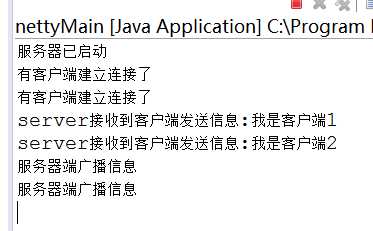
通过netty可以轻松实现点对点 一对多 广播等功能 但是对于netty的学习不应止与此
标签:线程池 port 学习 encoder 网络编程 lse ddr vector writer
原文地址:https://www.cnblogs.com/LQBlog/p/9141545.html