标签:指定 添加 json bs4 anti .post BMI tps fan
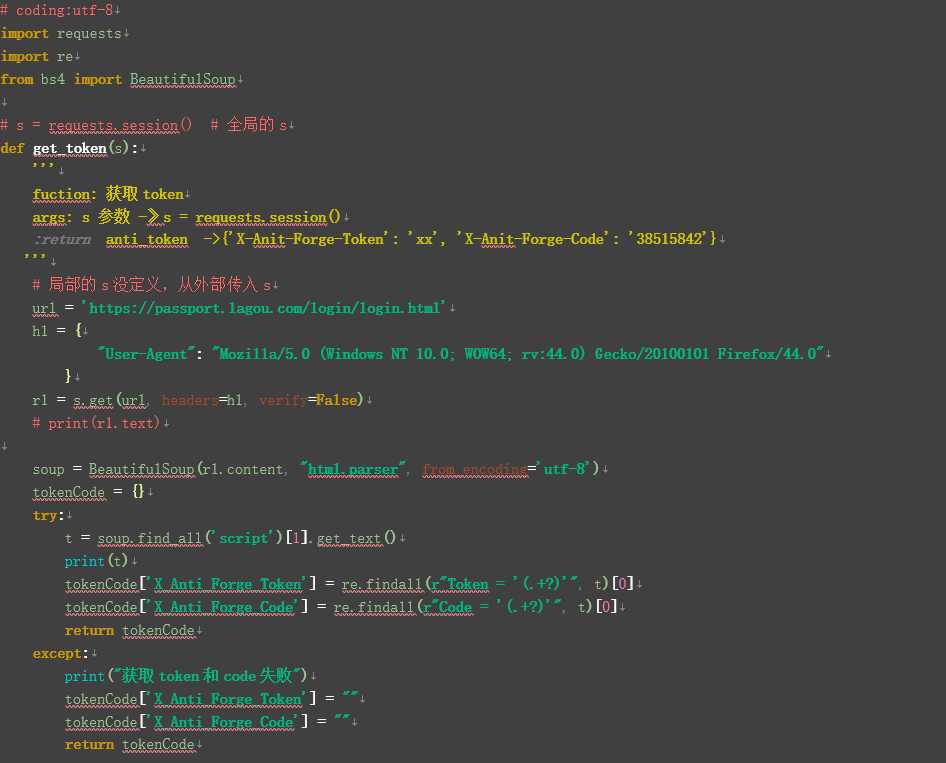
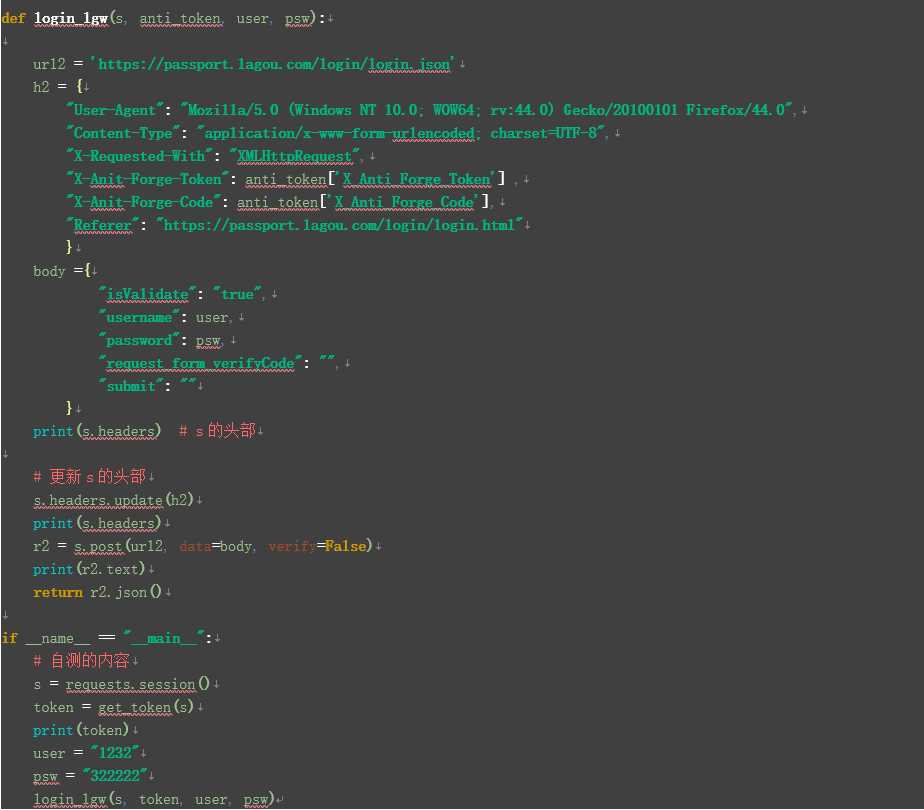
# coding:utf-8
import
requests
import
re
from
bs4 import BeautifulSoup
# s
= requests.session() # 全局的s
def get_token(s):
‘‘‘
fuction: 获取token
args: s 参数 -》s = requests.session()
:return anti_token
->{‘X-Anit-Forge-Token‘: ‘xx‘, ‘X-Anit-Forge-Code‘: ‘38515842‘}
‘‘‘
# 局部的s没定义,从外部传入s
url = ‘https://passport.lagou.com/login/login.html‘
h1 = {
"User-Agent": "Mozilla/5.0
(Windows NT 10.0; WOW64; rv:44.0) Gecko/20100101 Firefox/44.0"
}
r1 = s.get(url, headers=h1, verify=False)
# print(r1.text)
soup = BeautifulSoup(r1.content, "html.parser", from_encoding=‘utf-8‘)
tokenCode = {}
try:
t = soup.find_all(‘script‘)[1].get_text()
print(t)
tokenCode[‘X_Anti_Forge_Token‘] = re.findall(r"Token =
‘(.+?)‘", t)[0]
tokenCode[‘X_Anti_Forge_Code‘] = re.findall(r"Code =
‘(.+?)‘", t)[0]
return tokenCode
except:
print("获取token和code失败")
tokenCode[‘X_Anti_Forge_Token‘] = ""
tokenCode[‘X_Anti_Forge_Code‘] = ""
return tokenCode
def login_lgw(s, anti_token, user, psw):
url2 = ‘https://passport.lagou.com/login/login.json‘
h2 = {
"User-Agent": "Mozilla/5.0
(Windows NT 10.0; WOW64; rv:44.0) Gecko/20100101 Firefox/44.0",
"Content-Type": "application/x-www-form-urlencoded;
charset=UTF-8",
"X-Requested-With": "XMLHttpRequest",
"X-Anit-Forge-Token": anti_token[‘X_Anti_Forge_Token‘] ,
"X-Anit-Forge-Code": anti_token[‘X_Anti_Forge_Code‘],
"Referer": "https://passport.lagou.com/login/login.html"
}
body ={
"isValidate": "true",
"username": user,
"password": psw,
"request_form_verifyCode": "",
"submit": ""
}
print(s.headers) # s的头部
# 更新s的头部
s.headers.update(h2)
print(s.headers)
r2 = s.post(url2, data=body, verify=False)
print(r2.text)
return r2.json()
if __name__ == "__main__":
# 自测的内容
s = requests.session()
token = get_token(s)
print(token)
user = "1232"
psw = "322222"
login_lgw(s, token, user, psw)
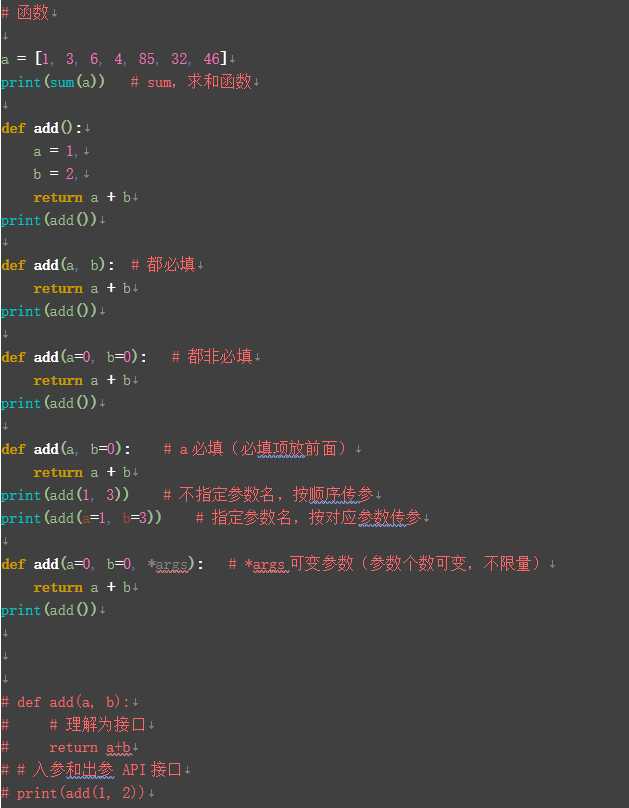
# 函数
a = [1, 3, 6, 4, 85, 32, 46]
print(sum(a)) # sum,求和函数
def add():
a = 1,
b = 2,
return a + b
print(add())
def add(a, b): # 都必填
return a + b
print(add())
def add(a=0, b=0): # 都非必填
return a + b
print(add())
def add(a, b=0): # a必填(必填项放前面)
return a + b
print(add(1, 3)) # 不指定参数名,按顺序传参
print(add(a=1, b=3)) # 指定参数名,按对应参数传参
def add(a=0, b=0, *args): # *args可变参数(参数个数可变,不限量)
return a + b
print(add())
# def add(a, b):
# # 理解为接口
# return a+b
# # 入参和出参 API接口
# print(add(1, 2))
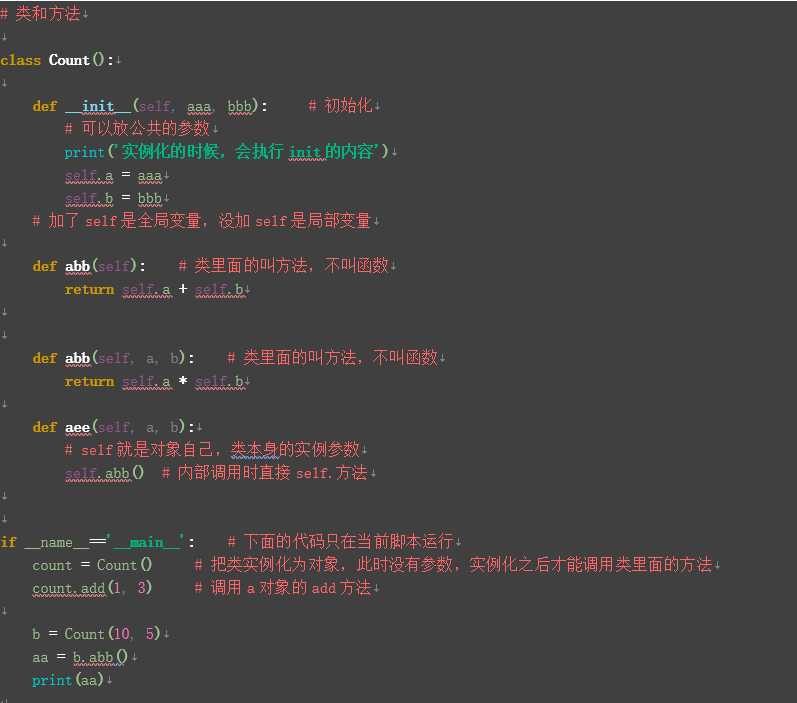
# 类和方法
class Count():
def __init__(self, aaa, bbb): # 初始化
# 可以放公共的参数
print(‘实例化的时候,会执行init的内容‘)
self.a = aaa
self.b = bbb
# 加了self是全局变量,没加self是局部变量
def abb(self): # 类里面的叫方法,不叫函数
return self.a + self.b
def abb(self, a, b): # 类里面的叫方法,不叫函数
return self.a * self.b
def aee(self, a, b):
# self就是对象自己,类本身的实例参数
self.abb() # 内部调用时直接self.方法
if __name__==‘__main__‘: # 下面的代码只在当前脚本运行
count = Count() # 把类实例化为对象,此时没有参数,实例化之后才能调用类里面的方法
count.add(1, 3) # 调用a对象的add方法
b = Count(10, 5)
aa = b.abb()
print(aa)
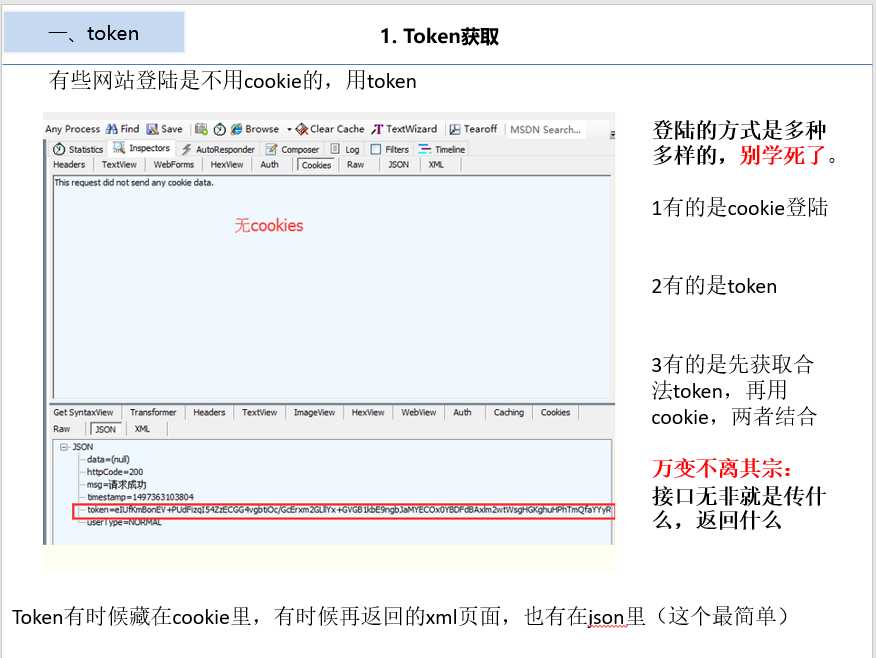
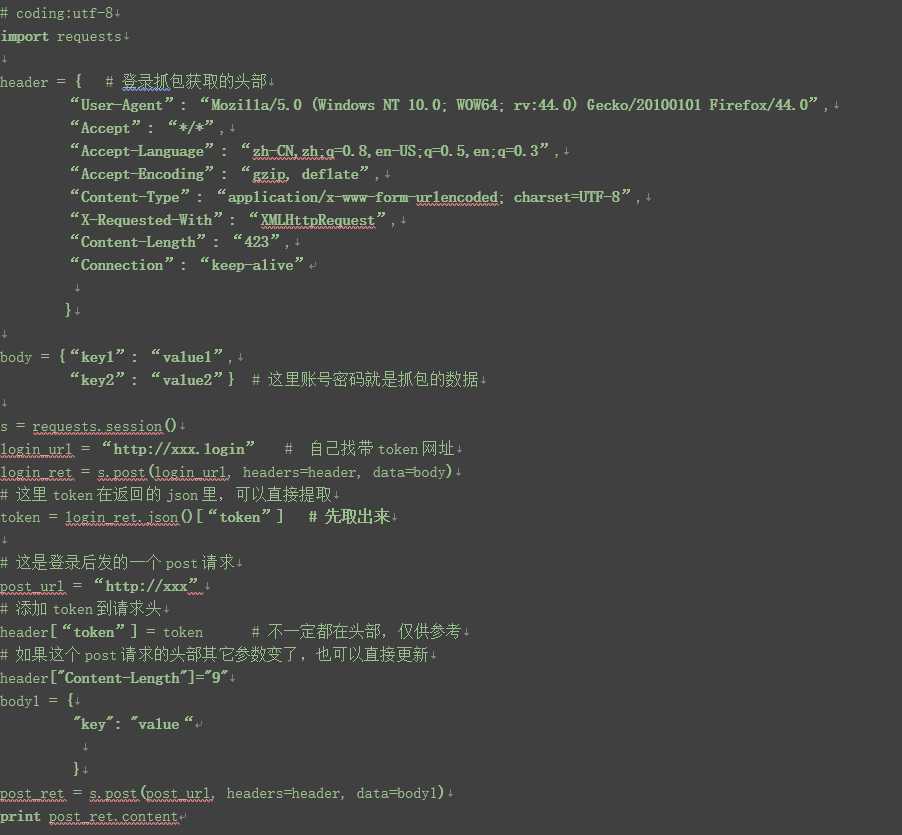
# coding:utf-8
import requests
header = { # 登录抓包获取的头部
“User-Agent”: “Mozilla/5.0 (Windows NT 10.0; WOW64; rv:44.0) Gecko/20100101 Firefox/44.0”,
“Accept”: “*/*”,
“Accept-Language”: “zh-CN,zh;q=0.8,en-US;q=0.5,en;q=0.3”,
“Accept-Encoding”: “gzip, deflate”,
“Content-Type”: “application/x-www-form-urlencoded; charset=UTF-8”,
“X-Requested-With”: “XMLHttpRequest”,
“Content-Length”: “423”,
“Connection”: “keep-alive”
}
body = {“key1”: “value1”,
“key2”: “value2”} # 这里账号密码就是抓包的数据
s = requests.session()
login_url = “http://xxx.login” # 自己找带token网址
login_ret = s.post(login_url, headers=header, data=body)
# 这里token在返回的json里,可以直接提取
token = login_ret.json()[“token”] # 先取出来
# 这是登录后发的一个post请求
post_url = “http://xxx”
# 添加token到请求头
header[“token”] = token # 不一定都在头部,仅供参考
# 如果这个post请求的头部其它参数变了,也可以直接更新
header["Content-Length"]="9"
body1 = {
"key": "value“
}
post_ret = s.post(post_url, headers=header, data=body1)
print post_ret.content
标签:指定 添加 json bs4 anti .post BMI tps fan
原文地址:https://www.cnblogs.com/zhongyehai/p/9147756.html