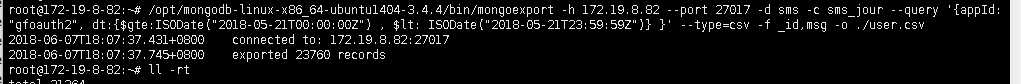ongoexport query with using date
30 Mar 2014Sometimes we might want to export only a specific part of our collection with query support of mongoexport.
Suppose this is our notebook collection, and each document refers to a notebook with their production date.
{
"_id" : ObjectId("531ce460000000019b9643bc"),
"company" : "Samsung",
"date" : ISODate("2014-03-09T22:00:00Z"),
"price" : 2000,
"brand" : "Ultrabook",
}
{
"_id" : ObjectId("531ce460000000019b9643ba"),
"company" : "Sony",
"date" : ISODate("2014-03-08T22:00:00Z"),
"price" : 1500,
"brand" : "Vaio",
}
{
"_id" : ObjectId("531ce460000000019b9643bd"),
"company" : "Apple",
"date" : ISODate("2014-03-07T22:00:00Z"),
"price" : 2250,
"brand" : "MacbookPro",
}
{
"_id" : ObjectId("531ce460000000019b9643be"),
"company" : "Apple",
"date" : ISODate("2014-03-06T22:00:00Z"),
"price" : 1200,
"brand" : "MacbookAir",
}
{
"_id" : ObjectId("531ce460000000019b9643bf"),
"company" : "Samsung",
"date" : ISODate("2014-03-05T22:00:00Z"),
"price" : 1000,
"brand" : "Ultrabook",
}
The original way of mongoexport is defined by
mongoexport --db <database> --collection <collection> --query <JSON query> --out <file>
The major problem is we can not use ISODate(“”) objects to represent dates within a query, so that we have to convert each of them object into a Date object.
For instance; if we try to find the notebooks produced between 2014-03-09T22:00:00Z and 2014-03-07T22:00:00Z by Apple with the given query;
mongoexport --db test --collection notebooks --query ‘{ company:"Apple", date: { $lt: ISODate("2014-03-09T22:00:00Z") , $gte: ISODate("2014-03-07T22:00:00Z")} }‘ --out example.json
we will probably have an error like;
ERROR: too many positional options
There are two common ways to convert ISODates into Date objects which are;
- we can use a simple javascript in mongo shell like;
var a = ISODate(‘2014-03-10T22:00:00Z‘); a.getTime()
- we can convert the given date into milliseconds from the link ISODate to milliseconds
Now we have correct Date times to use them in our query.
mongoexport --db test --collection notebooks --query "{ company:"Apple", date: { $lt: new Date(1394402400000) , $gte: new Date(1394229600000)} }" --out example.json
Finally, we will have a json file (example.json) in our current directory which includes only one document which is;
{
"_id" : ObjectId("531ce460000000019b9643bd"),
"company" : "Apple",
"date" : ISODate("2014-03-07T22:00:00Z"),
"price" : 2250,
"brand" : "MacbookPro",
}