标签:mem potential bubuko mfs you name 硬件 ppa spl
系统必须满足下面最小的硬件要求
Minimum: 1 GB of RAM
Recommended: 2 GB of RAM or more
To determine the RAM size, enter the following command:
# grep MemTotal /proc/meminfo
The following table describes the relationship between the installed RAM and the configured swap space recommendation:
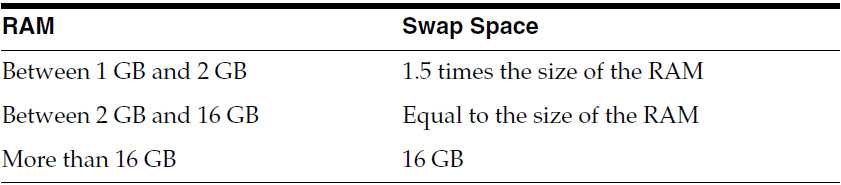
注意: On Linux, the HugePages feature allocates non-swappable memory for large page tables using memory-mapped files. If you enable HugePages, then you should deduct the memory allocated to HugePages from the available RAM before calculating swap space.
简单说明:如果使用 HugePages 功能,在计算交换空间时,要先从内存中减去分配给 HugePages 的内存。
To determine the size of the configured swap space, enter the following command:
# grep SwapTotal /proc/meminfo
注:If necessary, see the operating system documentation for information about how to configure additional swap space.
To determine the available RAM and swap space, enter the following command:
# free
Starting with Oracle Database 11g, the Automatic Memory Management feature requires more shared memory (/dev/shm)and file descriptors. The size of the shared memory must be at least the greater of the MEMORY_MAX_TARGET and MEMORY_TARGET parameters for each Oracle instance on the computer. If the MEMORY_MAX_TARGET parameter or the MEMORY_TARGET parameter is set to a nonzero value, and an incorrect size is assigned to the shared memory, it results in an ORA-00845 error at startup. On Linux systems, if the operating system /dev/shm mount size is too small for the Oracle system global area (SGA) and program global area (PGA), it results in an ORA-00845 error.
简单说明:在使用AMM情况下,共享内存 /dev/shm 大小必须大于 MEMORY_MAX_TARGET 参数设置的大小。
The number of file descriptors for each Oracle instance must be at least 512*PROCESSES. The limit of descriptors for each process must be at least 512. If file descriptors are not sized correctly, you see an ORA-27123 error from various Oracle processes and potentially Linux Error EMFILE (Too many open files) in non-Oracle processes.
简单说明:每个 Oracle 进程文件描述符的数量必须至少是512个。
To determine the amount of shared memory available, enter the following command:
# df -h /dev/shm/
注意: The MEMORY_MAX_TARGET and MEMORY_TARGET parameters cannot be used when the LOCK_SGA parameter is enabled, or with HugePages on Linux.
The workaround, if you encounter the ORA-00845 error, is to increase the /dev/shm mountpoint size.
For example:
# mount -t tmpfs shmfs -o size=7g /dev/shm
To make this change persistent across system restarts, add an entry in /etc/fstab similar to the following:
shmfs /dev/shm tmpfs size=7g 0
其他说明:
1. On the Initialization Parameters page, note the Memory Size (SGA and PGA), which sets the initialization parameter MEMORY_TARGET or MEMORY_MAX_TARGET. The initialization parameters cannot be greater than the shared memory file system on the operating system. For example, if the shared memory file system allocation on your system is 1 GB, but you set Memory Size (MEMORY_TARGET) to 2 GB, then the following error messages are displayed during database startup:
ORA-00845: MEMORY_TARGET not supported on this system ORA-01078: Failure in processing system parameters
2. In addition, if you click All Initialization Parameters and the global database name is longer than eight characters, then the database name value (in the DB_NAME parameter) is truncated to the first eight characters, and the DB_UNIQUE_NAME parameter value is set to the global name.
在 Oracle Linux 6.5 上安装 Oracle 11g 单实例数据库
标签:mem potential bubuko mfs you name 硬件 ppa spl
原文地址:https://www.cnblogs.com/shulin-peng/p/9161749.html