标签:seve stop hang 方法 双击 eve ever port eclips
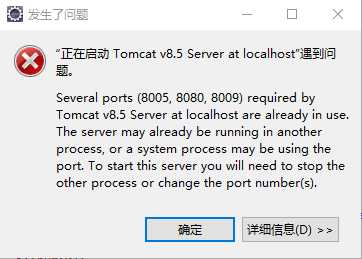
Several ports (8005, 8080, 8009) required by Tomcat v8.5 Server at localhost are already in use. The server may already be running in another process, or a system process may be using the port. To start this server you will need to stop the other process or change the port number(s).
原因:这是由于之前已经打开了Tomcat,而运行eclipse时会执行再次打开Tomcat的操作。
解决方法:到Tomcat的安装目录(D:\安装包\apache-tomcat-8.5.24\bin(我的安装目录))中双击shutdown.bat关闭Tomcat后再在eclipse中运行。
标签:seve stop hang 方法 双击 eve ever port eclips
原文地址:https://www.cnblogs.com/lwpblogs/p/9164968.html