CentOS 6.x自带的Python版本是2.6,CentOS 7.x上自带的是2.7,我们要自己安装Python3.X,配置环境,不过一般安装过程不会一帆风顺,往往有些报错,在CentOS以及其他的Linux系统中遇到安装包安装错误的原因,大多数都是因为缺少依赖包导致的,需要自己处理一下,下面就是在安装Python3一般会遇到的问题:
一、问题1:
- checking MACHDEP... linux
- checking for --without-gcc... no
- checking for --with-icc... no
- checking for gcc... no
- checking for cc... no
- checking for cl.exe... no
- configure: error: in `/usr/local/Python3/Python-3.6.5‘:
- configure: error: no acceptable C compiler found in $PATH
- See `config.log‘ for more details
遇到上面报错提示提示说明本机中缺少gcc编译环境,2种解决方式
1、通过yum安装gcc编译环境:yum install -y gcc
2、本机没有安装yum功能,可下载gcc安装包:https://gcc.gnu.org/
完成后重新执行命令 添加配置:./configure --prefix=/usr/local/Pthon3
然后再执行命令:make
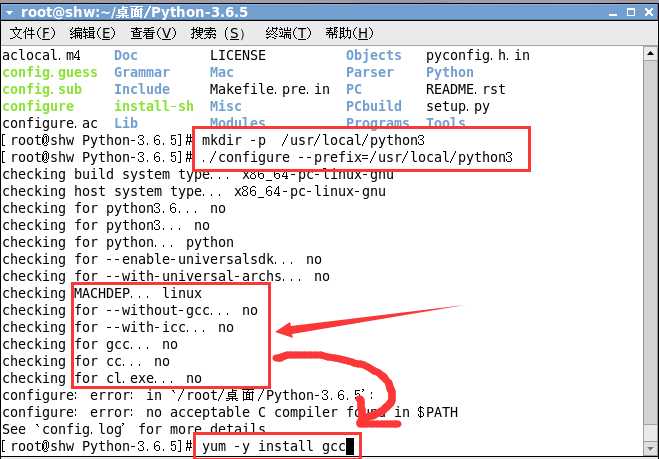
二、问题2:
执行命令:make可能出现下面错误提示:zipimport.ZipImportError: can‘t decompress data; zlib not available make: *** [install] 错误 1 说明系统缺少zlib 的相关工具包导致的,知道了问题所在,那么我们只需要安装相关依赖包即可,
解决办法:打开终端,输入一下命令安装zlib相关依赖包
yum -y install zlib*
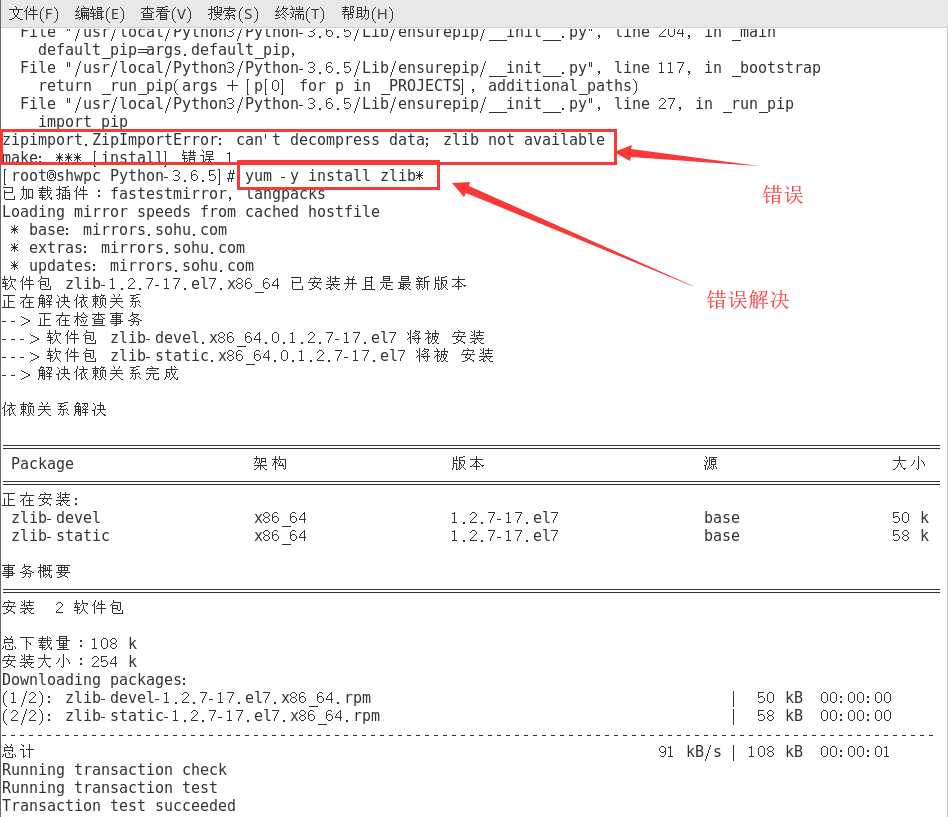
完成后继续执行命令:make install进行安装。
标签:data yum 过程 idt 报错 就是 完成 compile 没有
原文地址:https://www.cnblogs.com/rmy020718/p/9191407.html
