标签:enc 登陆 insert 分页显示 roc DBName ring bsp 支持
extension=php_mysql.dll PHP5之前访问数据库模块
extension=php_mysqli.dll PHP5之后访问数据库模块
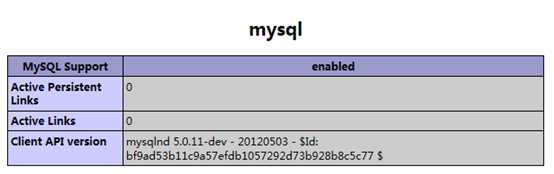
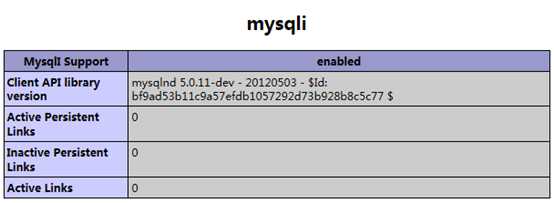
打开一个到 MySQL 服务器的新的连接。
mysqli_connect(host,username,password,dbname,port,socket);
|
参数 |
描述 |
|
host |
可选。规定主机名或 IP 地址。 |
|
username |
可选。规定 MySQL 用户名。 |
|
password |
可选。规定 MySQL 密码。 |
|
dbname |
可选。规定默认使用的数据库。 |
|
port |
可选。规定尝试连接到 MySQL 服务器的端口号。 |
|
socket |
可选。规定 socket 或要使用的已命名 pipe。 |
返回一个代表到 MySQL 服务器的连接的对象,资源类型。
$link=mysqli_connect(‘localhost‘,‘root‘,‘rootkit‘,‘myschool‘);
说明:mysql的默认端口3306,主机地址可以省略端口号,或者省略端口号参数。所以也可以写成如下形式。


执行某个针对数据库的查询。
mysqli_query(connection,query,resultmode);
|
参数 |
描述 |
|
connection |
必需。规定要使用的 MySQL 连接。 |
|
query |
必需,规定查询字符串。 |
|
resultmode |
可选。一个常量。可以是下列值中的任意一个: ü MYSQLI_USE_RESULT(如果需要检索大量数据,请使用这个) ü MYSQLI_STORE_RESULT(默认) |
针对成功的 SELECT、SHOW、DESCRIBE 或 EXPLAIN 查询,将返回一个 mysqli_result 对象。针对其他成功的查询,将返回 TRUE。如果失败,则返回 FALSE。
特别说明:在 PHP 5.3.0 中新增了异步查询的功能。
//构建SQL语句字符串 $query="SELECT * FROM student"; //执行SQL语句并返回数组结果集 $result=mysqli_query($link, $query);
返回结果集中行的数量。
mysqli_num_rows(result);
|
参数 |
描述 |
|
result |
必需。规定由 mysqli_query()、mysqli_store_result() 或 mysqli_use_result() 返回的结果集标识符。 |
返回结果集中行的数量。
//获取记录数 $rownum=mysqli_num_rows($result);
Fetch a result row as an associative array。
array mysqli_fetch_assoc ( mysqli_result $result );
|
参数 |
描述 |
|
result |
Procedural style only: A result set identifier returned by mysqli_query(), mysqli_store_result() or mysqli_use_result(). |
Returns an associative array of strings representing the fetched row in the result set, where each key in the array represents the name of one of the result set‘s columns or NULL if there are no more rows in resultset.
If two or more columns of the result have the same field names, the last column will take precedence. To access the other column(s) of the same name, you either need to access the result with numeric indices by using mysqli_fetch_row() or add alias names.。
//从数组结果集中返回一行记录,返回值为关联数组结构 //mysqli_fetch_object($result)返回对象 $row=mysqli_fetch_assoc($result); echo $row[‘studentno‘].‘:‘;//通过数据库字段名确定元素值 echo $row[‘studentname‘]."<br>"; ;
释放结果结果集内存。
mysqli_free_result(result)
|
参数 |
描述 |
|
result |
必需。规定由 mysqli_query()、mysqli_store_result() 或 mysqli_use_result() 返回的结果集标识符。 |
没有返回值。
关闭先前打开的数据库连接。
mysqli_close(connection);
|
参数 |
描述 |
|
connection |
规定要关闭的 MySQL 连接。 |
如果成功则返回 TRUE,如果失败则返回 FALSE。
// 1、建立和数据库的连接
$link = mysqli_connect ( ‘127.0.0.1‘, ‘root‘, ‘rootkit‘, ‘football‘ );
if ($link == null) {
echo ‘数据库连接建立失败‘;
}
// 2、设计SQL语句
$query = "SELECT * FROM teaminfo";
// 3、查询
$result = mysqli_query ( $link, $query );
// 4、处理结果集
$rownum = mysqli_num_rows ( $result ); // 获取结果集的行数
for($i = 0; $i < $rownum; $i ++) {
$row = mysqli_fetch_assoc ( $result );
echo $row [‘id‘] . ‘===‘ . $row [‘teamname‘] . ‘<br>‘;
}
// 5、释放结果集
mysqli_free_result ( $result );
// 6、关闭数据库连接
mysqli_close ( $link );
// 1、建立和数据库的连接
$link = mysqli_connect ( ‘127.0.0.1‘, ‘root‘, ‘rootkit‘, ‘football‘ );
if ($link == null) {
echo ‘数据库连接建立失败‘;
}
// 2、设计SQL语句
$query = "INSERT INTO teaminfo(teamname) VALUES(‘厦门国贸‘)";
// 3、查询
$result = mysqli_query ( $link, $query );
// 4、处理结果集
if ($result) {
echo ‘添加球队信息成功!‘;
} else {
echo ‘添加球队信息失败!‘;
echo mysqli_error($link);
// mysqli_free_result($result);
// 6、关闭数据库连接
mysqli_close ( $link );
// 1、建立和数据库的连接
$link = mysqli_connect ( ‘127.0.0.1‘, ‘root‘, ‘rootkit‘, ‘football‘ );
if ($link == null) {
echo ‘数据库连接建立失败‘;
}
// 2、设计SQL语句
$query = "UPDATE teaminfo SET teamname=‘厦门七匹狼‘ WHERE id=19";
// 3、查询
$result = mysqli_query ( $link, $query );
// 4、处理结果集
if ($result) {
echo ‘更新球队信息成功!‘;
} else {
echo ‘更新球队信息失败!‘;
echo mysqli_error($link);
}
// 5、释放结果集
// mysqli_free_result($result);
// 6、关闭数据库连接
mysqli_close ( $link );
// 1、建立和数据库的连接
$link = mysqli_connect ( ‘127.0.0.1‘, ‘root‘, ‘rootkit‘, ‘football‘ );
if ($link == null) {
echo ‘数据库连接建立失败‘;
}
// 2、设计SQL语句
$query = "DELETE FROM teaminfo WHERE id=17";
// 3、查询
$result = mysqli_query ( $link, $query );
// 4、处理结果集
if ($result) {
echo ‘删除球队信息成功!‘;
} else {
echo ‘删除球队信息失败!‘;
echo mysqli_error($link);
}
// 5、释放结果集
// mysqli_free_result($result);
// 6、关闭数据库连接
mysqli_close ( $link );
使用mysqli实现以下用例:
标签:enc 登陆 insert 分页显示 roc DBName ring bsp 支持
原文地址:https://www.cnblogs.com/rask/p/9193323.html