标签:bubuko 输入 需要 分享 ifconfig ifconf install style IV
我们在虚拟主机中查看ip地址需要输入ifconfig,但是报以下错误:
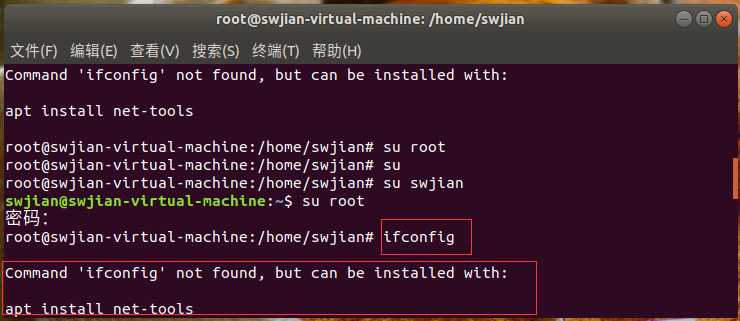
系统提示我们安装 net-tools,当我们输入以下命令,即可安装完成。
sudo apt-get install net-tools
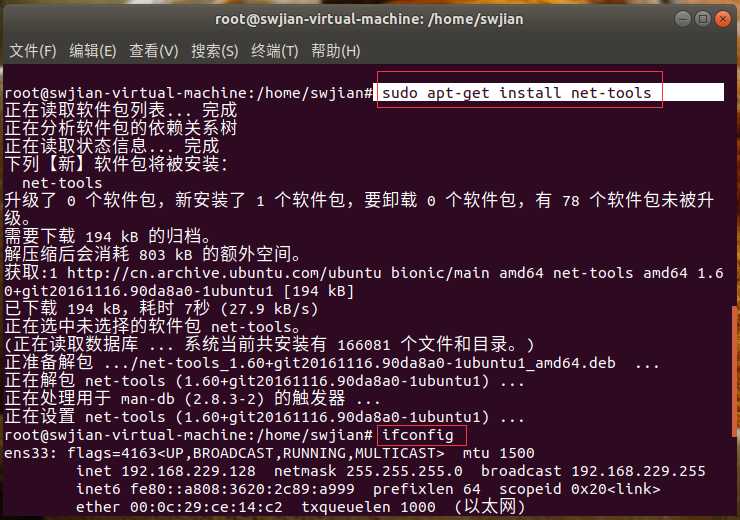
然后再输入命令ifconfig即可看到虚拟机的ip地址
ubuntu18.04 出现 Command 'ifconfig' not found 问题的解决办法
标签:bubuko 输入 需要 分享 ifconfig ifconf install style IV
原文地址:https://www.cnblogs.com/swjian/p/9197543.html