标签:box 分享图片 border nbsp ack bubuko round flex height
当最外面的层想要设置一个 overflow: hidden,但子元素又想他们能滚动,像今日头条的滚动导航一样:
html:
<div id="wrapper">
<ul id="scroll"> <li>cell 1</li> <li>cell 2</li> <li>cell 3</li> <li>cell 4</li> <li>cell 5</li> <li>cell 6</li> <li>cell 7</li> <li>cell 8</li> <li>cell 9</li> <li>cell 10</li> <li>cell 11</li> <li>cell 12</li> <li>cell 13</li> <li>cell 14</li> </ul> </div>
css:
#wrapper{ width: 100%; height: 60px; } #scroll{ height: 60px; white-space: nowrap; display: inline-flex; } #scroll li{ float:left; height: 60px; background: #eee; border: 1px solid #ddd; width: 100px; box-sizing: border-box; } #scroll:after{ content: " "; display: block; height: 0; font-size: 0; }
这样写里面的子元素 scroll的宽度就可以随着li的增加减少而改变,在这里引用iscroll可以向右滑动
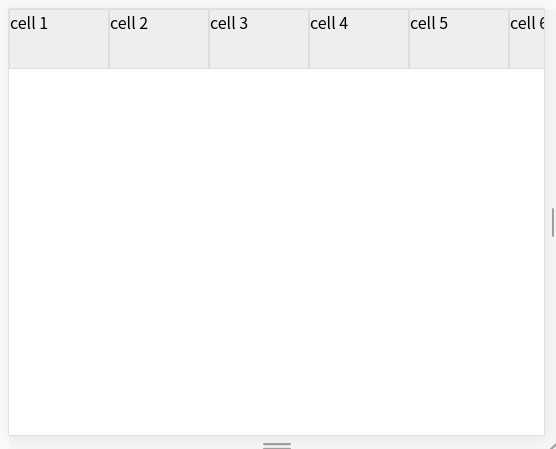
标签:box 分享图片 border nbsp ack bubuko round flex height
原文地址:https://www.cnblogs.com/siyecao2010/p/9202920.html