标签:border font ati .com 添加 test config new bsp
一、方法:
1、导入jar包
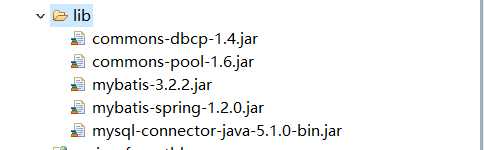
2、配置数据信息
1)Spring加Mybatis的第一种整合方法
|
<!-- 描述数据源信息 --> |
测试类
|
public static void main(String[] args) { |
2)Spring加Mybatis的第二种整合方法
|
<!-- 描述数据源信息 --> |
测试类
|
public static void main(String[] args) { |
3)Spring加Mybatis的第三种整合方法
|
<!-- 描述数据源信息 -->
|
测试类
|
public static void main(String[] args) { |
二、spring 声明式事物
声明事物的配置文件
|
<!-- 描述数据源信息 --> |
测试类
|
public static void main(String[] args) { |
注解式事物
|
<!-- 描述数据源信息 --> |
方法类中
|
public class TypeService { public void setTypepMapper(TypeMapper typeMapper) { |
标签:border font ati .com 添加 test config new bsp
原文地址:https://www.cnblogs.com/newbest/p/9204522.html