标签:重要 编写 tar 运维 功能 安装环境 文件 信息 位置
shell脚本在日常运维过程中显得尤为重要,通常我们在编写shel脚本中会涉及到很多参数包括密码等一些隐私信息,这个时需要将shell脚本加密,并且可执行结果。下面文章简介两种shell脚本加密方式:cd /mnt //进入或者创建目录,即选择下载位置
wget http://www.datsi.fi.upm.es/~frosal/sources/shc-3.8.9.tgz //下载软件包
tar zxvf shc-3.8.9.tgz -C /opt //解压软件包
解压完成压缩包后先不着急安装,首先安装环境依赖包:
yum install gcc gcc-c++ make -y
cd /opt/shc-3.8.9
make install //执行安装
注:若安装时报如下错误,则需创建工作目录。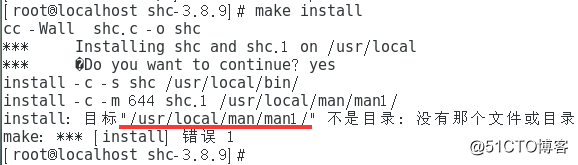
mkdir -p /usr/local/man/man1 //创建软件默认工作目录
make install //再次安装即可
cd /opt
ls -l
-rw-r--r--. 1 root root 38 6月 22 09:54 123.shshc -r -f 123.sh //对脚本进行shc加密
ls -l
-rwx--x--x. 1 root root 11184 6月 22 09:56 123.sh.x //加密后的可执行的二进制文件
-rw-r--r--. 1 root root 9456 6月 22 09:56 123.sh.x.c //生成123.sh.x的原文件(c语言)./123.sh.x //执行加密后的shell脚本
this is test shell //依旧可正常输出gzexe加密shell脚本方式为系统自带,其功能比起shc而言相对较弱,只能满足一般需求。
cd /opt
ls -l
-rw-r--r--. 1 root root 38 6月 22 09:54 123.shgzexe 123.sh //加密文件
ls -l
-rw-r--r--. 1 root root 864 6月 22 10:05 123.sh //加密后文件
-rw-r--r--. 1 root root 38 6月 22 09:54 123.sh~ //原文件备份文件注:系统自带的gzexe程序,它不但加密,同时压缩文件,且加密后,原文件被备份成了123.sh~文件。
./123/sh
this is test shell //依旧可正常输出标签:重要 编写 tar 运维 功能 安装环境 文件 信息 位置
原文地址:http://blog.51cto.com/13659253/2131596