标签:访问 app jar包 技术 inf 技术分享 clu 选择 ini
1新建一个项目:
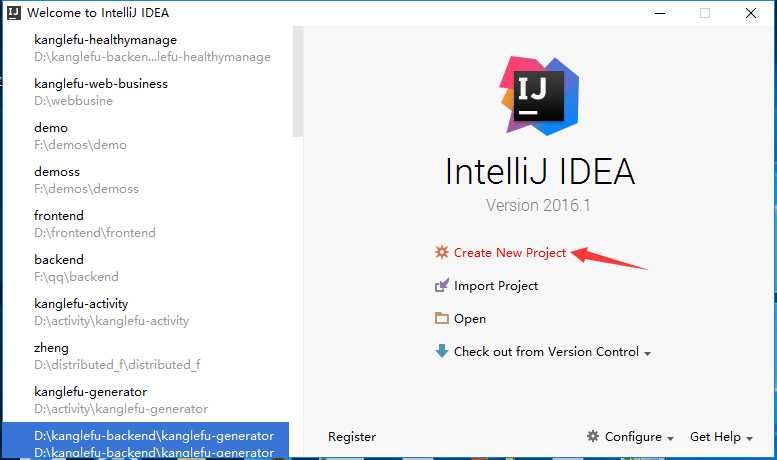
2、注意选择JDK1.8,和选择spring initializr加载springBoot相关jar包:
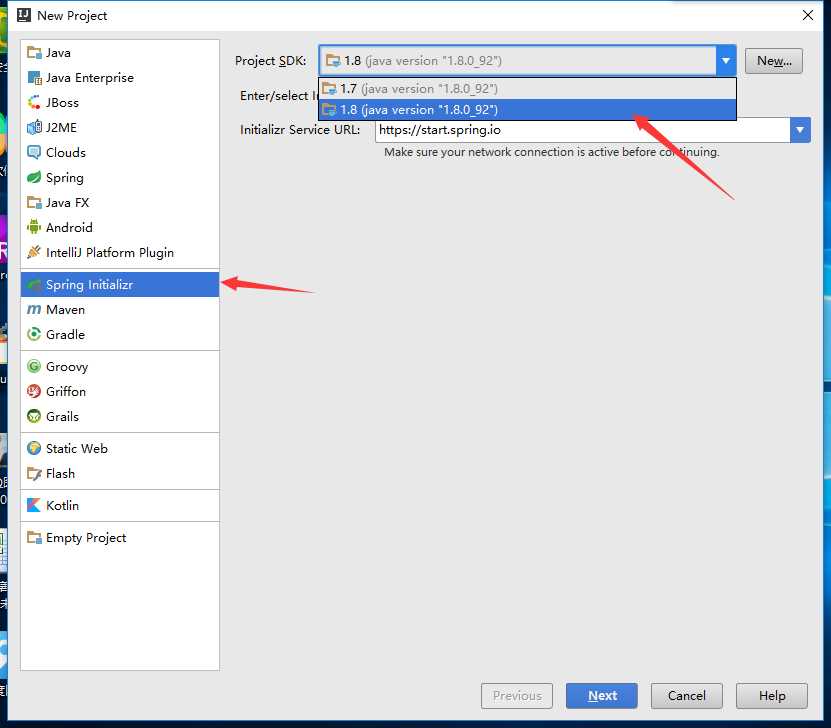
3、下一步next:
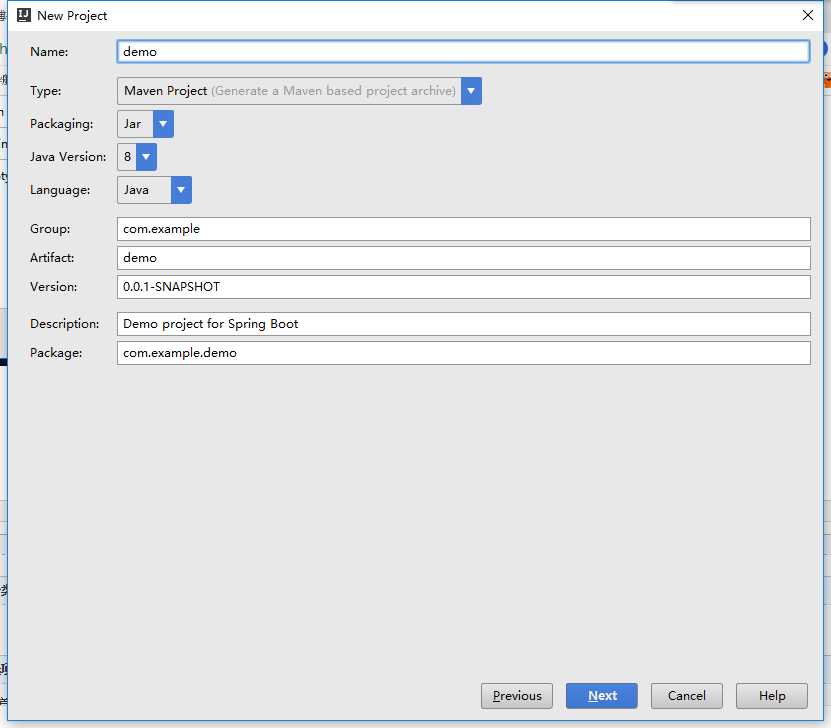
4、下一步next,选择Web和MyBatis然后next,finish就完成了一个SpringBoot框架的搭建了:
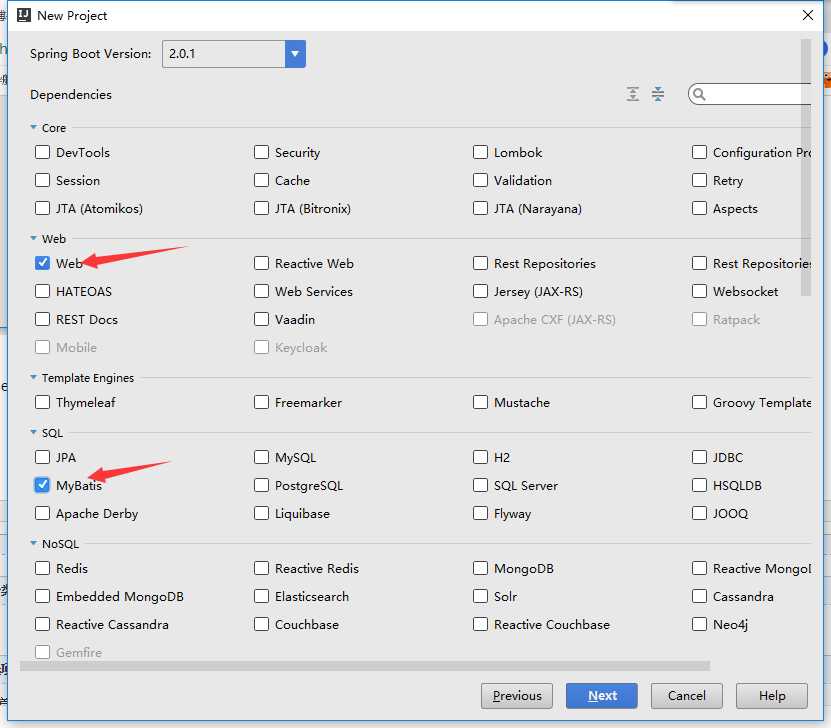
5、测试一下搭建的项目是不是可以启动运行,新建一个Hello类,写一个hello方法:
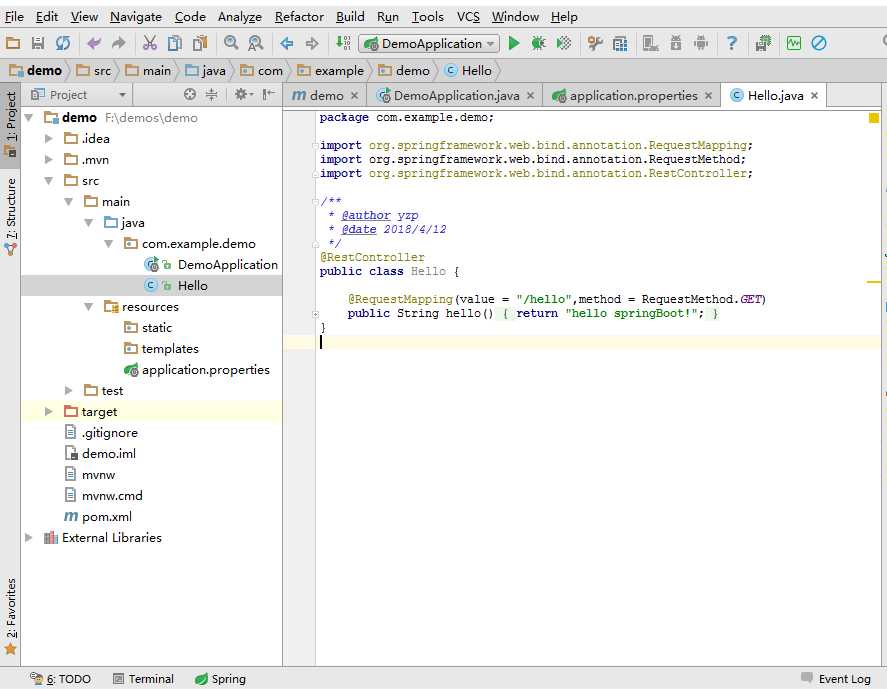
6、因为SpringBoot是默认加载数据源的所以加上@EnableAutoConfiguration(exclude = {DataSourceAutoConfiguration.class}),不让加载数据源以免报错:
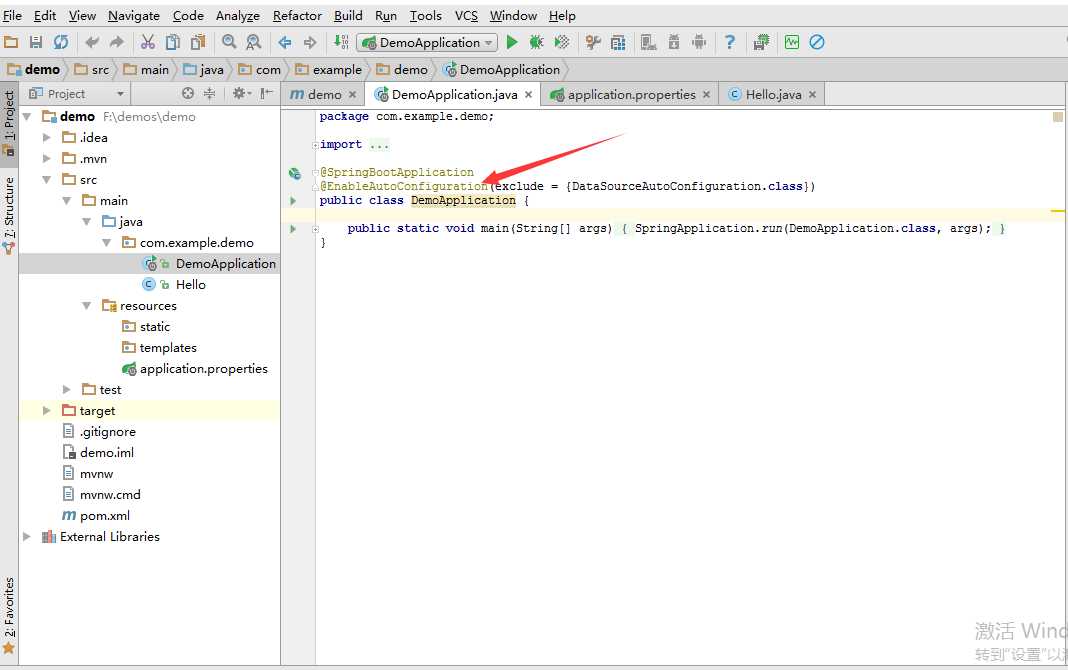
7、启动DemoApplication类
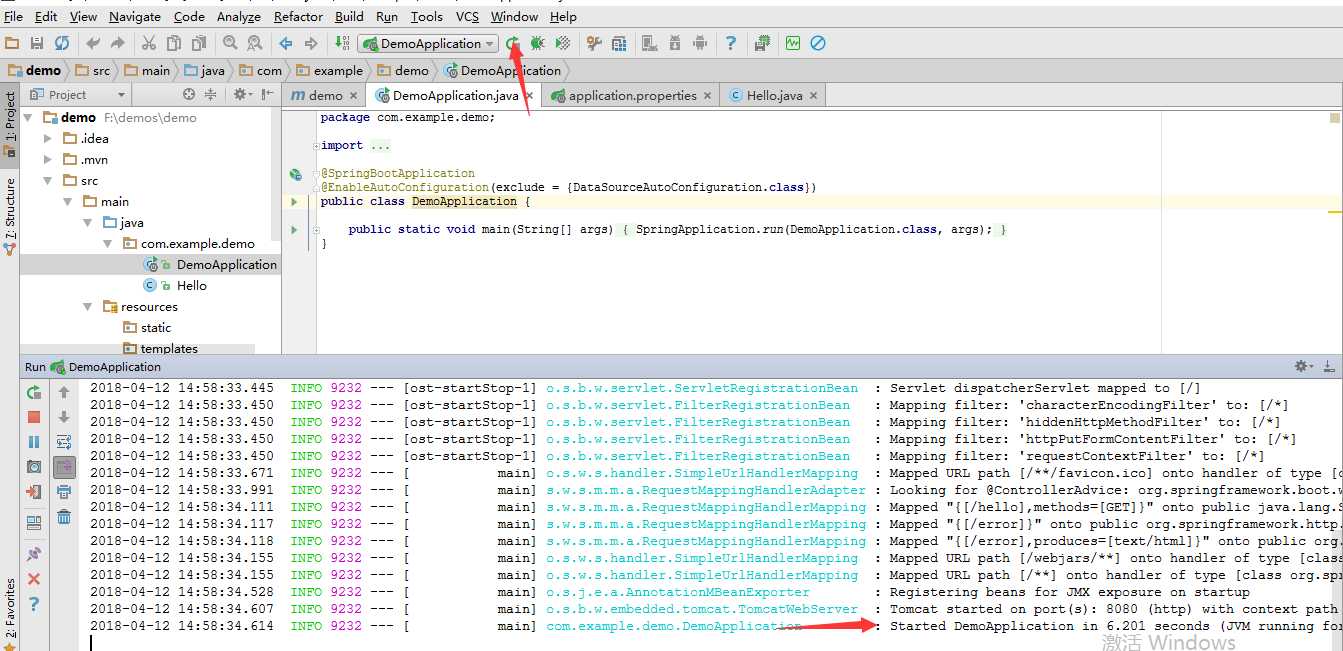
8、访问http://localhost:8080/hello,页面上显示hello springBoot!则说明一个简单的SpringBoot搭建成功:
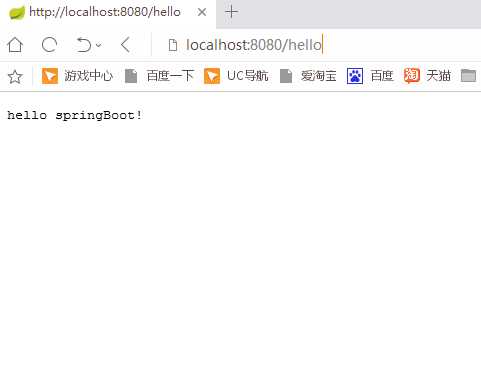
标签:访问 app jar包 技术 inf 技术分享 clu 选择 ini
原文地址:https://www.cnblogs.com/yuanzipeng/p/8807659.html