标签:知识 body 成就 range otl ott 小结 ring info
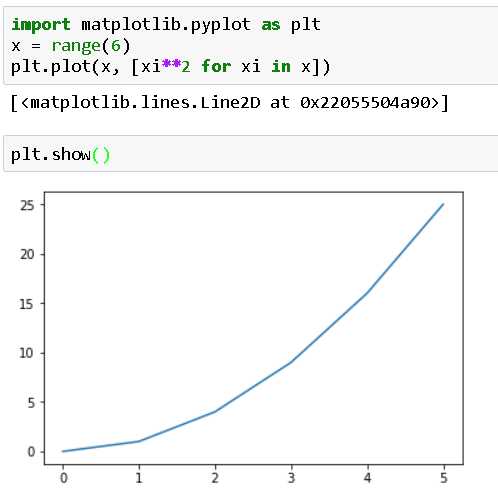
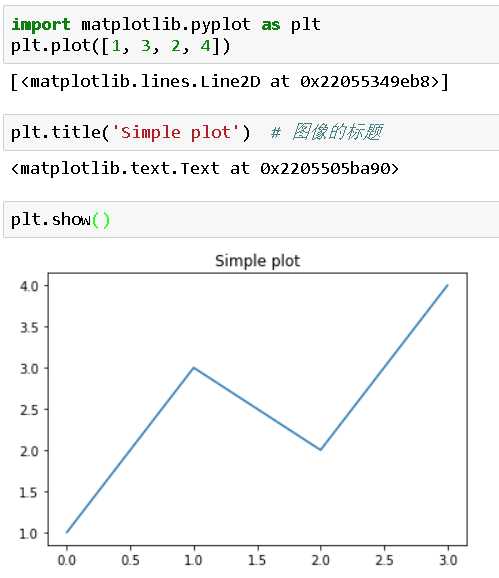
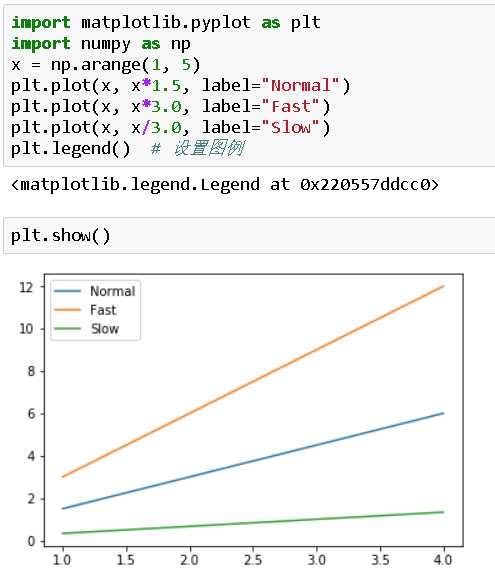
| String | Code |
| best | 0 |
| upper right | 1 |
| upper left | 2 |
| lower left | 3 |
| lower right | 4 |
| right | 5 |
| center left | 6 |
| center right | 7 |
| lower center | 8 |
| upper center | 9 |
| center | 10 |
import matplotlib.pyplot as plt plt.plot([1, 2, 3]) plt.savefig("plot123.png") plt.savefig(‘plot123_2.png‘, dpi=200) # import matplotlib as mpl mpl.rcParams[‘figure.figsize‘] mpl.rcParams[‘savefig.dpi‘] mpl.reParams[‘Agg‘]
import matplotlib.pyplot as plt
plt.plot([1, 3, 2, 4])
plt.show()
import matplotlib.pyplot as plt
x = range(6)
plt.plot(x, [xi**2 for xi in x])
plt.show()
import matplotlib.pyplot as plt
import numpy as np
x = np.arange(0.0, 6.0, 0.01)
plt.plot(x, [x**2 for x in x])
plt.show()
import matplotlib.pyplot as plt
import numpy as np
x = np.arange(1, 5)
plt.plot(x, x*1.5, x, x*3.0, x, x/3.0)
plt.grid(True)
plt.show()
import matplotlib.pyplot as plt
import numpy as np
x = np.arange(1, 5)
plt.plot(x, x*1.5, x, x*3.0, x, x/3.0)
plt.axis() # 显示当前坐标轴的极限取值范围 x->(0.85, 4.15), y->(-0.25, 12.58)
plt.axis([0, 5, -1, 13]) # 从新设置当前坐标轴的范围
plt.show()
import matplotlib.pyplot as plt
plt.plot([1, 3, 2, 4])
plt.xlabel(‘This is the X axis‘) #这个是x轴的标签
plt.ylabel(‘This is the Y axis‘) #这个是y轴的标签
plt.show()
import matplotlib.pyplot as plt
plt.plot([1, 3, 2, 4])
plt.title(‘Simple plot‘) # 图像的标题
plt.show()
import matplotlib.pyplot as plt
import numpy as np
x = np.arange(1, 5)
plt.plot(x, x*1.5, label="Normal")
plt.plot(x, x*3.0, label="Fast")
plt.plot(x, x/3.0, label="Slow")
plt.legend() # 设置图例
plt.show()
import matplotlib.pyplot as plt
import numpy as np
x = np.arange(1, 5)
plt.plot(x, x*1.5, x, x*3.0, x, x/3.0)
plt.grid(True)
plt.title(‘Sample Growth of a Measure‘)
plt.xlabel(‘Samples‘)
plt.ylabel(‘Values Measured‘)
plt.legend([‘Normal‘, ‘Fast‘, ‘Slow‘], loc = ‘upper left‘)
plt.show()
import matplotlib.pyplot as plt
plt.plot([1, 2, 3])
plt.savefig("plot123.png")
import matplotlib as mpl
mpl.rcParams[‘figure.figsize‘]
mpl.rcParams[‘savefig.dpi‘]
plt.savefig(‘plot123_2.png‘, dpi=200)
知识在于点点滴滴的积累,我会在这个路上Go ahead,
适度锻炼,量化指标
考量天气,设定目标
科学锻炼,成就体标
高效科研,实现学标
标签:知识 body 成就 range otl ott 小结 ring info
原文地址:https://www.cnblogs.com/brightyuxl/p/9251258.html