标签:exiting 执行 command not and The 技术分享 端口 同步
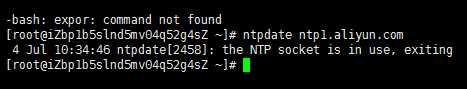
由于 xntpd 已经绑定到了该 Socket。运行 ntpdate 时,它会首先进行广播,然后侦听端口 123。
如果 xntpd 正在运行,而有一个进程已经在侦听该端口了,则会使 ntpdate 无法在上面运行。运行下列命令,即可找出 xntpd 的 PID
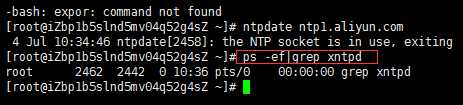
出现:pts/0 00:00:00 grep xntpd 表示没有找到pid。
使用lsof –i:123
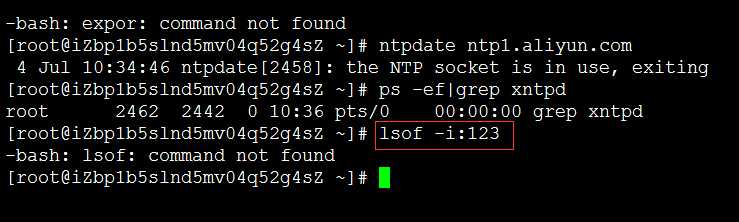
输出:
-bash: lsof: command not found
说明没有安装lsof
执行命令:
yum install -y lsof
出现下面信息表示安装成功
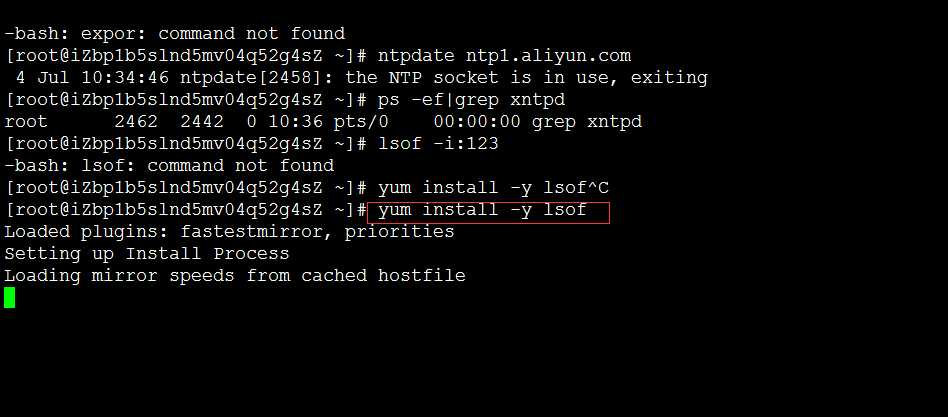
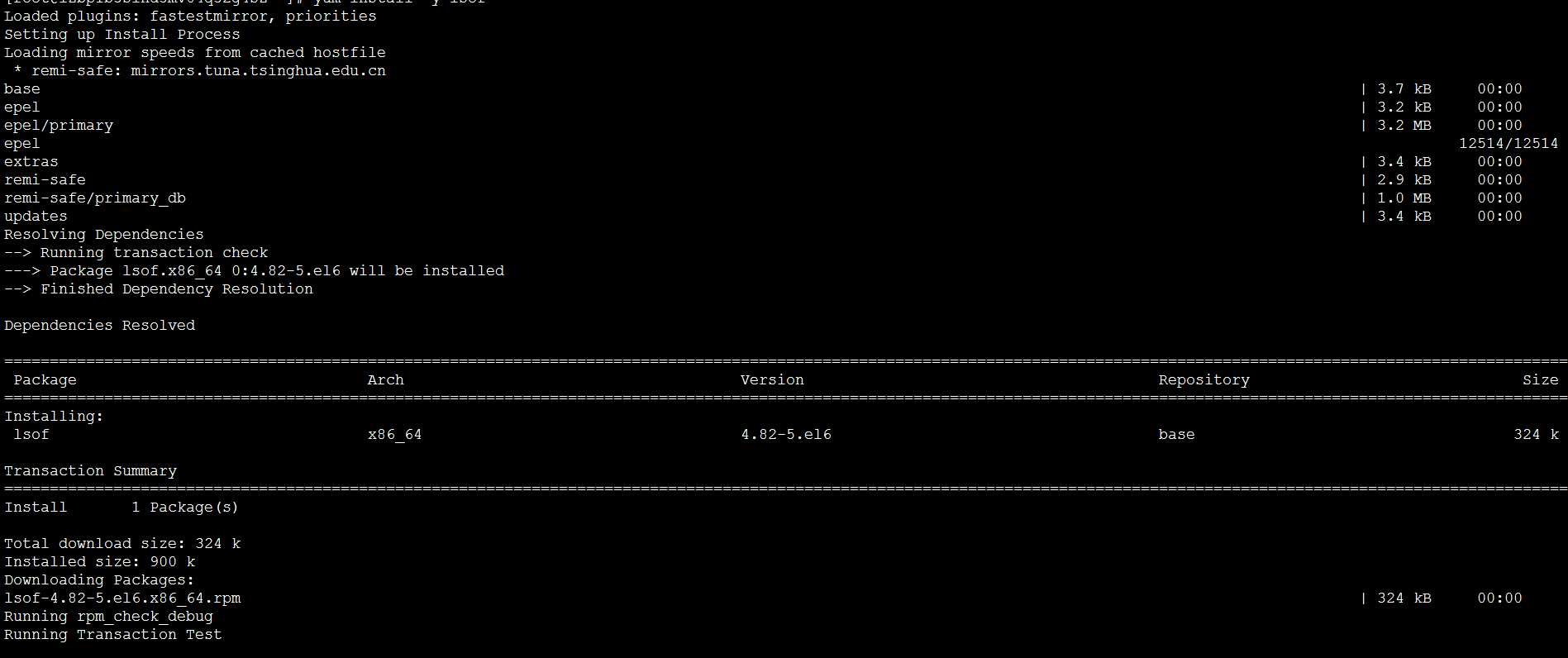
执行命令:
lsof -i:123
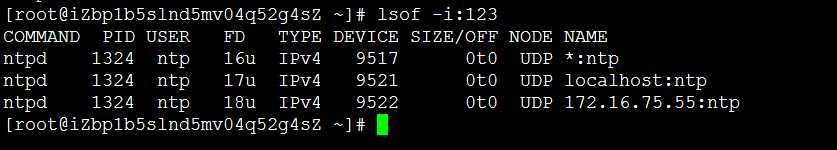 、
、
kill -9 1324
ntpdate ntp1.aliyun.com
出现如下画面表示同步时间成功!
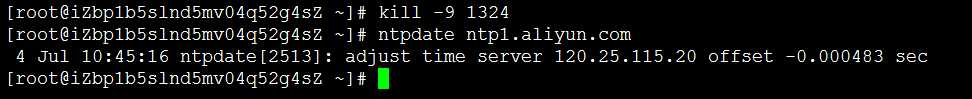
解决Linux 服务器ntpdate同步时间报错 the NTP socket is in use, exiting
标签:exiting 执行 command not and The 技术分享 端口 同步
原文地址:https://www.cnblogs.com/zengdingding/p/9262181.html