标签:show sign figure https bsp 信号 离线安装 安装完成 and
一篇很全的帖子:http://www.nginx.cn/install
目录选择:一般选择 "/usr/local/"
离线安装包:https://pan.baidu.com/s/1k_jDkGuMD5XRqDBz5MYhLg 密码:89nj
也可以使用wget在线下载安装包
1 cd /usr/local/ 2 wget ftp://ftp.csx.cam.ac.uk/pub/software/programming/pcre/pcre-8.39.tar.gz 3 tar -zxvf pcre-8.37.tar.gz 4 cd pcre-8.34 5 ./configure 6 make 7 make install
离线安装包:https://pan.baidu.com/s/1198lSj48reV9vvjZjKJpHQ 密码:4nrl
也可以使用wget在线下载安装包
1 wget http://zlib.net/zlib-1.2.11.tar.gz 2 tar -zxvf zlib-1.2.11.tar.gz 3 cd zlib-1.2.11 4 ./configure 5 make 6 make install
离线安装包:https://pan.baidu.com/s/1V57vak0Z38fxPe3-JOTsSA 密码:8aig
也可以使用wget在线下载安装包
1 wget https://www.openssl.org/source/openssl-1.0.1t.tar.gz 2 tar -zxvf openssl-1.0.1t.tar.gz
离线安装包:https://pan.baidu.com/s/1AuV0q5qnX7lKoMggOFS5gg 密码:oytn
也可以使用wget在线下载安装包
1 wget http://nginx.org/download/nginx-1.1.10.tar.gz 2 tar -zxvf nginx-1.1.10.tar.gz 3 cd nginx-1.1.10 4 ./configure 5 make 6 make install
安装完成后会在 /usr/local/ 下多出一个nginx目录(注意:nginx-1.9.1这个目录解压后的安装包,是个程序包目录,而安装完成nginx后会出现一个nginx目录)
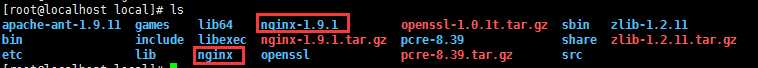
1.未启动nginx时,进入nginx目录,如下图所示
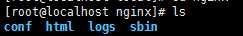
2.启动后,nginx目录下会多出几个文件夹,如下图所示

nginx常用命令
1.启动命令
第一种方式:[root@localhost ~]# /usr/local/nginx/sbin/nginx 第二种方式:[root@localhost ~]# cd /usr/local/nginx/sbin # 先切换到/sbin目录 [root@localhost sbin]# ./nginx
(其实是一样的)
2.停止命令
第一种方式:[root@localhost sbin]# ./nginx -s stop # 先切换到/sbin目录,然后使用该命令
第二种方式:[root@localhost sbin]# ./nginx -s quit # -s都是采用向 Nginx 发送信号的方式。
3.修改nginx配置后,重新加载配置文件
第一种方式:[root@localhost sbin]# ./nginx -s reload
第二种方式:[root@localhost sbin]# /usr/local/nginx/sbin/nginx -s reload
4.显示帮助信息
[root@localhost sbin]# ./nginx -h nginx version: nginx/1.9.1 Usage: nginx [-?hvVtq] [-s signal] [-c filename] [-p prefix] [-g directives] Options: -?,-h : this help -v : show version and exit -V : show version and configure options then exit -t : test configuration and exit -q : suppress non-error messages during configuration testing -s signal : send signal to a master process: stop, quit, reopen, reload -p prefix : set prefix path (default: /usr/local/nginx/) -c filename : set configuration file (default: conf/nginx.conf) -g directives : set global directives out of configuration file [root@localhost sbin]#
标签:show sign figure https bsp 信号 离线安装 安装完成 and
原文地址:https://www.cnblogs.com/hanmk/p/9258149.html