标签:demo 注入 mil sof 环境 spring容器 lan 必须 tom
1.spring-bean的创建方式:
//User.java
public class User {
private String Uname;
private Integer age;
public User() {
System.out.println("User对象空参构造....");
}
public String getUname() {
return Uname;
}
public void setUname(String uname) {
Uname = uname;
}
public Integer getAge() {
return age;
}
public void setAge(Integer age) {
this.age = age;
}
}
//UserFactory.java
package com.spring.b_create;
import com.spring.bean.User;
public class UserFactory {
//手动创建
public static User createUser() {
System.out.println("静态工厂创建User");
return new User();
}
public User createUser2() {
System.out.println("实例工厂创建User");
return new User();
}
}
1>创建方式一:【空参构造方式】
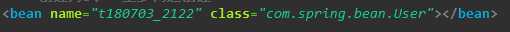
2>创建方式二:【静态工厂创建方式】
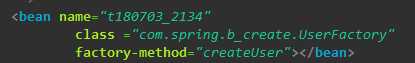
3>创建方式三:【动态工厂创建方式】
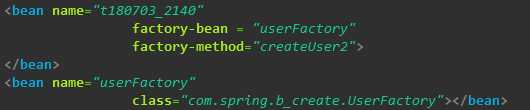
测试类代码:
package com.spring.b_create;
import org.junit.jupiter.api.Test;
import org.springframework.context.ApplicationContext;
import org.springframework.context.support.ClassPathXmlApplicationContext;
import com.spring.bean.User;
public class Demo1 {
//------------------------创建方式一:空参构造------------------
@Test
public void fun1() {
ApplicationContext ac = new ClassPathXmlApplicationContext("com/spring/b_create/applicationContext.xml");
User user = (User)ac.getBean("t180703_2122");
System.out.println(user);
}
//-----------------------创建方式二:静态工厂----------------------
@Test
public void fun2() {
ApplicationContext ac = new ClassPathXmlApplicationContext("com/spring/b_create/applicationContext.xml");
User user = (User)ac.getBean("t180703_2134");
System.out.println(user);
}
//----------------------创建方式三:动态工厂创建方式--------------------
@Test
public void fun3() {
ApplicationContext ac = new ClassPathXmlApplicationContext("com/spring/b_create/applicationContext.xml");
User user = (User)ac.getBean("t180703_2140");
System.out.println(user);
}
}
2.bean元素进阶:
1>scope属性:
singleton(默认值):单例对象,被标识为单例的对象,在spring容器中只存在一个实例。
prototype:多例原型,被标识为多例对象,每次再获得才会被创建,并且每次创建都是新的对象。整合struts2时,ActionBean必须配置配置为多例。
request:web环境下,对象与request的生命周期一致。
session:web环境下,对象与session的生命周期一致。
2>生命周期属性:
配置一个方法作为生命周期初始化方法,spring会在对象创建之后立即调用。
init-method()
配置一个方法作为生命周期的销毁方法,spring容器在关闭前并销毁所有容器对象之前调用。
destroy-method()
配置如下:
<bean name="t180704_1940" class="com/spring/bean/User" init-method="init" destroy-method="destory"></bean>
在//User.java中添加如下代码:
public void init() {
System.out.println("我是初始化.....................");
}
public void destroy() {
System.out.println("我是结束.....................");
}
3>spring的分模块配置:
<!-- spring模块化配置 --> <import resource="com/spring/c_scope/applicationContext.xml"/>
3.spring属性注入:
1>set方法注入
2>构造函数注入
3>p名称空间注入
4>spel注入
//User.java
package com.spring.bean;
/**
* 创建一个对象
* @author taoyulong
*
*/
public class User {
private String Uname;
private Integer age;
private Car car;
public User(String uname, Integer age, Car car) {
System.out.println("(String uname, Integer age, Car car)");
Uname = uname;
this.age = age;
this.car = car;
}
public User(Integer age,String uname, Car car) {
System.out.println("(String uname, Integer age, Car car)");
Uname = uname;
this.age = age;
this.car = car;
}
public User(Integer uname,Integer age, Car car) {
System.out.println("Integer uname,Integer age, Car car");
Uname = uname+"";
this.age = age;
this.car = car;
}
public Car getCar() {
return car;
}
public void setCar(Car car) {
this.car = car;
}
public User() {
System.out.println("User对象空参构造....");
}
public String getUname() {
return Uname;
}
public void setUname(String uname) {
Uname = uname;
}
public Integer getAge() {
return age;
}
public void setAge(Integer age) {
this.age = age;
}
@Override
public String toString() {
return "User [Uname=" + Uname + ", age=" + age + ", car=" + car + "]";
}
public void init() {
System.out.println("我是初始化.....................");
}
public void destroy() {
System.out.println("我是结束.....................");
}
}
//Car.java
package com.spring.bean;
public class Car {
private String name;
private String color;
public String getName() {
return name;
}
public void setName(String name) {
this.name = name;
}
public String getColor() {
return color;
}
public void setColor(String color) {
this.color = color;
}
@Override
public String toString() {
return "Car [name=" + name + ", color=" + color + "]";
}
}
//applicationContext.xml
<?xml version="1.0" encoding="UTF-8"?> <beans xmlns:xsi="http://www.w3.org/2001/XMLSchema-instance" xmlns="http://www.springframework.org/schema/beans" xsi:schemaLocation="http://www.springframework.org/schema/beans http://www.springframework.org/schema/beans/spring-beans-4.2.xsd "> <!-- set方式注入 :--> <bean name="t180704_2030" class="com.spring.bean.User"> <!-- 值类型注入 --> <!-- 给User对象中名为name的属性注入值为 tom --> <property name="Uname" value="tom"></property> <property name="age" value="18"></property> <!-- 引用类型注入 --> <!-- 为Car属性注入下方配置的car对象 --> <property name="car" ref="t180704_2040"></property> </bean> <!-- 将Car对象配置到容器中 --> <bean name="t180704_2040" class="com.spring.bean.Car"> <property name="name" value="玛莎拉蒂"></property> <property name="color" value="蓝色"></property> </bean> <!-- ============================================================== --> <!-- 构造函数注入 --> <!-- index:指定构造器中重载元素的顺序 type:指定传参的类型 --> <bean name="t180704_2050" class="com.spring.bean.User"> <constructor-arg name="uname" value="11" index="0" type="java.lang.Integer"></constructor-arg> <constructor-arg name="age" value="32" index="1"></constructor-arg> <constructor-arg name="car" ref="t180704_2040" index="2"></constructor-arg> </bean> </beans>
4.spring复杂类型注入:
//CollectionBean.java
package com.spring.e_injection;
import java.util.Arrays;
import java.util.List;
import java.util.Map;
import java.util.Properties;
/**
* 复杂类型注入
* @author taoyulong
*
*/
public class CollectionBean {
private Object[] arr;//数组注入
private List list;//list注入
private Map map;//map类型注入
private Properties pro;//properties注入
public Object[] getArr() {
return arr;
}
public void setArr(Object[] arr) {
this.arr = arr;
}
public List getList() {
return list;
}
public void setList(List list) {
this.list = list;
}
public Map getMap() {
return map;
}
public void setMap(Map map) {
this.map = map;
}
public Properties getPro() {
return pro;
}
public void setPro(Properties pro) {
this.pro = pro;
}
@Override
public String toString() {
return "CollectionBean [arr=" + Arrays.toString(arr) + ", list=" + list + ", map=" + map + ", pro=" + pro + "]";
}
}
//applicationContext.xml
<?xml version="1.0" encoding="UTF-8"?> <beans xmlns:xsi="http://www.w3.org/2001/XMLSchema-instance" xmlns="http://www.springframework.org/schema/beans" xsi:schemaLocation="http://www.springframework.org/schema/beans http://www.springframework.org/schema/beans/spring-beans-4.2.xsd "> <!-- 复杂类型注入 --> <!-- array注入 --> <bean name="cb" class="com.spring.e_injection.CollectionBean"> <!-- 如果数组中只准备注入一个值(对象),直接使用value和ref即可 --> <!-- <property name="arr" value="tom"></property> --> <!-- 多个元素 --> <property name="arr"> <array> <value>tom</value> <value>jerry</value> <!-- 若注入对象 --> <!-- ref bean="对象类名" --> </array> </property> <!-- list注入 --> <!-- 如果list中只准备注入一个值(对象),直接使用value和ref即可 --> <!-- <property name="list" value="jack"></property> --> <!-- 多个元素 --> <property name="list"> <list> <value>jack</value> <value>rose</value> <!-- 若注入对象 --> <!-- ref bean="对象类名" --> </list> </property> <!-- map类型注入 --> <property name="map"> <map> <entry key="name" value="zhangsan"></entry> <entry key="age" value="18"></entry> <!-- 对象 --> <!-- <entry key="对象名" value-ref="连接对象名"></entry> --> </map> </property> <!-- property注入 --> <property name="pro"> <props> <prop key="url">http://192.168.1.1</prop> <prop key="urlName">内网</prop> </props> </property> </bean> </beans>
//Demo.java
package com.spring.e_injection;
import org.junit.Test;
import org.springframework.context.ApplicationContext;
import org.springframework.context.support.ClassPathXmlApplicationContext;
public class Demo {
@Test
public void fun() {
ApplicationContext as = new ClassPathXmlApplicationContext("com/spring/e_injection/applicationContext.xml");
CollectionBean user = (CollectionBean)as.getBean("cb");
System.out.println(user);
}
}
标签:demo 注入 mil sof 环境 spring容器 lan 必须 tom
原文地址:https://www.cnblogs.com/Terlong/p/9265393.html