标签:crc sharp linq uid using tin ble 结果 etl
? ?
参考
https://blog.csdn.net/lki_suidongdong/article/details/20942977
重点:
实现多级子目录的压缩,类似winrar,可以选择是否排除基准目录
? ?
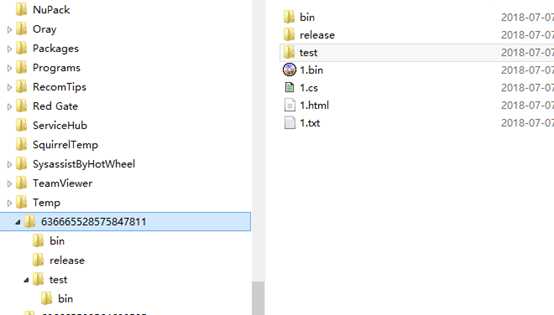
? ?
? ?
? ?
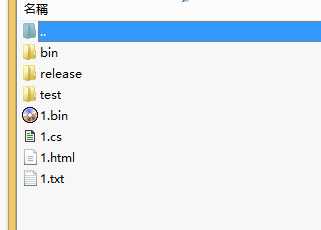
? ?
测试代码
? ?
|
? ?
代码
? ?
using System; using System.Collections.Generic; using System.Linq; using System.Text; using System.IO; using ICSharpCode.SharpZipLib; using ICSharpCode.SharpZipLib.Zip; #if NETSTANDARD2_0 using ICSharpCode.SharpZipLib.Checksum; #else using ICSharpCode.SharpZipLib.Checksums; #endif ? ? namespace Q.Helper.Zip { ? ? /// <summary> /// 适用与ZIP压缩 /// </summary> public class ZipHelper { public int Level { get; set; } #region 压缩 ? ? /// <summary> /// 递归压缩文件夹的内部方法(排除相对路径) /// </summary> /// <param name="folderToZip">要压缩的文件夹路径</param> /// <param name="zipStream">压缩输出流</param> /// <param name="parentFolderName">此文件夹的上级文件夹</param> /// <param name="includeFloderName">是否包含目录名</param> /// <returns></returns> private bool ZipDirectory(string folderToZip, ZipOutputStream zipStream, string parentFolderName, bool createBaseFolder = true) { folderToZip = folderToZip.Replace("\\", "/"); bool result = true; string[] folders, files; ZipEntry ent = null; FileStream fs = null; Crc32 crc = new Crc32(); ? ? try { string entPath = Path.Combine(parentFolderName, Path.GetFileName(folderToZip) + "/").Replace("\\", "/"); if (!createBaseFolder) entPath = entPath.Substring(entPath.IndexOf("/") + 1); if (!string.IsNullOrEmpty(entPath)) { ent = new ZipEntry(entPath); Console.WriteLine(entPath); zipStream.PutNextEntry(ent); zipStream.Flush(); } files = Directory.GetFiles(folderToZip); foreach (string file in files) { fs = File.OpenRead(file); ? ? byte[] buffer = new byte[fs.Length]; fs.Read(buffer, 0, buffer.Length); entPath = Path.Combine(parentFolderName, Path.GetFileName(folderToZip) + "/" + Path.GetFileName(file)).Replace("\\", "/"); if (!createBaseFolder) entPath = entPath.Substring(entPath.IndexOf("/") + 1); Console.WriteLine(entPath); ent = new ZipEntry(entPath); ent.DateTime = DateTime.Now; ent.Size = fs.Length; ? ? fs.Close(); ? ? crc.Reset(); crc.Update(buffer); ? ? ent.Crc = crc.Value; zipStream.PutNextEntry(ent); zipStream.Write(buffer, 0, buffer.Length); } ? ? } catch (Exception ex) { result = false; throw ex; } finally { if (fs != null) { fs.Close(); fs.Dispose(); } if (ent != null) { ent = null; } GC.Collect(); GC.Collect(1); } ? ? folders = Directory.GetDirectories(folderToZip); //多级递归时需要记住相对目录 foreach (string folder in folders) { if (!ZipDirectory(folder, zipStream, Path.Combine(parentFolderName, Path.GetFileName(folderToZip)), createBaseFolder)) return false; } return result; } ? ? /// <summary> /// 压缩文件夹 /// </summary> /// <param name="folderToZip">要压缩的文件夹路径</param> /// <param name="zipedFile">压缩文件完整路径</param> /// <param name="password">密码</param> /// <returns>是否压缩成功</returns> public bool ZipDirectory(string folderToZip, string zipedFile, string password, bool includeFloderName = true) { bool result = false; if (!Directory.Exists(folderToZip)) return result; ? ? ZipOutputStream zipStream = new ZipOutputStream(File.Create(zipedFile)); zipStream.SetLevel(Level); if (!string.IsNullOrEmpty(password)) zipStream.Password = password; ? ? result = ZipDirectory(folderToZip, zipStream, "", includeFloderName); ? ? zipStream.Finish(); zipStream.Close(); ? ? return result; } ? ? /// <summary> /// 压缩文件夹 /// </summary> /// <param name="folderToZip">要压缩的文件夹路径</param> /// <param name="zipedFile">压缩文件完整路径</param> /// <returns>是否压缩成功</returns> public bool ZipDirectory(string folderToZip, string zipedFile, bool includeFloderName = true) { bool result = ZipDirectory(folderToZip, zipedFile, "", includeFloderName); return result; } ? ? /// <summary> /// 压缩文件 /// </summary> /// <param name="fileToZip">要压缩的文件全名</param> /// <param name="zipedFile">压缩后的文件名</param> /// <param name="password">密码</param> /// <returns>压缩结果</returns> public bool ZipFile(string fileToZip, string zipedFile, string password) { bool result = true; ZipOutputStream zipStream = null; FileStream fs = null; ZipEntry ent = null; ? ? if (!File.Exists(fileToZip)) return false; ? ? try { fs = File.OpenRead(fileToZip); byte[] buffer = new byte[fs.Length]; fs.Read(buffer, 0, buffer.Length); fs.Close(); ? ? fs = File.Create(zipedFile); zipStream = new ZipOutputStream(fs); if (!string.IsNullOrEmpty(password)) zipStream.Password = password; ent = new ZipEntry(Path.GetFileName(fileToZip)); zipStream.PutNextEntry(ent); zipStream.SetLevel(Level); ? ? zipStream.Write(buffer, 0, buffer.Length); ? ? } catch { result = false; } finally { if (zipStream != null) { zipStream.Finish(); zipStream.Close(); } if (ent != null) { ent = null; } if (fs != null) { fs.Close(); fs.Dispose(); } } GC.Collect(); GC.Collect(1); ? ? return result; } ? ? /// <summary> /// 压缩文件 /// </summary> /// <param name="fileToZip">要压缩的文件全名</param> /// <param name="zipedFile">压缩后的文件名</param> /// <returns>压缩结果</returns> public bool ZipFile(string fileToZip, string zipedFile) { bool result = ZipFile(fileToZip, zipedFile, null); return result; } ? ? /// <summary> /// 压缩文件或文件夹 /// </summary> /// <param name="fileToZip">要压缩的路径</param> /// <param name="zipedFile">压缩后的文件名</param> /// <param name="password">密码</param> /// <returns>压缩结果</returns> public bool Zip(string fileToZip, string zipedFile, string password) { bool result = false; if (Directory.Exists(fileToZip)) result = ZipDirectory(fileToZip, zipedFile, password); else if (File.Exists(fileToZip)) result = ZipFile(fileToZip, zipedFile, password); ? ? return result; } ? ? /// <summary> /// 压缩文件或文件夹 /// </summary> /// <param name="fileToZip">要压缩的路径</param> /// <param name="zipedFile">压缩后的文件名</param> /// <returns>压缩结果</returns> public bool Zip(string fileToZip, string zipedFile) { bool result = Zip(fileToZip, zipedFile, null); return result; ? ? } ? ? #endregion ? ? #region 解压 ? ? /// <summary> /// 解压功能(解压压缩文件到指定目录) /// </summary> /// <param name="fileToUnZip">待解压的文件</param> /// <param name="zipedFolder">指定解压目标目录</param> /// <param name="password">密码</param> /// <returns>解压结果</returns> public static bool UnZip(string fileToUnZip, string zipedFolder, string password) { bool result = true; ? ? ZipInputStream zipStream = null; ZipEntry ent = null; string fileName; ? ? if (!File.Exists(fileToUnZip)) return false; ? ? if (!Directory.Exists(zipedFolder)) Directory.CreateDirectory(zipedFolder); ? ? try { zipStream = new ZipInputStream(File.OpenRead(fileToUnZip)); if (!string.IsNullOrEmpty(password)) zipStream.Password = password; while ((ent = zipStream.GetNextEntry()) != null) { if (!string.IsNullOrEmpty(ent.Name)) { fileName = Path.Combine(zipedFolder, ent.Name); fileName = fileName.Replace(‘/‘, ‘\\‘);//change by Mr.HopeGi ? ? if (fileName.EndsWith("\\")) { Directory.CreateDirectory(fileName); continue; } using (FileStream fs = File.Create(fileName)) { int size = 2048; byte[] data = new byte[size]; while (true) { ? ? size = zipStream.Read(data, 0, data.Length); if (size > 0) fs.Write(data, 0, data.Length); else break; } fs.Flush(); ? ? fs.Close(); new FileInfo(fileName).LastWriteTime = ent.DateTime; } ? ? } } } catch { result = false; } finally { ? ? if (zipStream != null) { zipStream.Close(); zipStream.Dispose(); } if (ent != null) { ent = null; } GC.Collect(); GC.Collect(1); } return result; } ? ? /// <summary> /// 解压功能(解压压缩文件到指定目录) /// </summary> /// <param name="fileToUnZip">待解压的文件</param> /// <param name="zipedFolder">指定解压目标目录</param> /// <returns>解压结果</returns> public static bool UnZip(string fileToUnZip, string zipedFolder) { bool result = UnZip(fileToUnZip, zipedFolder, null); return result; } ? ? #endregion } } |
? ?
??
标签:crc sharp linq uid using tin ble 结果 etl
原文地址:https://www.cnblogs.com/QinQouShui/p/9276781.html