标签:搭建 bubuko 新版本 ima start epo 分享图片 inf art
1.安装依赖包 sudo yum install -y curl policycoreutils-python openssh-server cronie
2.使用清华大学开源软件镜像源安装 vim /etc/yum.repos.d/gitlab-ce.repo
3.更新本地YUM缓存
yum makecache
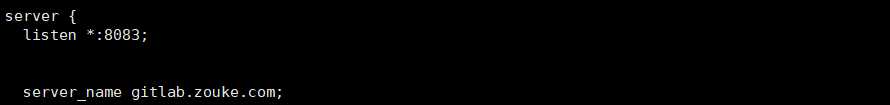
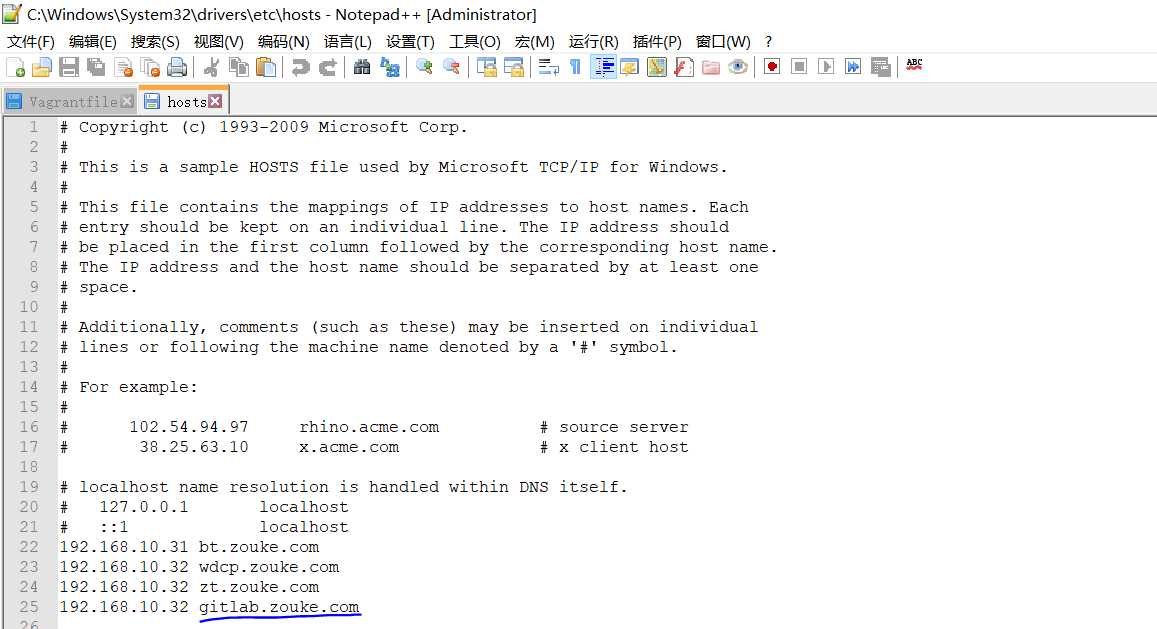
gitlab安装参考博文:
三十分钟完成 Gitlab 搭建安装指南(支持 HTTPS 访问)
wdcp升级php5.8到php7.1.12后安装gitlab
标签:搭建 bubuko 新版本 ima start epo 分享图片 inf art
原文地址:https://www.cnblogs.com/zouke1220/p/9292158.html