标签:ott relative down 不显示 art ext lan ofo doc
简书原文:https://www.jianshu.com/p/537a878304f2
1、border-style的值
2、利用border作图——基本图形
3、利用border作图——特殊图形
<!DOCTYPE html>
<html>
<head>
<meta http-equiv="Content-Type" content="text/html; charset=UTF-8" />
<title>inline-block</title>
<style>
*{
margin: 0;
padding: 0;
}
div{
margin:100px auto;
}
</style>
<link rel="stylesheet" href="styles.css" type="text/css"/>
</head>
<body>
<div>
</div>
</body>
</html>
div{
width:100px;
height:100px;
border:20px green;
border-style:solid;
}
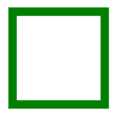




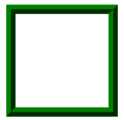
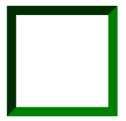

<!DOCTYPE html>
<html>
<head>
<meta http-equiv="Content-Type" content="text/html; charset=UTF-8" />
<title>inline-block</title>
<style>
*{
margin: 0;
padding: 0;
}
div{
margin:100px auto;
}
</style>
<link rel="stylesheet" href="styles.css" type="text/css"/>
</head>
<body>
<div>
</div>
</body>
</html>
div{
width:100px;
height:100px;
border-top:100px solid red;
border-bottom:100px solid orange;
border-left:100px solid green;
border-right:100px solid blue;
}

div{
width:0;
height:0;
border-top:100px solid red;
border-bottom:100px solid orange;
border-left:100px solid green;
border-right:100px solid blue;
}

div{
width:100px;
height:0;
font-size:0;
line-height:0;
overflow:hidden;
border-bottom:100px solid orange;
border-left:100px dashed transparent;
border-right:100px dashed transparent;
}

/*
切记高度和宽度都要设置为0,通过边框的width来控制三角形的大小
通过调整不同方向的边框显示颜色和邻近的边框的透明可以得到不同方向上的等腰三角形
或者
可以设置两个邻近边框,一个显示颜色一个不显示颜色从而形成不同方向上的直角三角形
*/
/*等腰三角形*/
div{
width:0;
height:0;
font-size:0;
line-height:0;
overflow:hidden;
border-bottom:100px solid orange;
border-left:100px dashed transparent;
border-right:100px dashed transparent;
}
/*直角三角形*/
div{
width:0;
height:0;
font-size:0;
line-height:0;
overflow:hidden;
border-bottom:100px solid orange;
border-left:100px dashed transparent;
}

<div class=box>
<span class="arrow_1"></span>
<span class="arrow_2"></span>
</div>
<!--
设置不同方向的两个三角形从而叠加出不同方向的三角形箭头
-->
.box{
position:relative;
}
.box span{
width:0;
height:0;
font-size:0;
line-height:0;
overflow:hidden;
position:absolute;
}
span.arrow_1{
border-top:20px solid #beceeb;
border-left:20px dashed transparent;
border-right:20px dashed transparent;
left:80px;
bottom:-20px;
z-index:1;
}
span.arrow_2{
border-top:20px solid #ffffff;
border-left:20px dashed transparent;
border-right:20px dashed transparent;
left:80px;
bottom:-13px;
z-index:2;
}

<div class="triangle-updown"> </div>
.triangle-updown {
width: 0;
height: 0;
border-left: 50px solid transparent;
border-right: 50px solid transparent;
border-bottom: 100px solid #669;
position: relative;
margin-bottom: 50px
}
.triangle-updown:after {
content: " ";
width: 0;
height: 0;
border-left: 50px solid transparent;
border-right: 50px solid transparent;
border-top: 100px solid #669;
position: absolute;
top: 50px;
left: -50px;
}

.heart {
width: 160px;
height: 200px;
position: relative
}
.heart:before {
content: " ";
border: 0 solid transparent;
-moz-border-radius: 100px;
-webkit-border-radius: 100px;
border-radius: 100px 100px 0 0;
width: 80px;
height: 120px;
background: #669;
-moz-transform: rotate(-45deg);
-ms-transform: rotate(-45deg);
-o-transform: rotate(-45deg);
-webkit-transform: rotate(-45deg);
position: absolute;
left: 20px;
}
.heart:after {
content: " ";
border: 0 solid transparent;
-moz-border-radius: 100px;
-webkit-border-radius: 100px;
border-radius: 100px 100px 0 0;
width: 80px;
height: 120px;
background: #669;
-moz-transform: rotate(45deg);
-ms-transform: rotate(45deg);
-o-transform: rotate(45deg);
-webkit-transform: rotate(45deg);
position: absolute;
left: 48px;
top: 0px;
}

.oval-pop {
width: 200px;
height: 100px;
background: #669;
-moz-border-radius: 100px / 50px;
-webkit-border-radius: 100px / 50px;
border-radius: 100px / 50px;
margin-bottom: 50px;
position: relative
}
.oval-pop:after {
content: "";
border: 0 solid transparent;
border-bottom: 30px solid #669;
-moz-border-radius: 0 0 0 200px;
-webkit-border-radius: 0 0 0 200px;
border-radius: 0 0 0 200px;
width: 50px;
height: 50px;
position: relative;
margin-top: 20px;
-webkit-transform: rotate(-90deg);
-moz-transform: rotate(-90deg);
-ms-transform: rotate(-90deg);
-o-transform: rotate(-90deg);
position: absolute;
top: 50px;
left: 20px
}

<div class=box>
<span class="arrow_1"></span>
<span class="arrow_2"></span>
hellos
</div>
.box{
width:300px;
padding:30px 20px;
border:5px solid #beceeb;
position:relative;
}
.box span{
width:0;
height:0;
font-size:0;
line-height:0;
overflow:hidden;
position:absolute;
}
span.arrow_1{
border-top:20px solid #beceeb;
border-left:20px dashed transparent;
border-right:20px dashed transparent;
left:80px;
bottom:-20px;
z-index:1;
}
span.arrow_2{
border-top:20px solid #ffffff;
border-left:20px dashed transparent;
border-right:20px dashed transparent;
left:80px;
bottom:-13px;
z-index:2;
}
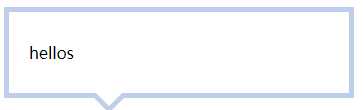
<div class=box>
<span>hellos</span>
</div>
.box{
width:300px;
padding:30px 20px;
border:5px solid #beceeb;
position:relative;
}
.box:after,.box:before{
content:‘‘;
width:0;
height:0;
font-size:0;
line-height:0;
overflow:hidden;
position:absolute;
}
.box:after{
border-top:20px solid #beceeb;
border-left:20px dashed transparent;
border-right:20px dashed transparent;
left:80px;
bottom:-20px;
z-index:1;
}
.box:before{
border-top:20px solid #ffffff;
border-left:20px dashed transparent;
border-right:20px dashed transparent;
left:80px;
bottom:-13px;
z-index:2;
}
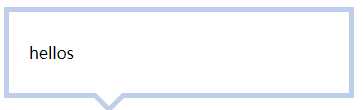
https://www.cnblogs.com/wanghuih/p/5836635.html
http://www.cnblogs.com/pigtail/archive/2013/02/17/2914119.html
https://www.w3cplus.com/css/create-shapes-with-css
标签:ott relative down 不显示 art ext lan ofo doc
原文地址:https://www.cnblogs.com/shcrk/p/9302032.html