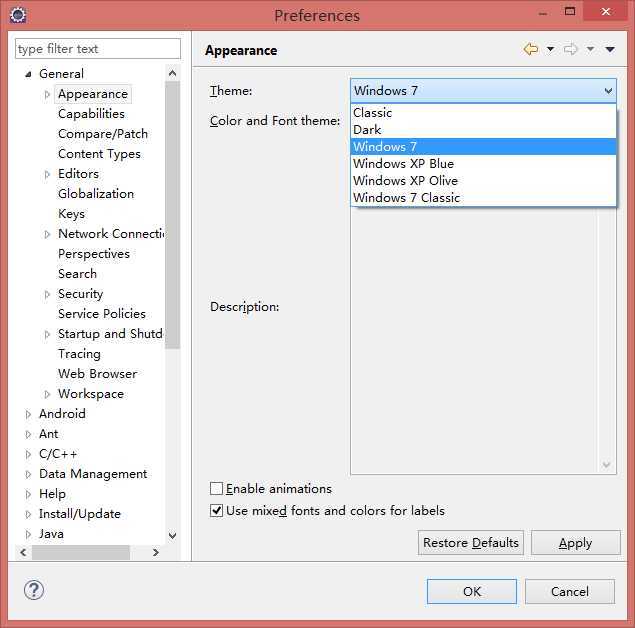Try Windows->Preferences
Then type Theme in the Search box (or go General->Appeearance->Theme) and choose Window 7. restart and you‘ll be able to move the icons/groups in the toolbar (but not get rid of any)
After you‘re done you‘ll be asked to restart/ I went to Classsic theme and THEN restarted.
Hope it helps