标签:www. root 4.0 服务器 参数 ret smtp virt ipaddress
网络拓扑图如下
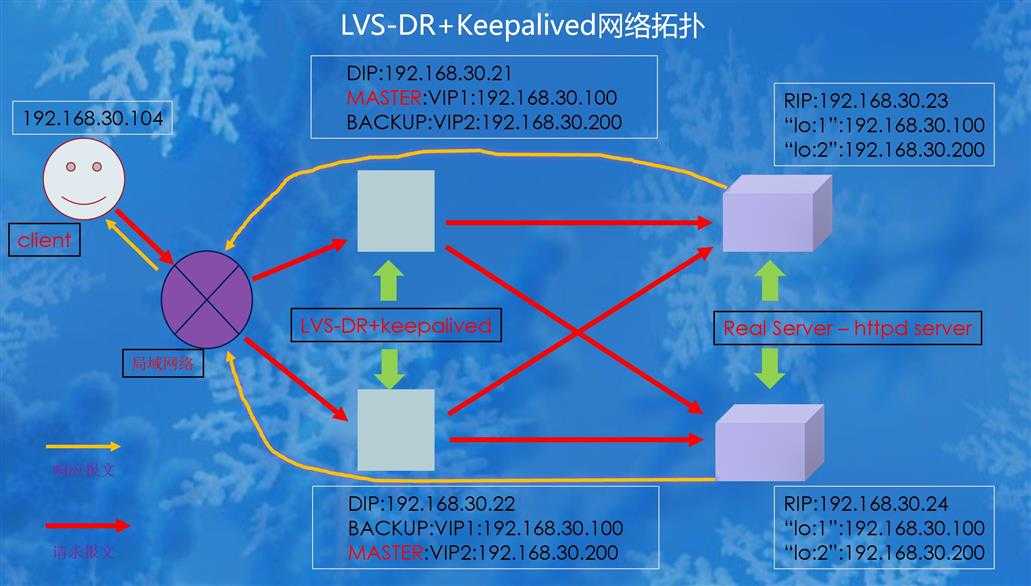
准备RealServer(RS服务器)配置
这里RS上准备http服务作为应用验证,在实际生产中两台RS服务器应该具有相同资源实现冗余。这里为了测试验证,故意将被访问资源设置成不同,以方便验证。
RS服务器通过内核屏蔽arp报文广播及响应,为此编辑以下脚本实现(这是为了以后使用方便,如果是一次性验证直接敲命令也可以)。
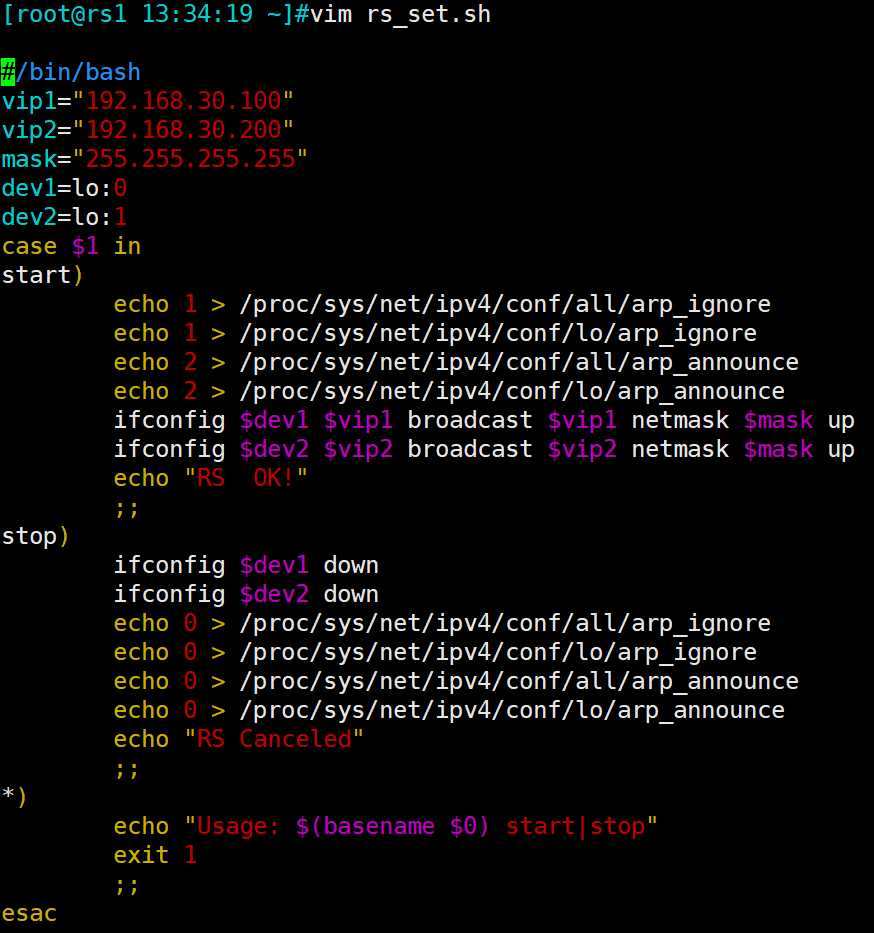
两台RS服务器都运行以上脚本后检查状态如下:
检查IP设置
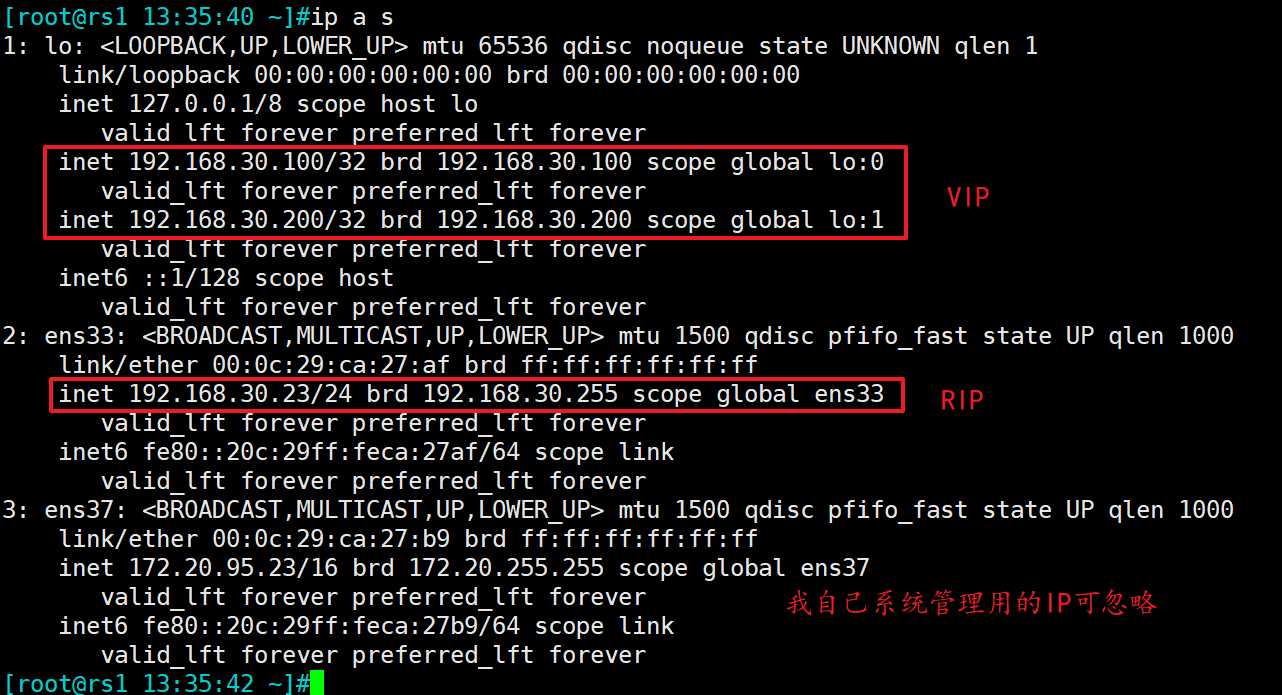
检查内核参数
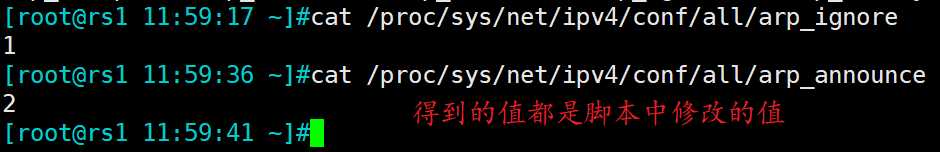
验证RS http服务可用
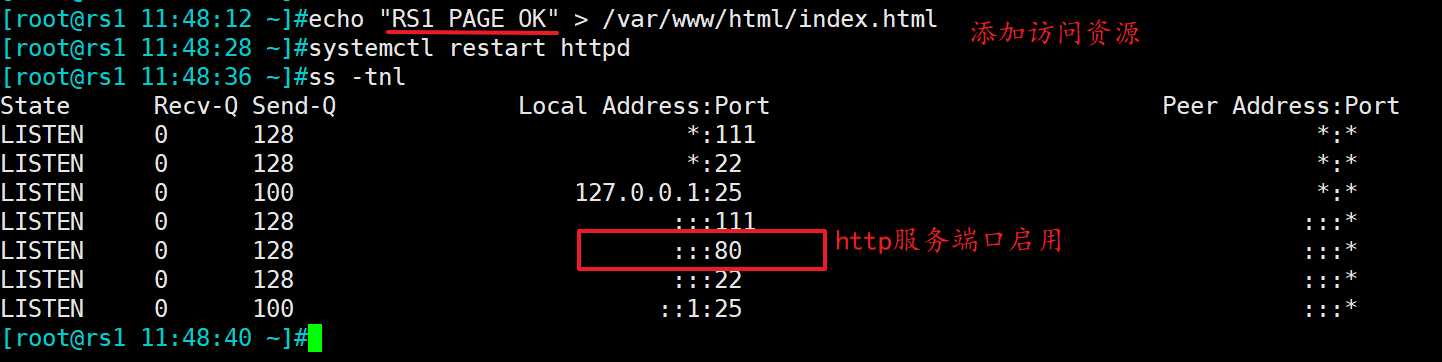
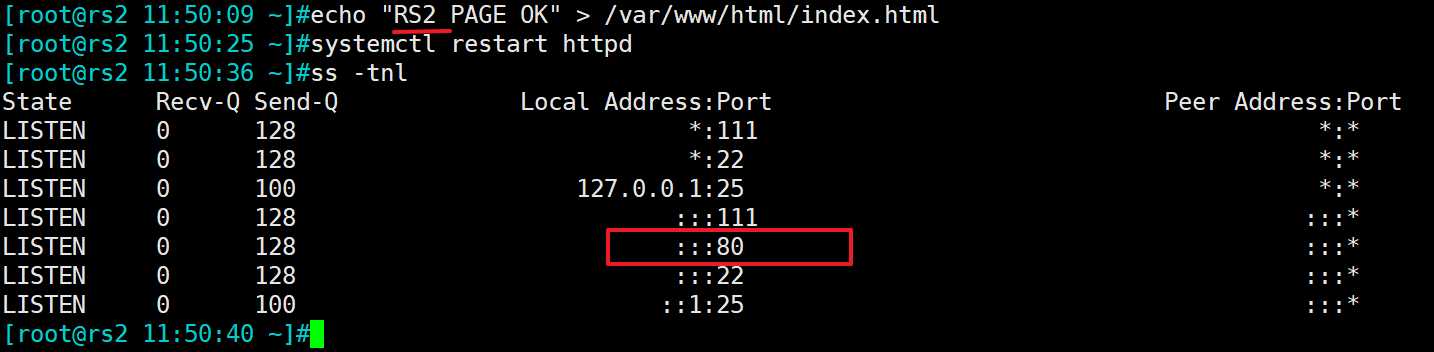
从客户端直接访问RS http服务资源,以确保RS 正常提供服务。
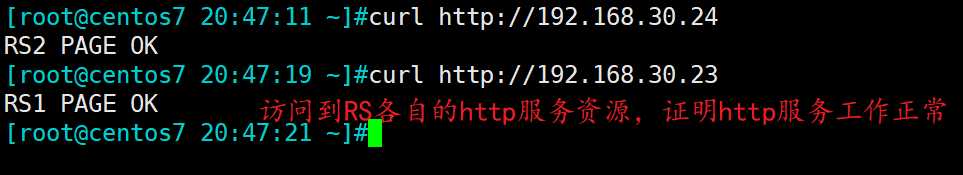
准备Director调度服务器(LVS-DR+keepalived)
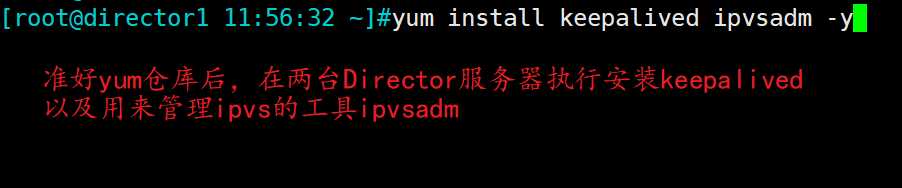
修改Director1的keepalived配置文件
! Configuration File for keepalived
global_defs {
notification_email {
root@localhost
}
notification_email_from Alexandre.Cassen@firewall.loc
smtp_server 127.0.0.1
smtp_connect_timeout 30
router_id LVS_DEVEL
vrrp_mcast_group4 224.0.4.223
}
vrrp_instance VI_1 {
state MASTER
interface ens33
virtual_router_id 163
priority 100
advert_int 1
authentication {
auth_type PASS
auth_pass 11112222
}
virtual_ipaddress {
192.168.30.100
}
}
virtual_server 192.168.30.100 80 {
delay_loop 2
lb_algo rr
lb_kind DR
protocol TCP
real_server 192.168.30.23 80 {
weight 1
HTTP_GET {
url {
path /
status_code 200
}
connect_timeout 1
nb_get_retry 3
delay_before_retry 1
}
}
real_server 192.168.30.24 80 {
weight 1
HTTP_GET {
url {
path /
status_code 200
}
connect_timeout 1
nb_get_retry 3
delay_before_retry 1
}
}
}
vrrp_instance VI_2 {
state BACKUP
interface ens33
virtual_router_id 126
priority 95
advert_int 1
authentication {
auth_type PASS
auth_pass 11112222
}
virtual_ipaddress {
192.168.30.200
}
}
virtual_server 192.168.30.200 80 {
delay_loop 2
lb_algo rr
lb_kind DR
protocol TCP
real_server 192.168.30.23 80 {
weight 1
HTTP_GET {
url {
path /
status_code 200
}
connect_timeout 1
nb_get_retry 3
delay_before_retry 1
}
}
real_server 192.168.30.24 80 {
weight 1
HTTP_GET {
url {
path /
status_code 200
}
connect_timeout 1
nb_get_retry 3
delay_before_retry 1
}
}
}
修改Director2的keepalived配置文件,只需要修改以下黑体部分,其它部分不变
vrrp_instance VI_1 {
state BACKUP
interface ens33
virtual_router_id 163
priority 95
advert_int 1
authentication {
auth_type PASS
auth_pass 11112222
}
virtual_ipaddress {
192.168.30.100
}
}
vrrp_instance VI_2 {
state MASTER
interface ens33
virtual_router_id 126
priority 100
advert_int 1
authentication {
auth_type PASS
auth_pass 11112222
}
virtual_ipaddress {
192.168.30.200
}
}
启动keepalived
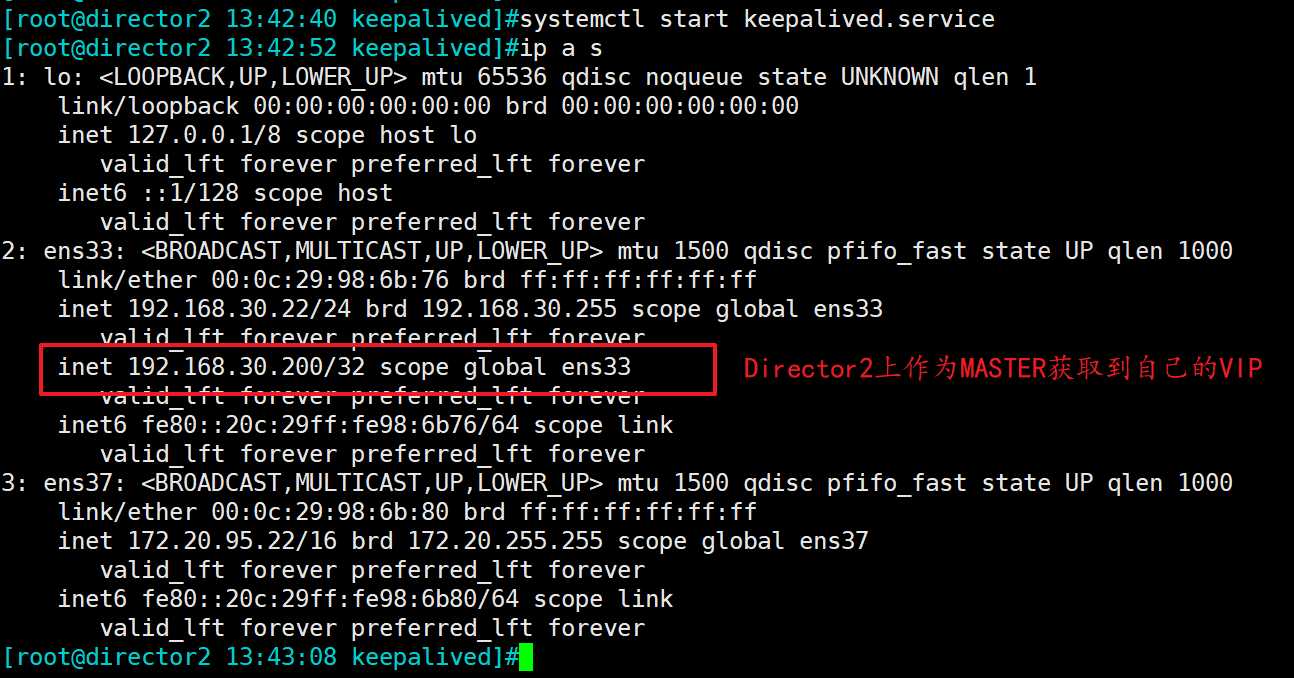
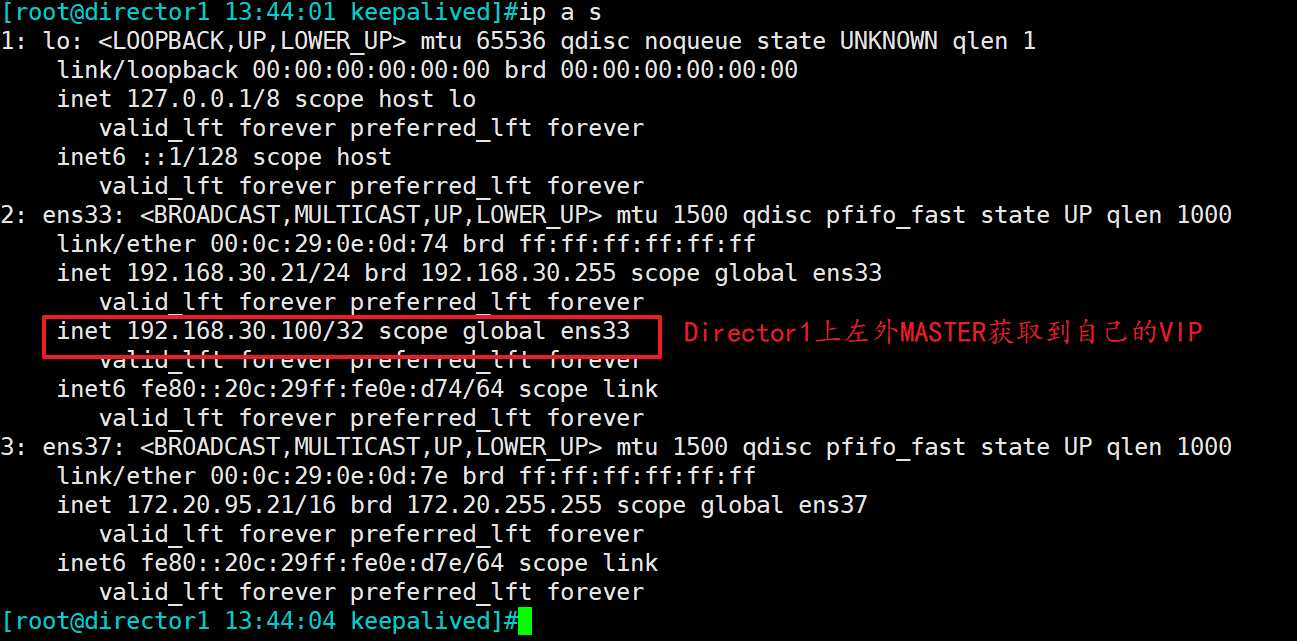
两台Director查看ipvs状态
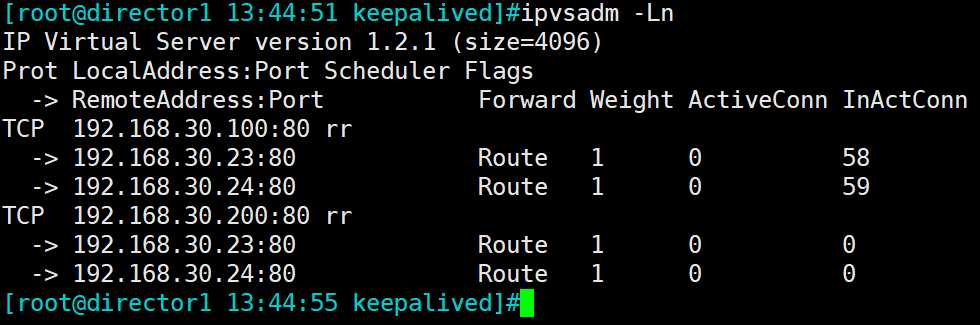
客户端访问验证
a. 访问两个VIP地址都能成功访问http资源,并且实现轮询调度
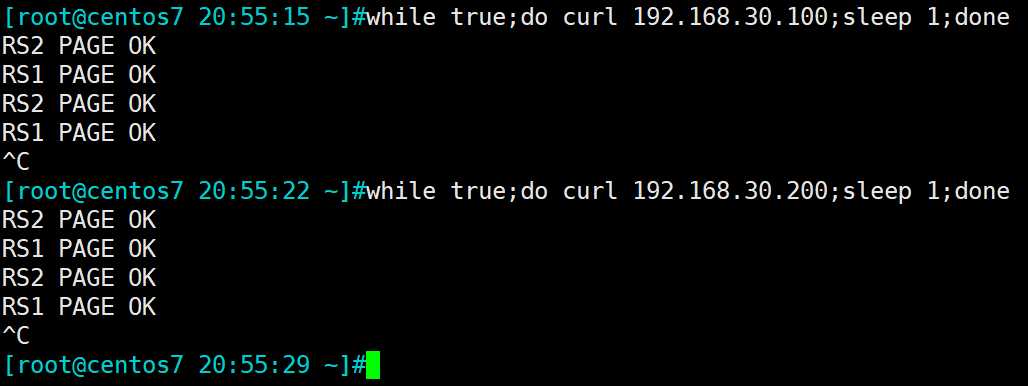
b. 客户端持续访问过程中 关闭RS1的http服务,看能否自动调度到RS2并且从ipvs中剔除RS1

ipvs剔除了RS1资源服务器
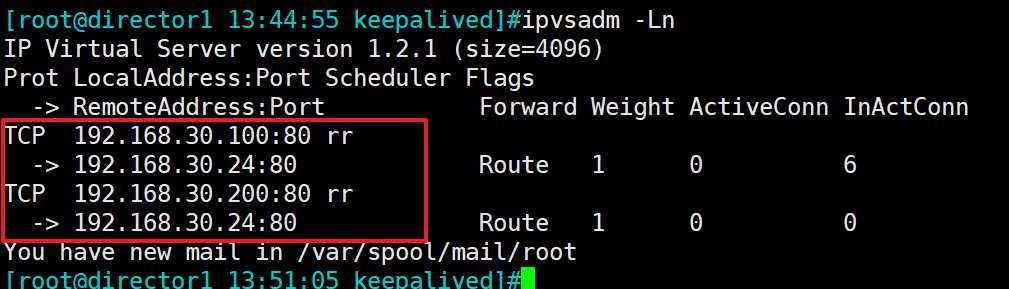

c. 客户端持续访问过程中,断掉Director1服务 查看客户端是否受影响,并且Director VIP是否漂移
客户端访问情况:
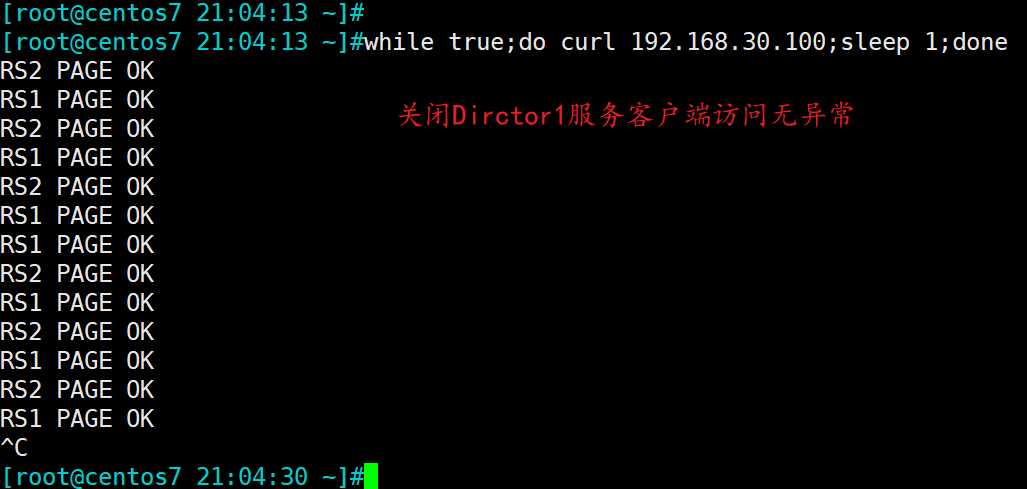
Dirctor1关闭服务
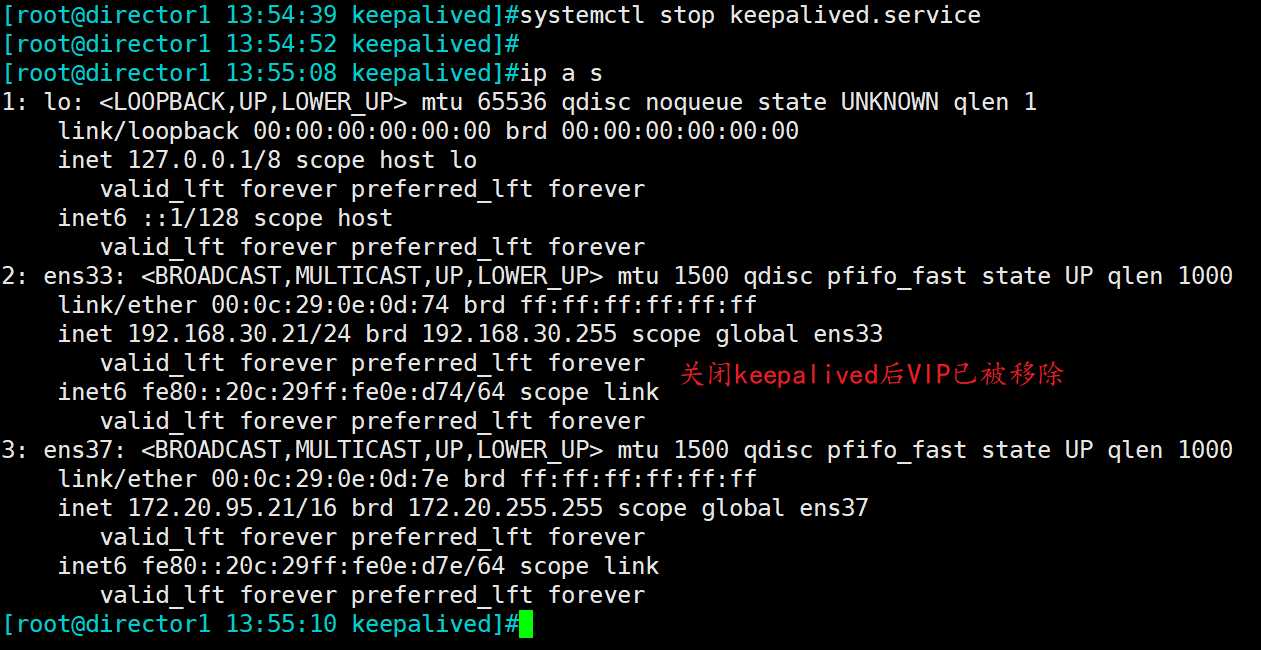
Dirctor2 VIP情况
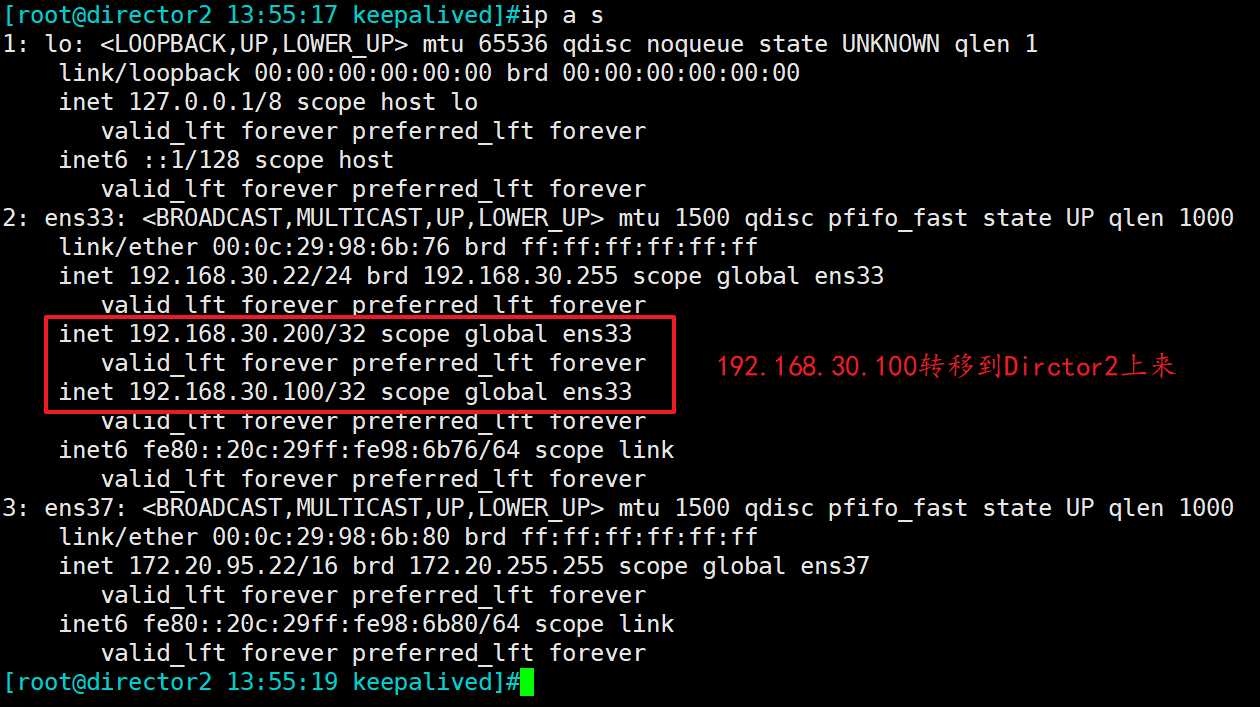
至此,LVS-DR + keepalived安装配置测试成功。
标签:www. root 4.0 服务器 参数 ret smtp virt ipaddress
原文地址:https://www.cnblogs.com/allin2018/p/9309336.html