标签:android http io os ar java for sp 2014
【】带线程安全的单例模式.

【】涉及线程安全的函数写法
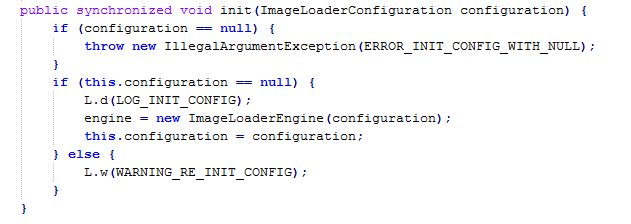
异步线程下载库源码分析:
【】displayImage
public void displayImage(String uri, ImageAware imageAware, DisplayImageOptions options,
ImageLoadingListener listener, ImageLoadingProgressListener progressListener) {
checkConfiguration();
if (imageAware == null) {
throw new IllegalArgumentException(ERROR_WRONG_ARGUMENTS);
}
if (listener == null) {
listener = emptyListener;
}
if (options == null) {
options = configuration.defaultDisplayImageOptions;
}
if (TextUtils.isEmpty(uri)) {
engine.cancelDisplayTaskFor(imageAware);
listener.onLoadingStarted(uri, imageAware.getWrappedView());
if (options.shouldShowImageForEmptyUri()) {
imageAware.setImageDrawable(options.getImageForEmptyUri(configuration.resources));
} else {
imageAware.setImageDrawable(null);
}
listener.onLoadingComplete(uri, imageAware.getWrappedView(), null);
return;
}
ImageSize targetSize = ImageSizeUtils.defineTargetSizeForView(imageAware, configuration.getMaxImageSize());
String memoryCacheKey = MemoryCacheUtils.generateKey(uri, targetSize);
engine.prepareDisplayTaskFor(imageAware, memoryCacheKey);
listener.onLoadingStarted(uri, imageAware.getWrappedView());
Bitmap bmp = configuration.memoryCache.get(memoryCacheKey);
if (bmp != null && !bmp.isRecycled()) {
L.d(LOG_LOAD_IMAGE_FROM_MEMORY_CACHE, memoryCacheKey);
if (options.shouldPostProcess()) {
ImageLoadingInfo imageLoadingInfo = new ImageLoadingInfo(uri, imageAware, targetSize, memoryCacheKey,
options, listener, progressListener, engine.getLockForUri(uri));
ProcessAndDisplayImageTask displayTask = new ProcessAndDisplayImageTask(engine, bmp, imageLoadingInfo,
defineHandler(options));
if (options.isSyncLoading()) {
displayTask.run();
} else {
engine.submit(displayTask);
}
} else {
options.getDisplayer().display(bmp, imageAware, LoadedFrom.MEMORY_CACHE);
listener.onLoadingComplete(uri, imageAware.getWrappedView(), bmp);
}
} else {
if (options.shouldShowImageOnLoading()) {
imageAware.setImageDrawable(options.getImageOnLoading(configuration.resources));
} else if (options.isResetViewBeforeLoading()) {
imageAware.setImageDrawable(null);
}
ImageLoadingInfo imageLoadingInfo = new ImageLoadingInfo(uri, imageAware, targetSize, memoryCacheKey,
options, listener, progressListener, engine.getLockForUri(uri));
LoadAndDisplayImageTask displayTask = new LoadAndDisplayImageTask(engine, imageLoadingInfo,
defineHandler(options));
if (options.isSyncLoading()) {
displayTask.run();
} else {
engine.submit(displayTask);
}
}
}
【】loadImage
public void loadImage(String uri, ImageSize targetImageSize, DisplayImageOptions options,
ImageLoadingListener listener, ImageLoadingProgressListener progressListener) {
checkConfiguration();
if (targetImageSize == null) {
targetImageSize = configuration.getMaxImageSize();
}
if (options == null) {
options = configuration.defaultDisplayImageOptions;
}
NonViewAware imageAware = new NonViewAware(uri, targetImageSize, ViewScaleType.CROP);
displayImage(uri, imageAware, options, listener, progressListener);
}
【】loadImageSync
public Bitmap loadImageSync(String uri, ImageSize targetImageSize, DisplayImageOptions options) {
if (options == null) {
options = configuration.defaultDisplayImageOptions;
}
options = new DisplayImageOptions.Builder().cloneFrom(options).syncLoading(true).build();
SyncImageLoadingListener listener = new SyncImageLoadingListener();
loadImage(uri, targetImageSize, options, listener);
return listener.getLoadedBitmap();
}
【】线程池 ExecutorService
fdfdf
Android Universalimageloader 源码分析
标签:android http io os ar java for sp 2014
原文地址:http://my.oschina.net/hailongqiu/blog/323752