标签:图表 reset work res 项目 fir number 分享 add
气泡图类似于散点图,但使用第三个维度来确定气泡的大小,图表可以包括多个项目
from openpyxl import Workbook from openpyxl.chart import Series, Reference, BubbleChart wb = Workbook() ws = wb.active rows = [ ("Number of Products", "Sales in USD", "Market share"), (14, 12200, 15), (20, 60000, 33), (18, 24400, 10), (22, 32000, 42), (), (12, 8200, 18), (15, 50000, 30), (19, 22400, 15), (25, 25000, 50), ] for row in rows: ws.append(row) chart = BubbleChart() chart.style = 18 # use a preset style # add the first series of data xvalues = Reference(ws, min_col=1, min_row=2, max_row=5) yvalues = Reference(ws, min_col=2, min_row=2, max_row=5) size = Reference(ws, min_col=3, min_row=2, max_row=5) series = Series(values=yvalues, xvalues=xvalues, zvalues=size, title="2013") chart.series.append(series) # add the second xvalues = Reference(ws, min_col=1, min_row=7, max_row=10) yvalues = Reference(ws, min_col=2, min_row=7, max_row=10) size = Reference(ws, min_col=3, min_row=7, max_row=10) series = Series(values=yvalues, xvalues=xvalues, zvalues=size, title="2014") chart.series.append(series) # place the chart starting in cell E1 ws.add_chart(chart, "E1") wb.save("bubble.xlsx")
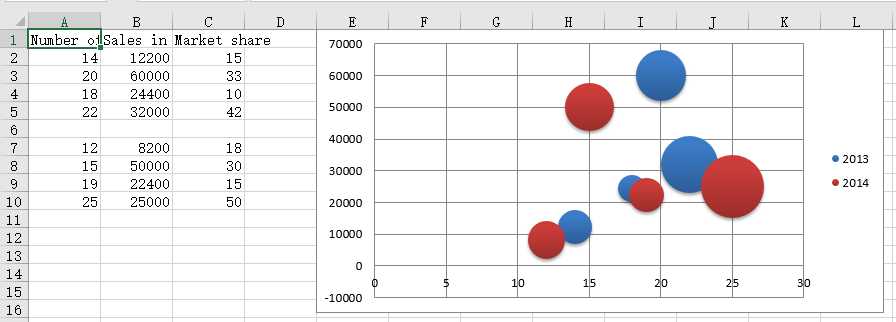
标签:图表 reset work res 项目 fir number 分享 add
原文地址:https://www.cnblogs.com/Keys819/p/9315296.html