标签:type from col create 注意 bar arc write stack
在柱状图中,值被绘制成水平条或竖列。
垂直、水平和堆叠柱状图。
注意:以下设置影响不同的图表类型
1.在垂直和水平条形图之间切换,分别设置为col或bar
2.当使用堆叠图表时,overlap需要设置为100
3.如果条是水平的,x轴和y轴要反转
from openpyxl import Workbook from openpyxl.chart import BarChart, Series, Reference wb = Workbook(write_only=True) ws = wb.create_sheet() rows = [ (‘Number‘, ‘Batch 1‘, ‘Batch 2‘), (2, 10, 30), (3, 40, 60), (4, 50, 70), (5, 20, 10), (6, 10, 40), (7, 50, 30), ] for row in rows: ws.append(row) chart1 = BarChart() chart1.type = "col" chart1.style = 10 chart1.title = "Bar Chart" chart1.y_axis.title = ‘Test number‘ chart1.x_axis.title = ‘Sample length (mm)‘ data = Reference(ws, min_col=2, min_row=1, max_row=7, max_col=3) cats = Reference(ws, min_col=1, min_row=2, max_row=7) chart1.add_data(data, titles_from_data=True) chart1.set_categories(cats) chart1.shape = 4 ws.add_chart(chart1, "A10") from copy import deepcopy chart2 = deepcopy(chart1) chart2.style = 11 chart2.type = "bar" chart2.title = "Horizontal Bar Chart" ws.add_chart(chart2, "G10") chart3 = deepcopy(chart1) chart3.type = "col" chart3.style = 12 chart3.grouping = "stacked" chart3.overlap = 100 chart3.title = ‘Stacked Chart‘ ws.add_chart(chart3, "A27") chart4 = deepcopy(chart1) chart4.type = "bar" chart4.style = 13 chart4.grouping = "percentStacked" chart4.overlap = 100 chart4.title = ‘Percent Stacked Chart‘ ws.add_chart(chart4, "G27") wb.save("bar.xlsx")
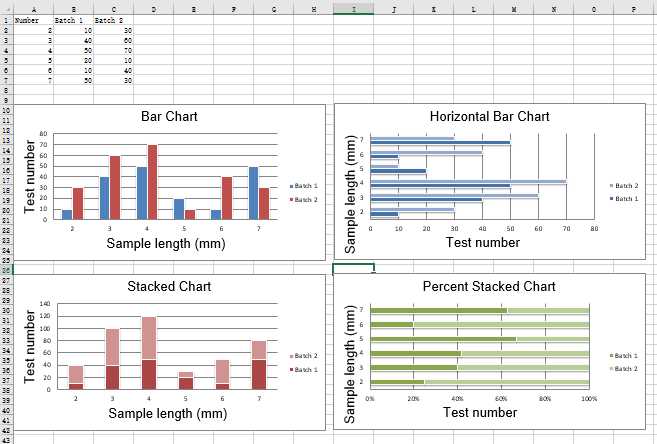
from openpyxl import Workbook from openpyxl.chart import ( Reference, Series, BarChart3D, ) wb = Workbook() ws = wb.active rows = [ (None, 2013, 2014), ("Apples", 5, 4), ("Oranges", 6, 2), ("Pears", 8, 3) ] for row in rows: ws.append(row) data = Reference(ws, min_col=2, min_row=1, max_col=3, max_row=4) titles = Reference(ws, min_col=1, min_row=2, max_row=4) chart = BarChart3D() chart.title = "3D Bar Chart" chart.add_data(data=data, titles_from_data=True) chart.set_categories(titles) ws.add_chart(chart, "E5") wb.save("bar3d.xlsx")
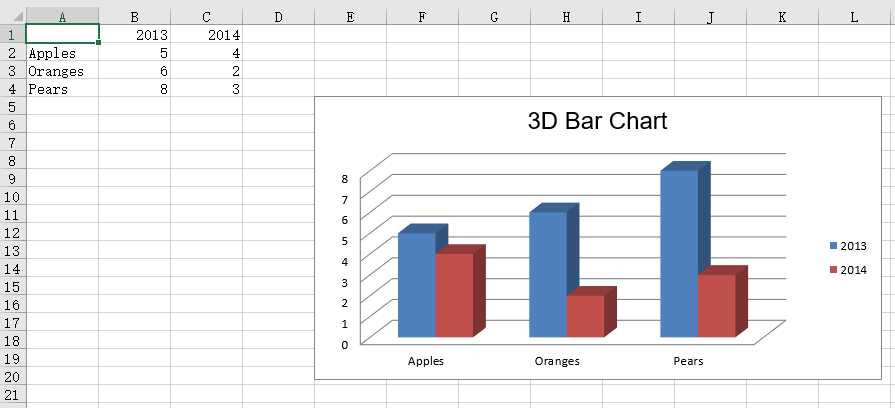
标签:type from col create 注意 bar arc write stack
原文地址:https://www.cnblogs.com/Keys819/p/9315270.html