标签:封装 dem 连接 upd 并发 .exe -- 的区别 字符
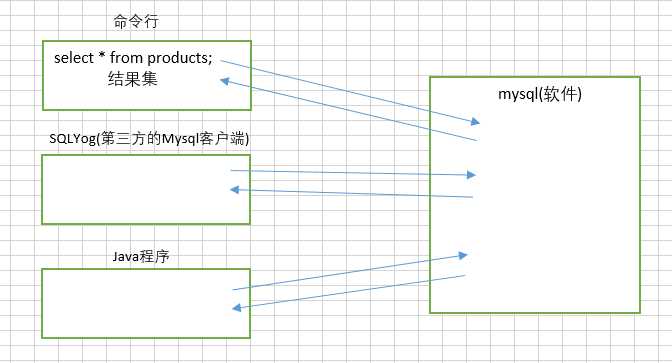
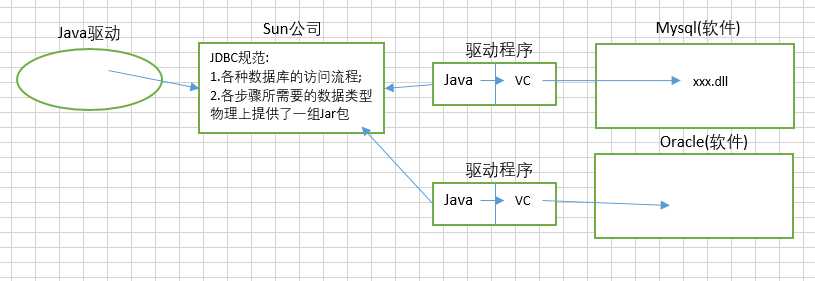
/* * 1.注册驱动 * 2.获取连接 * 3.获取SQL执行器 * 4.执行SQL,并获取结果集(查询) * 5.解析结果集 * 6.关闭资源 */ public class Demo { public static void main(String[] args) throws Exception { //1.注册驱动 // 数据库.jdbc.驱动 Class.forName("com.mysql.jdbc.Driver"); //2.获取连接 Connection conn = DriverManager.getConnection("jdbc:mysql://127.0.0.1:3306/testdb_1", "root", "root"); //3.获取SQL执行器 Statement stmt = conn.createStatement(); //4.执行SQL,并获取结果集(查询) String sql = "select * from product"; ResultSet rs = stmt.executeQuery(sql); //5.解析结果集 while(rs.next()){ System.out.println(rs.getInt("pid") + "\t" + rs.getString("pname") + "\t" + rs.getInt("price") + "\t" + rs.getInt("cid")); } //6.关闭资源 rs.close(); stmt.close(); conn.close(); } @Test public void delete() throws Exception{ Class.forName("com.mysql.jdbc.Driver"); Connection conn = DriverManager.getConnection("jdbc:mysql://127.0.0.1:3306/testdb_1","root","root"); Statement stmt = conn.createStatement(); String sql = "delete from product where pid = 6"; int row = stmt.executeUpdate(sql); System.out.println("删除影响的行数:" + row); stmt.close(); conn.close(); } }
08.JDBC_使用JDBC实现增删改查:
public class Demo {
@Test public void add() throws Exception{ //1.注册驱动 Class.forName("com.mysql.jdbc.Driver"); //2.获取连接 Connection conn = DriverManager.getConnection("jdbc:mysql://127.0.0.1:3306/testdb_1","root","root"); //3.获取SQL执行器 Statement stmt = conn.createStatement(); //4.执行SQL语句 String sql = "insert into product values(null,‘钢琴‘,28000,1)"; int row = stmt.executeUpdate(sql); System.out.println("添加影响的行数:" + row); //5.释放资源 stmt.close(); conn.close(); }
@Test public void update() throws Exception{ //1.注册驱动 Class.forName("com.mysql.jdbc.Driver"); //2.获取连接 Connection conn = DriverManager.getConnection("jdbc:mysql://127.0.0.1:3306/testdb_1","root","root"); //3.获取SQL执行器 Statement stmt = conn.createStatement(); //4.执行SQL String sql = "update product set price = 38000 where pid = 7"; int row = stmt.executeUpdate(sql); System.out.println("修改影响的行数:" + row); //5.释放资源 stmt.close(); conn.close(); }
@Test public void delete() throws Exception{ Class.forName("com.mysql.jdbc.Driver"); Connection conn = DriverManager.getConnection("jdbc:mysql://127.0.0.1:3306/testdb_1","root","root"); Statement stmt = conn.createStatement(); String sql = "delete from product where pid = 7"; int row = stmt.executeUpdate(sql); System.out.println("删除影响的行数:" + row); stmt.close(); conn.close(); } @Test public void findAll() throws Exception{ Class.forName("com.mysql.jdbc.Driver"); Connection conn = DriverManager.getConnection("jdbc:mysql://127.0.0.1:3306/testdb_1","root","root"); Statement stmt = conn.createStatement(); String sql = "select * from product"; ResultSet rs = stmt.executeQuery(sql); while(rs.next()){ System.out.println(rs.getInt("pid") + "\t" + rs.getString("pname") + "\t" + rs.getInt("price") + "\t" + rs.getInt("cid")); } rs.close(); stmt.close(); conn.close(); } }
09.JDBC_JDBC工具类的制作:
public class JDBCUtils { //1.获取Connection对象--代码重用的目的 --静态方法 public static Connection getConnection() throws Exception{ //前两步 定义了一个静态方法 Class.forName("com.mysql.jdbc.Driver"); Connection conn = DriverManager.getConnection("jdbc:mysql://127.0.0.1:3306/testdb_1","root","root"); return conn; } //2.关闭资源 public static void closeAll(ResultSet rs,Statement stmt,Connection conn) throws SQLException{ if(rs != null){ rs.close(); } if(stmt != null){ stmt.close(); } if(conn != null){ conn.close(); } } }
升级版:
import导包; //定义一个数据库工具类JdbcUtil,用来简化数据库操作出现的重复代码。 //创建类JdbcUtil包含3个方法: //1) 可以把几个字符串定义成常量 //2) public static Connection getConnection() 得到数据库的连接 //3) 在静态代码块中注册驱动,只需注册一次即可。无需放在getConnection()方法中 //4) public static void close(Connection conn,Statement stmt,ResultSet rs) 关闭所有打开的资源 //5)public static void close(Connection conn,Statement stmt) 关闭没有结果集的资源,可以调用上面的方法。 public class JDBCUtils { private static String driver = "com.mysql.jdbc.Driver"; private static String url = "jdbc:mysql:///testdb2"; private static String user = "root"; private static String password = "root"; static{ try { Class.forName(driver); } catch (Exception e) { throw new RuntimeException(e) ; } } public static Connection getConnection() throws Exception{ Connection conn = DriverManager.getConnection(url, user, password); return conn; } public static void close(Connection conn,Statement stmt,ResultSet rs){ if (rs != null) { try { rs.close(); } catch (SQLException e) { } } if (stmt != null) { try { stmt.close(); } catch (SQLException e) { } } if (conn != null) { try { conn.close(); } catch (SQLException e) { } } } public static void close(Connection conn,Statement stmt){ if (stmt != null) { try { stmt.close(); } catch (SQLException e) { } } if (conn != null) { try { conn.close(); } catch (SQLException e) { } } } }
10.JDBC_SQL语句的封装:
public class Demo { public static void main(String[] args) throws Exception { Scanner sc = new Scanner(System.in); System.out.println("请输入商品名称:"); String pname = sc.next();//海尔冰柜 System.out.println("价格:"); int price = sc.nextInt();//2300 System.out.println("类别ID:"); int cid = sc.nextInt();//1 //1.获取连接对象 Connection conn = JDBCUtils.getConnection(); //2.获取SQL执行器 Statement stmt = conn.createStatement(); //3.【封装SQL语句】 //先想象,封装后的SQL语句:"insert into product values(null,‘海尔冰柜‘,2300,1)" String sql = "insert into product values(null,‘" + pname + "‘," + price + "," + cid + ")"; System.out.println(sql); //4.执行SQL语句 int row = stmt.executeUpdate(sql); System.out.println("添加影响的行数:" + row); //5.释放资源 JDBCUtils.closeAll(null, stmt, conn); } }
11.JDBC_关于SQL注入的问题:
import 导包; public class Demo { public static void main(String[] args) throws Exception { Scanner sc = new Scanner(System.in); System.out.println("请输入登录名:"); //sfasdfg String loginName = sc.nextLine(); System.out.println("输入密码:"); //asfsadf ‘ or ‘1=1 //(后者1=1 恒成立,显示登录成功,所以有bug) String loginPwd = sc.nextLine(); //1.获取连接对象 Connection conn = JDBCUtils.getConnection(); Statement stmt = conn.createStatement(); String sql = "select * from users where uname = ‘" + loginName + "‘ and password = ‘" + loginPwd + "‘"; System.out.println(sql); ResultSet rs = stmt.executeQuery(sql); if(rs.next()){ System.out.println("欢迎:" + loginName + " 登录系统!"); }else{ System.out.println("用户名或密码错误!!"); } //2.释放资源 JDBCUtils.closeAll(rs, stmt, conn); } }
12.JDBC_使用PreparedStatement解决SQL注入的问题:
Scanner sc = new Scanner(System.in); System.out.println("请输入登录名:"); String loginName = sc.nextLine(); System.out.println("输入密码:"); String loginPwd = sc.nextLine(); Connection conn = JDBCUtils.getConnection(); //1.先封装SQL语句,数据部分要用?号占位,任何数据类型不需要单引号 String sql = "select * from users where uname = ? and password = ?"; //红色 就是改过的区别 //2.获取PreparedStatemet对象 PreparedStatement ps = conn.prepareStatement(sql); //3.填充数据 ps.setString(1, loginName); //这个1代表第一个?号 ps.setString(2, loginPwd); //这个2代表第二个?号 //4.执行 ResultSet rs = ps.executeQuery();//注意:不要再传SQL语句了,因为之前已经有SQL语句了(ps中已传入数据了) if(rs.next()){ System.out.println("欢迎:" + loginName + " 登录系统!"); }else{ System.out.println("用户名或密码错误!!"); } //2.释放资源 JDBCUtils.closeAll(rs, ps, conn);
13.JDBC_使用PreparedStatement完成增删改查(CRUD)--(增删改查之前一定要确定JDBCUtils工具类 中操作的表格是否在该数据库下)
public void add() throws Exception{ //1.获取连接对象 Connection conn = JDBCUtils.getConnection(); //2.获取预处理对象 String sql = "insert into product values(null,?,?,?)"; PreparedStatement ps = conn.prepareStatement(sql); //3.填充数据 ps.setString(1, "奔驰"); ps.setInt(2, 440000); ps.setInt(3, 1); //4.执行SQL int row = ps.executeUpdate(); System.out.println("添加影响的行数:" + row); //5.释放资源 JDBCUtils.closeAll(null, ps, conn); //记得,别忘了关闭资源 } public void update() throws Exception{ //1.获取连接对象 Connection conn = JDBCUtils.getConnection(); //2.获取预处理对象 String sql = "update product set pname = ? , price = ? where pid = ?"; //所以的数据都 用? 替换掉(set在表名后) PreparedStatement ps = conn.prepareStatement(sql); //3.填充数据 ps.setString(1, "奔驰E级"); ps.setInt(2, 420000); ps.setInt(3, 9); //4.执行SQL int row = ps.executeUpdate(); System.out.println("修改影响的行数:" + row); //5.释放资源 JDBCUtils.closeAll(null, ps, conn); } public void delete() throws Exception{ Connection conn = JDBCUtils.getConnection(); String sql = "delete from product where pid = ?"; //删除没有 * 号,切记 PreparedStatement ps = conn.prepareStatement(sql); ps.setInt(1, 9); int row = ps.executeUpdate(); System.out.println("删除影响的行数:" + row); JDBCUtils.closeAll(null, ps, conn); } public void findAll() throws Exception{ //查找所有 ,不需要填充数据 Connection conn = JDBCUtils.getConnection(); String sql = "select * from product"; PreparedStatement ps = conn.prepareStatement(sql); ResultSet rs = ps.executeQuery(); while(rs.next()){ //查询所有用 while System.out.println(rs.getInt("pid") + "\t" + rs.getString("pname") + "\t" + rs.getInt("price") + "\t" + rs.getInt("cid")); } JDBCUtils.closeAll(rs, ps, conn); } @Test public void findById() throws Exception{ Connection conn = JDBCUtils.getConnection(); String sql = "select * from product where pid = ?"; PreparedStatement ps = conn.prepareStatement(sql); ps.setInt(1, 1); ResultSet rs = ps.executeQuery(); if(rs.next()){ //切记查找一个,需要用if System.out.println(rs.getInt("pid") + "\t" + rs.getString("pname") + "\t" + rs.getInt("price") + "\t" + rs.getInt("cid")); } JDBCUtils.closeAll(rs, ps, conn); }
标签:封装 dem 连接 upd 并发 .exe -- 的区别 字符
原文地址:https://www.cnblogs.com/zs-notes/p/9319110.html