标签:build 分享 positive array nal builder app line rop
Android-Diaolog
对话框是提示用户做出选择或是输入额外信息的小窗口,通常不会占满整个屏幕,与用户进行交互
下面介绍一些Dialog对话框的创建方式:主要使用AlterDialog类进行创建,AlterDialog的构造方法被修饰文protected,因此无法在保外使用,所以要利用构建器
1.使用AlterDialog 构建器Builder 进行创建
private void showNormalDialog1() { /*PositiveButton = -1; NegativeButton = -2; NeutralButton = -3; 3种创建对话框按钮方法本身是一样的, 只用来确定按钮在对话框中得位置,对应的位置分别是右、中、左.*/ //AlterDialog的构造方法被修饰文protected,因此无法在保外使用,所以要利用构建器 AlertDialog.Builder builder = new AlertDialog.Builder(this); //对话框的标题和内容 builder.setTitle("提示").setMessage("是否退出当前程序") //设置按钮"是" .setPositiveButton("是", new DialogInterface.OnClickListener() { @Override public void onClick(DialogInterface dialogInterface, int i) { MainActivity.this.finish(); } }) //设置按钮"否" .setNegativeButton("否", new DialogInterface.OnClickListener() { @Override public void onClick(DialogInterface dialogInterface, int i) { dialogInterface.dismiss(); } }).setNeutralButton("关闭",null); //show()方法默认创建对话框,然后展示对话框 builder.show(); }
效果图:
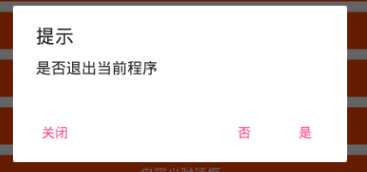
2.利用AlertDialog.Builder的creat方法创建AlertDialog对象
private void showNormalDialog2() { //利用AlertDialog.Builder的creat方法创建AlertDialog对象 final AlertDialog alertDialog = new AlertDialog.Builder(this).create(); //设置标题和内容 alertDialog.setTitle("评分"); alertDialog.setMessage("请为本次节目打分"); //设置按钮与监听事件 alertDialog.setButton(-1, "5分", new DialogInterface.OnClickListener() { @Override public void onClick(DialogInterface dialogInterface, int i) { Toast.makeText(MainActivity.this,alertDialog.getButton(i).getText().toString(),Toast.LENGTH_SHORT).show(); } }); alertDialog.setButton(-2, "3分", new DialogInterface.OnClickListener() { @Override public void onClick(DialogInterface dialogInterface, int i) { Toast.makeText(MainActivity.this,alertDialog.getButton(i).getText().toString(),Toast.LENGTH_SHORT).show(); } }); alertDialog.setButton(-3, "1分", new DialogInterface.OnClickListener() { @Override public void onClick(DialogInterface dialogInterface, int i) { Toast.makeText(MainActivity.this,alertDialog.getButton(i).getText().toString(),Toast.LENGTH_SHORT).show(); } }); //千万不要忘记这一步哦 alertDialog.show(); }
效果图:
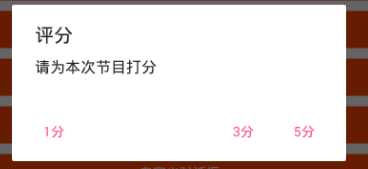
3.创建列表对话框
private void showListDialog() { //创建列表对话框选项 final String[] str = {"支付宝","微信","QQ钱包","银行卡"}; AlertDialog.Builder builder = new AlertDialog.Builder(this) .setTitle("请选择支付方式") //参数1:所要显示的列表项 参数2:点击事件 .setItems(str, new DialogInterface.OnClickListener() { @Override //参数2:点击项的索引 public void onClick(DialogInterface dialogInterface, int i) { Toast.makeText(MainActivity.this,str[i],Toast.LENGTH_LONG).show(); } }); builder.show(); }
效果图:
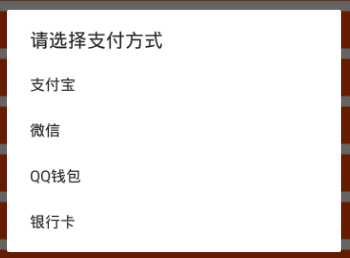
4.创建单选对话框
private void showSingleDialog() { final String[] str ={"苍井空","波多野结衣","新垣结衣","小泽玛利亚"}; AlertDialog.Builder builder = new AlertDialog.Builder(this) .setTitle("请选择最喜欢的明星") .setSingleChoiceItems(str, 0, new DialogInterface.OnClickListener() { @Override public void onClick(DialogInterface dialogInterface, int i) { index = i; } }) .setPositiveButton("确定", new DialogInterface.OnClickListener() { @Override public void onClick(DialogInterface dialogInterface, int i) { Toast.makeText(MainActivity.this, str[index],Toast.LENGTH_LONG).show(); } }); builder.show(); }
效果图
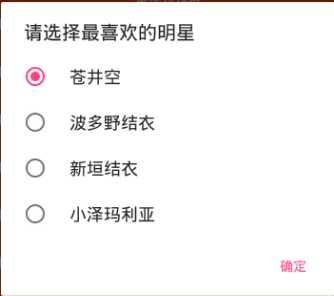
呃呃呃呃呃呃呃~~~~~~~~你懂的
5.创建多选对话框
private void showMultiDialog() { final String[] str = {"跑步","篮球","健身","打游戏"}; final boolean[] chected = {true,false,false,false}; final AlertDialog.Builder builder = new AlertDialog.Builder(this) .setTitle("请选择最喜欢的运动") //参数1:选项 参数2:默认备选项(true 选中,false 未选中) 参数3:点击事件 .setMultiChoiceItems(str, chected, new DialogInterface.OnMultiChoiceClickListener() { @Override //参数1:对话框本身对象 参数2:按钮索引 参数3:标识按钮是否处于被选中的状态 public void onClick(DialogInterface dialogInterface, int i, boolean b) { } }).setPositiveButton("确认", new DialogInterface.OnClickListener() { @Override public void onClick(DialogInterface dialogInterface, int i) { StringBuilder msg = new StringBuilder("您的爱好是:"); for(int j = 0;j < chected.length;j++){ if(chected[j]){ msg.append(str[j] + " " ); } } Toast.makeText(MainActivity.this,msg,Toast.LENGTH_LONG).show(); } }); builder.show(); }
效果图
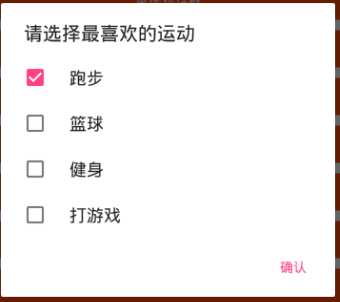
6.创建等待对话框
private void showWaitingDialog() { ProgressDialog dialog = new ProgressDialog(this); dialog.setTitle("请等待"); dialog.setMessage("正在准备中...."); //设置对话框显示 默认true // false点击不显示 任务执行完成后可使用dismiss方法设置对话框消失 dialog.setCancelable(false); dialog.show(); }
效果图:
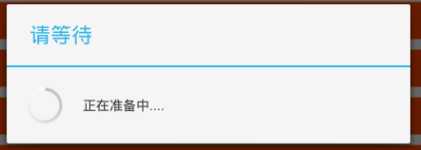
7.创建进度条对话框
private void showProgressDialog() { final ProgressDialog dialog = new ProgressDialog(this); dialog.setTitle("下载中"); dialog.setMessage("请等待"); //设置进度条模糊 dialog.setIndeterminate(false); //设置进度条样式 dialog.setProgressStyle(ProgressDialog.STYLE_HORIZONTAL); dialog.show(); //设置任务线程进度 new Thread(){ @Override public void run() { for(int i = 1;i<100;i++){ dialog.setProgress(i); try { sleep(50); } catch (InterruptedException e) { e.printStackTrace(); } } //循环结束,关闭对话框 dialog.dismiss(); } }.start(); }
效果图:
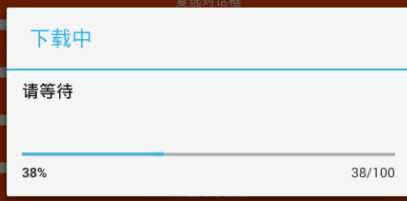
8.创建输入对话框
private void showInputDialog() { final EditText et = new EditText(this); Resources resources = getBaseContext().getResources(); Drawable drawable = resources.getDrawable(R.drawable.et_shape); et.setBackground(drawable);//输入框样式 et.setInputType(InputType.TYPE_CLASS_NUMBER);//限制输入内容为纯数字 AlertDialog.Builder builder = new AlertDialog.Builder(this) .setTitle("请输入您的手机号:") .setView(et) .setPositiveButton("确认", new DialogInterface.OnClickListener() { @Override public void onClick(DialogInterface dialogInterface, int i) { Toast.makeText(MainActivity.this,et.getText().toString(),Toast.LENGTH_LONG).show(); } }); builder.show(); }
效果图:
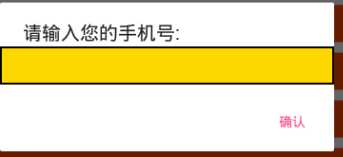
9.使用ArrayAdapter创建对话框
private void showArrayDialog() { final String[] sre = {"异界","都市","神话","言情","洪荒"}; //数组适配器 //参数1:环境 参数2:布局资源引用 // ArrayAdapter arrayAdapter = new ArrayAdapter(this,android.R.layout.simple_dropdown_item_1line,sre); //参数3:int TextView 制定文本所需要放在布局文件中textview的对应id ArrayAdapter arrayAdapter = new ArrayAdapter(this,R.layout.array_layout,R.id.textview1,sre); AlertDialog.Builder builder = new AlertDialog.Builder(this) .setTitle("请选择") //参数1:适配器对象(对象显示样式规则制定) //参数2:监听器 .setAdapter(arrayAdapter, new DialogInterface.OnClickListener() { @Override public void onClick(DialogInterface dialogInterface, int i) { Toast.makeText(MainActivity.this,sre[i],Toast.LENGTH_LONG).show(); dialogInterface.dismiss(); } }); builder.show(); }
效果图:

10.自定义对话框
Main_activity类
//自定义对话框 //1.自定义一个类继承Dialog,并加载自定义布局 // 2.设定自定义风格(不显示标题栏,不显示背景) 在资源文件夹 styles中修改 // 3.(1)在自定义类的构造super添加style (2)直接重写含style参数的构造方法 // 4.在自定义类中设定监听事件 MyDialog myDialog = new MyDialog(this); myDialog.show(); /* Window dialogWindow = myDialog.getWindow(); //获取当前对话框的宽 高 WindowManager.LayoutParams layoutParams = dialogWindow.getAttributes(); //对齐方式 dialogWindow.setGravity(Gravity.CENTER); //宽 高 layoutParams.width = 500; layoutParams.height = 300; //透明度 layoutParams.alpha = 0.7f; dialogWindow.setAttributes(layoutParams);*/
MyDialog类 自定义dialog类
public class MyDialog extends Dialog { public MyDialog(Context context) { //参数2:对话框自定义风格 super(context,R.style.mydialog); setContentView(R.layout.title); //自定义类中添加监听事件 findViewById(R.id.bt11).setOnClickListener(new View.OnClickListener() { @Override public void onClick(View view) { System.exit(0); } }); findViewById(R.id.bt12).setOnClickListener(new View.OnClickListener() { @Override public void onClick(View view) { dismiss(); } }); } }
style样式修改
<style name="mydialog" parent="android:style/Theme.Dialog"> <item name="android:windowNoTitle">true</item> <item name="android:windowBackground">@android:color/transparent</item> </style>
windowNoTitle:修改标题为无标题
windowsBackground :修改背景为透明
效果图:
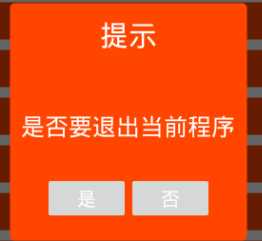
标签:build 分享 positive array nal builder app line rop
原文地址:https://www.cnblogs.com/conglingkaishi/p/9334980.html