标签:环境 ffffff ima oss ado 表示 内容 term span
【Linux运维是应用学科,多练就会有结果】
只查看test.txt文件(50行)内第20到30行的内容
建立实验环境
[root@xwj ~]# seq 50 >test.txt
[root@xwj ~]# cat test.txt
方法一:
[root@xwj ~]# head -30 test.txt|tail -11
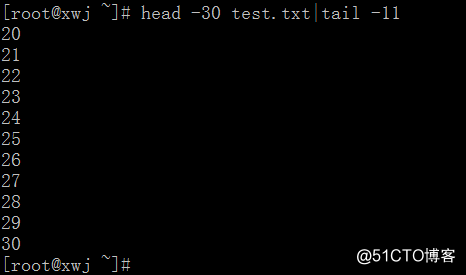
方法二:
sed stream editor 流编辑器 实现对文件的增、删、改、替换、查
[root@xwj ~]# sed -n '20,30'p test.txt
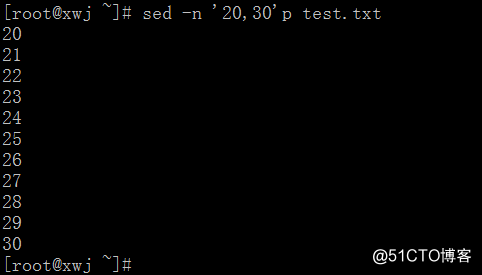
方法三:
awk 过滤输出内容 处理日志文本 NR表示行号
[root@xwj ~]# awk '19<NR && NR<31' test.txt
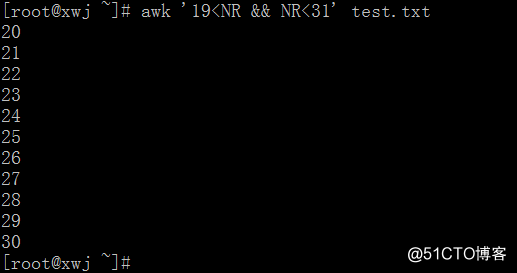
查看第10行的内容
[root@xwj ~]# awk 'NR==10' test.txt
方法四:
使用grep 筛选
grep 20 -A -n test.txt 除了匹配20这一行之外,并显示后n行
grep 30 -B -n test.txt 除了匹配30这一行之外,并显示前n行
grep 25 -C -n test.txt 除了匹配30这一行之外,并显示前后各n行
[root@xwj ~]# grep 20 -A 10 test.txt
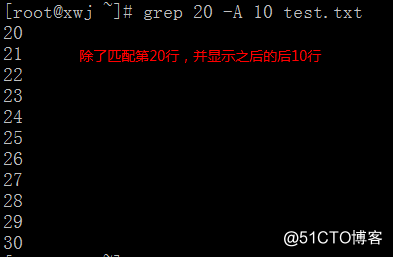
[root@xwj ~]# grep 30 -B 10 test.txt
[root@xwj ~]# grep 25 -C 5 test.txt
seq 序列
[root@xwj ~]# seq 10
[root@xwj ~]# seq 5 10
[root@xwj ~]# seq 10 -2 0
[root@xwj ~]# seq 10 2 20
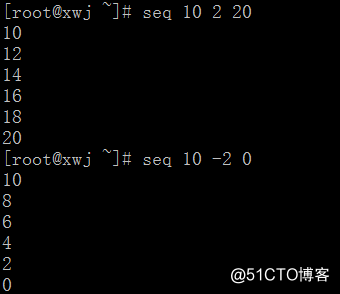
1-10横着写
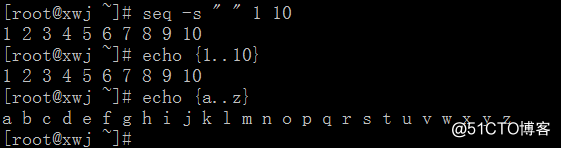
把/zmg目录及其子目录下所有以扩展名是.sh结尾的文集中包含xinwanjia的字符全部替换为xwj
sed [-i] 's#A#B#g' A为替换的内容,B为替换成的内容,有参数i会修改文件的内容,反之则不会修个内容
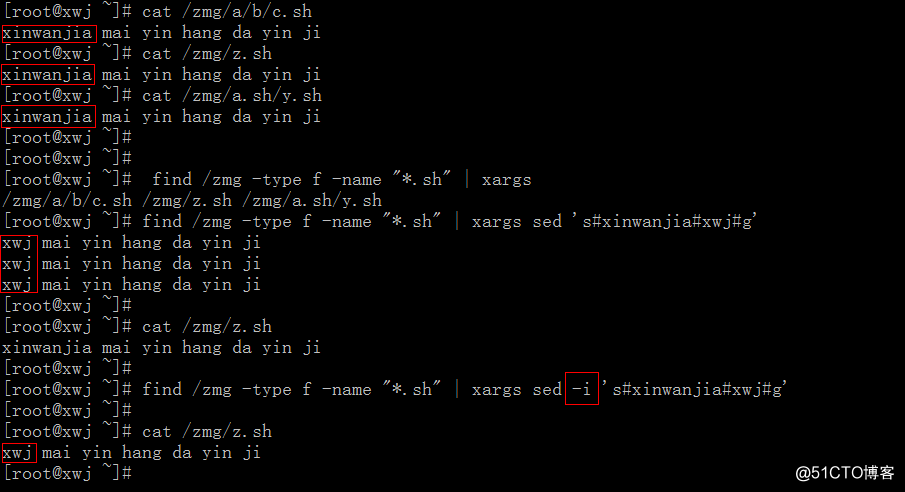
标签:环境 ffffff ima oss ado 表示 内容 term span
原文地址:http://blog.51cto.com/11193863/2148752