标签:控制 ade def 服务器 arm UNC runner with open default
项目构建和发送邮件
一、项目构建
1、建立项目chen
打开pycharm左上角File>New Project,在Location输入testing项目所在文件夹D:\chen,创建后选择Opin in current window。
2、创建子文件夹
PS:创建文件夹,一定要选Python Package的方式创建。
3、创建测试脚本
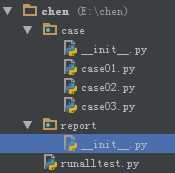
4、创建runalltest.py
PS:在runalltest.py这个脚本里面写主函数,控制执行所有的用例。
5、下载生成测试报告的源码
import HTMLTestRunner
import unittest
import os
#测试用例存放路径
casepath = os.path.join(os.getcwd(),"case")
#测试报告存放路径
reportpath = os.path.join(os.getcwd(),"report")
def allcase():
‘‘‘加载测试用例‘‘‘
discover = unittest.defaultTestLoader.discover(casepath,
pattern="case*.py",
top_level_dir=None)
return discover
def runcase():
‘‘‘执行测试用例,生成测试报告‘‘‘
htmlreportpath = os.path.join(reportpath,"result.html")
fp = open(htmlreportpath,"wb")
runner = HTMLTestRunner.HTMLTestRunner(stream=fp,
title=u"自动化测试报告",
description=u"测试用例执行情况")
# 调用allcase函数返回值
runner.run(allcase())
fp.close()
if __name__ == "__main__":
runcase()
二、发送邮件
import smtplib
from email.mime.text import MIMEText
from email.mime.multipart import MIMEMultipart
def send_mail(sender, psw, receiver, smtpserver,reportfile, port=465):
‘‘‘发送最新的测试报告内容‘‘‘
#打开测试报告
with open(reportfile, "rb") as f:
mail_body = f.read()
# 定义邮件内容
msg = MIMEMultipart()
body = MIMEText(mail_body, _subtype=‘html‘, _charset=‘utf-8‘)
msg[‘Subject‘] = u"自动化测试报告"
msg["from"] = sender
msg["to"] = receiver
msg.attach(body)
# 添加附件
att = MIMEText(open(reportfile, "rb").read(), "base64", "utf-8")
att["Content-Type"] = "application/octet-stream"
att["Content-Disposition"] = ‘attachment; filename= "report.html"‘
msg.attach(att)
try:
smtp = smtplib.SMTP_SSL(smtpserver, port)
except:
smtp = smtplib.SMTP()
smtp.connect(smtpserver,port)
# 用户名密码
smtp.login(sender, psw)
smtp.sendmail(sender, receiver, msg.as_string())
smtp.quit()
if __name__ == ‘__main__‘:
reportfile = u"F:\\python36\\test\\report\\result.html"#测试报告路径
smtpserver = "smtp.qq.com" # 邮箱服务器
sender = "139271007@qq.com" # 自己的账号
psw = "password" #自己的密码
receiver = "386421542@qq.com" #对方的账号
send_mail(sender, psw, receiver, smtpserver,reportfile)
python+selenium+unittest测试框架3-项目构建和发送邮件
标签:控制 ade def 服务器 arm UNC runner with open default
原文地址:https://www.cnblogs.com/txx403341512/p/9353832.html