标签:mave plugins height enc 项目结构 main 函数 scope path
点击新建项目:
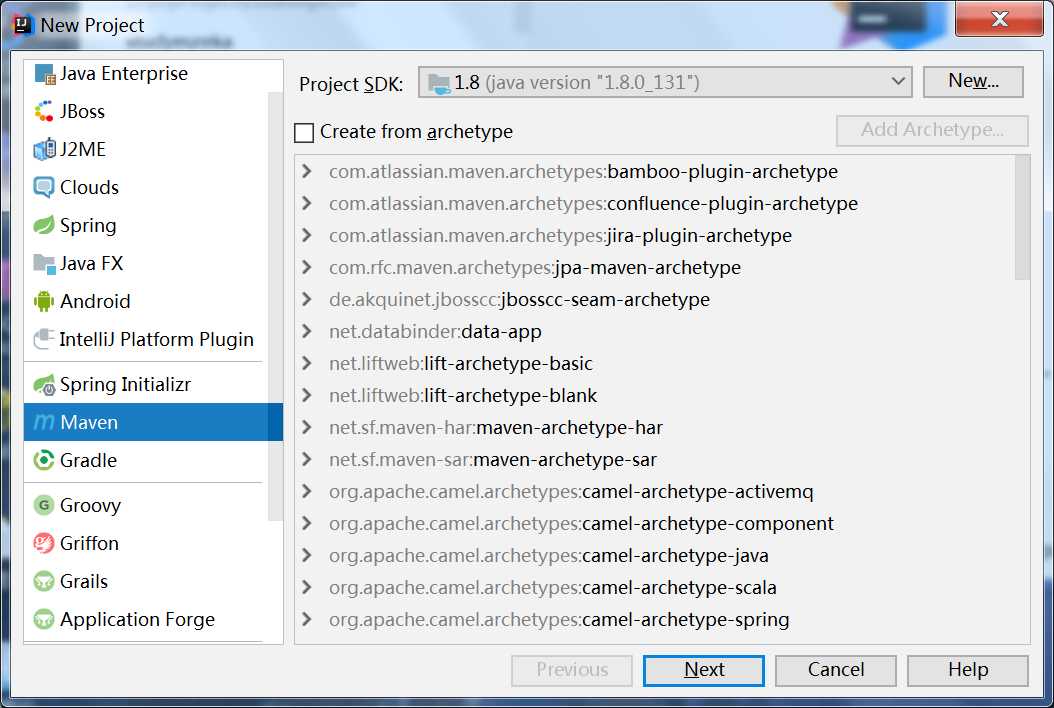
点击next:
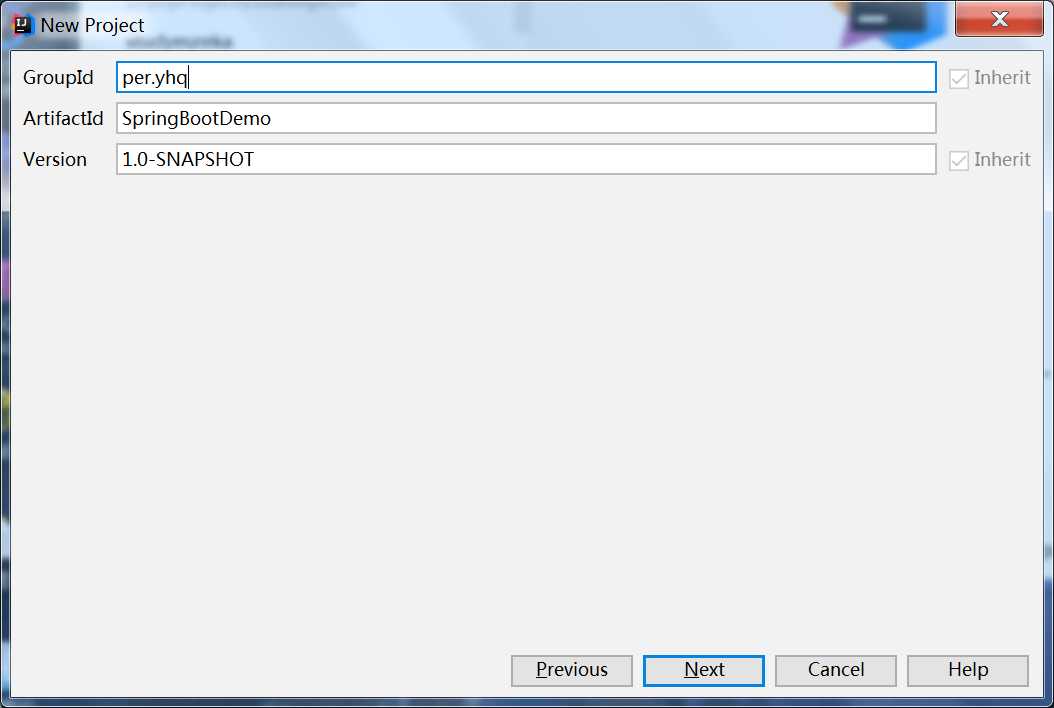
一直next ,直到创建成功。
创建完成后的项目结构如下:
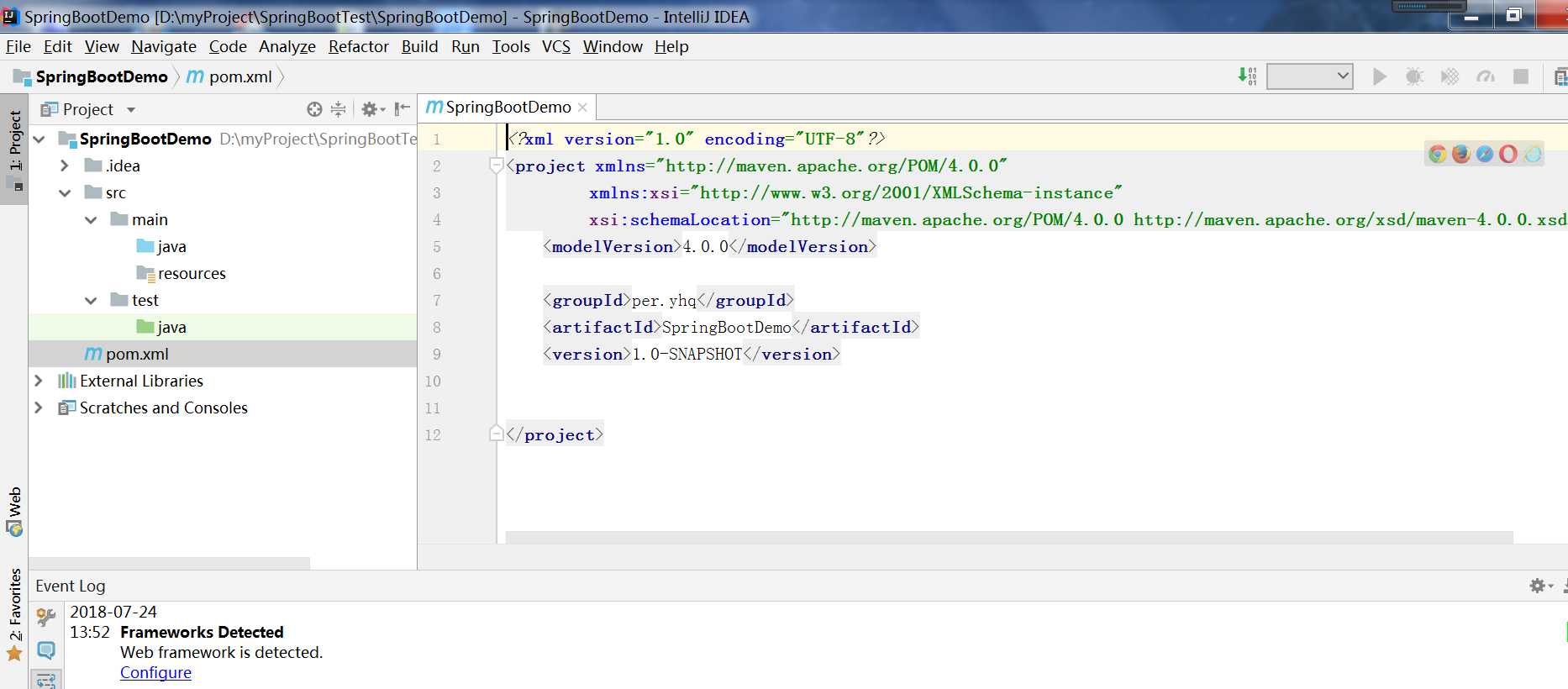
添加maven:
<parent>
<groupId>org.springframework.boot</groupId>
<artifactId>spring-boot-starter-parent</artifactId>
<version>1.5.2.RELEASE</version>
<relativePath/> <!-- lookup parent from repository -->
</parent>
<dependencies>
<dependency>
<groupId>org.springframework.boot</groupId>
<artifactId>spring-boot-starter-web</artifactId>
</dependency>
<dependency>
<groupId>org.springframework.boot</groupId>
<artifactId>spring-boot-starter-test</artifactId>
<scope>test</scope>
</dependency>
</dependencies>
<build>
<plugins>
<plugin>
<groupId>org.springframework.boot</groupId>
<artifactId>spring-boot-maven-plugin</artifactId>
</plugin>
</plugins>
新建个类:
LessonOneApplication
@SpringBootApplication
public class LessonOneApplication {
public static void main(String[] args) {
SpringApplication.run(LessonOneApplication.class, args);
}
}
@RestController
@RequestMapping
public class HelloWordController {
@RequestMapping(value = "/index",method = RequestMethod.GET)
public String index(){
return "HelloWord";
}
}
运行 LessonOneApplication类的主函数方法: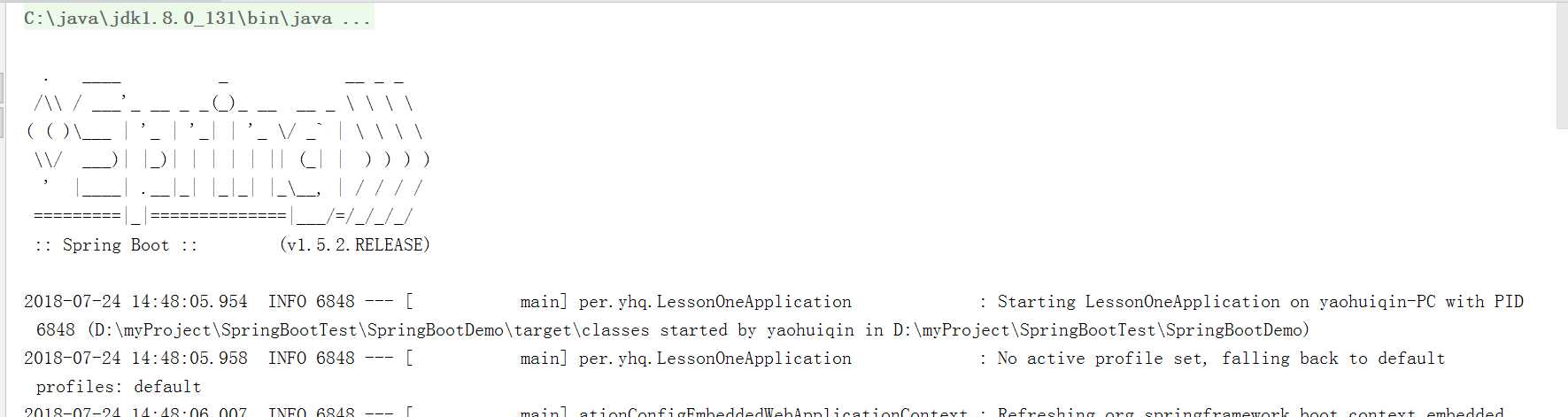
在浏览器上测试:
项目创建成功。
标签:mave plugins height enc 项目结构 main 函数 scope path
原文地址:https://www.cnblogs.com/yaohuiqin/p/9360005.html