标签:debug 字符 detail sign 实现 log char str png
在Qt中实现多线程,除了使用全局变量。还可以使用信号/槽机制。
以下例子使用信号/槽机制。
功能: 在主线程A界面上点击按钮,然后对应开起一个线程B。线程B往线程A发送一个字符串,线程A打印出来。
1、工程文件目录
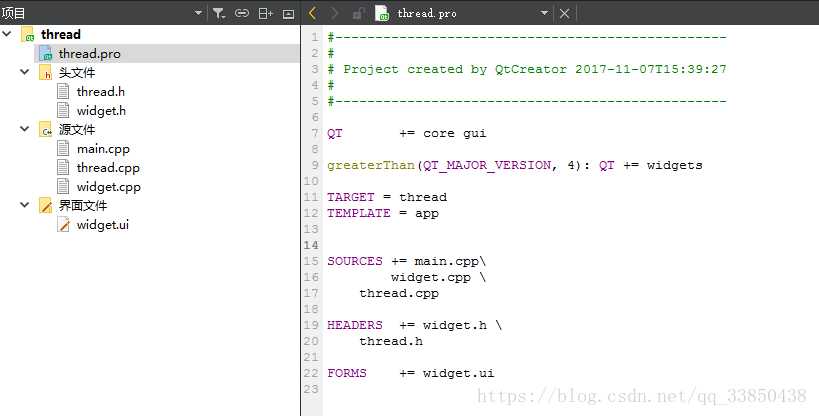
2、thread.h 和thread.cpp
#ifndef THREAD_H #define THREAD_H #include<QThread> #include<QString> class Thread : public QThread { Q_OBJECT public: Thread(); virtual void run(); void stop(); signals: void send(QString msg); private: }; #endif // THREAD_H
#include "thread.h" Thread::Thread() { } void Thread::run() { //发送一个信号给主线程 emit send(QString("thread")); }
3、widget.h和widget.cpp
#ifndef WIDGET_H #define WIDGET_H #include <QWidget> #include"thread.h" namespace Ui { class Widget; } class Widget : public QWidget { Q_OBJECT public: explicit Widget(QWidget *parent = 0); ~Widget(); void text(); public slots: void accept(QString msg); private slots: void on_pushButton_clicked(); private: Ui::Widget *ui; Thread thread; }; #endif // WIDGET_H
#include "widget.h" #include "ui_widget.h" #include<QDebug> Widget::Widget(QWidget *parent) : QWidget(parent), ui(new Ui::Widget) { ui->setupUi(this); QObject::connect(&thread, SIGNAL(send(QString)), this, SLOT(accept(QString))); // thread.start(); } Widget::~Widget() { delete ui; } void Widget::accept(QString msg) { qDebug()<<msg; } void Widget::on_pushButton_clicked() { thread.start(); }
4、主函数
#include "widget.h" #include <QApplication> int main(int argc, char *argv[]) { QApplication a(argc, argv); Widget w; w.show(); return a.exec(); }
转自:https://blog.csdn.net/qq_33850438/article/details/78482935
标签:debug 字符 detail sign 实现 log char str png
原文地址:https://www.cnblogs.com/stones-dream/p/9360363.html