标签:strong target 使用 str png close ase add bsp
原文:https://www.cnblogs.com/chenmingjun/p/8472885.html
当我们导入其他人的项目的时候,发现导入的项目的jdk版本与我们使用电脑上的版本不同,该如何解决呢?
选中项目右键 --> Properties --> Build Path --> 选中Libraries一栏,移除(Remove)这个库选项,
然后添加新的库选项:
Add Library... --> JRE System Library --> next --> Execution environment --> Environments... --> 选择JavaSE-9(jdk-9.0.4) --> Apply and Close。
或者直接右键 JRE System Library[JavaSE-1.7] --> Properties --> Execution environment --> Environments... --> 选择JavaSE-9(jdk-9.0.4) --> Apply and Close。
具体操作如下图所示:
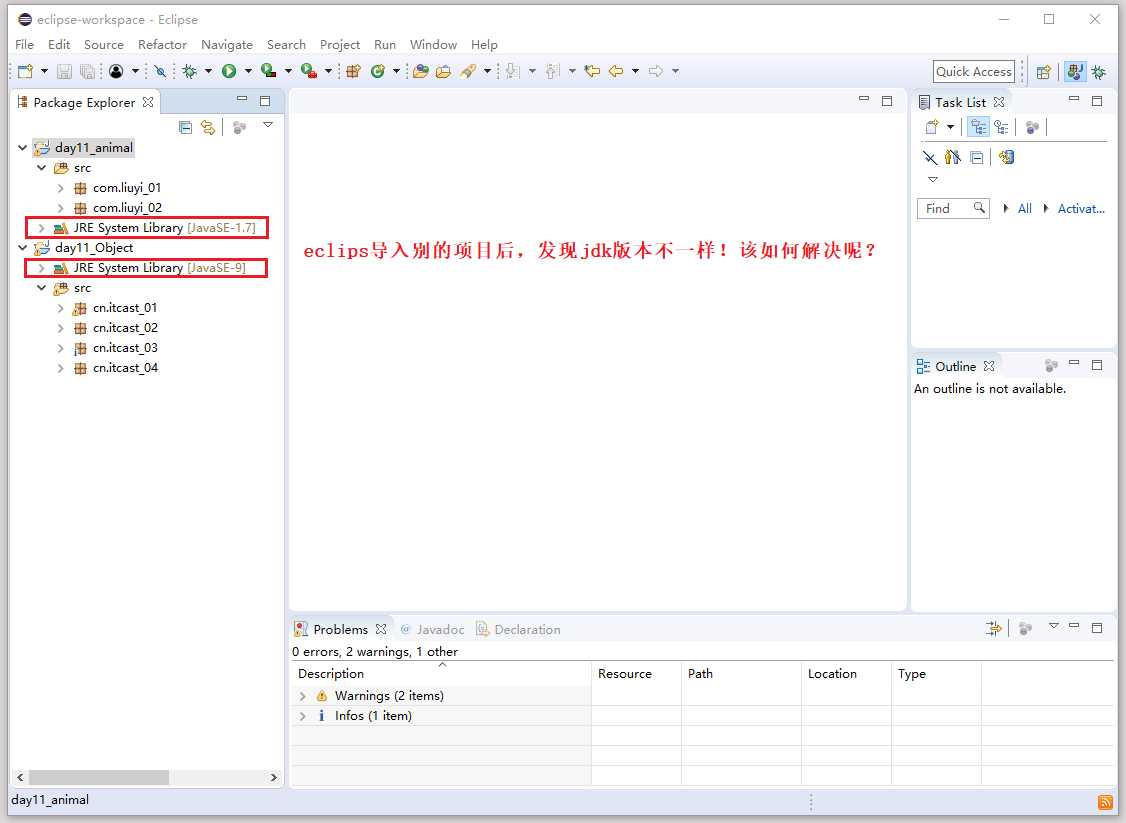
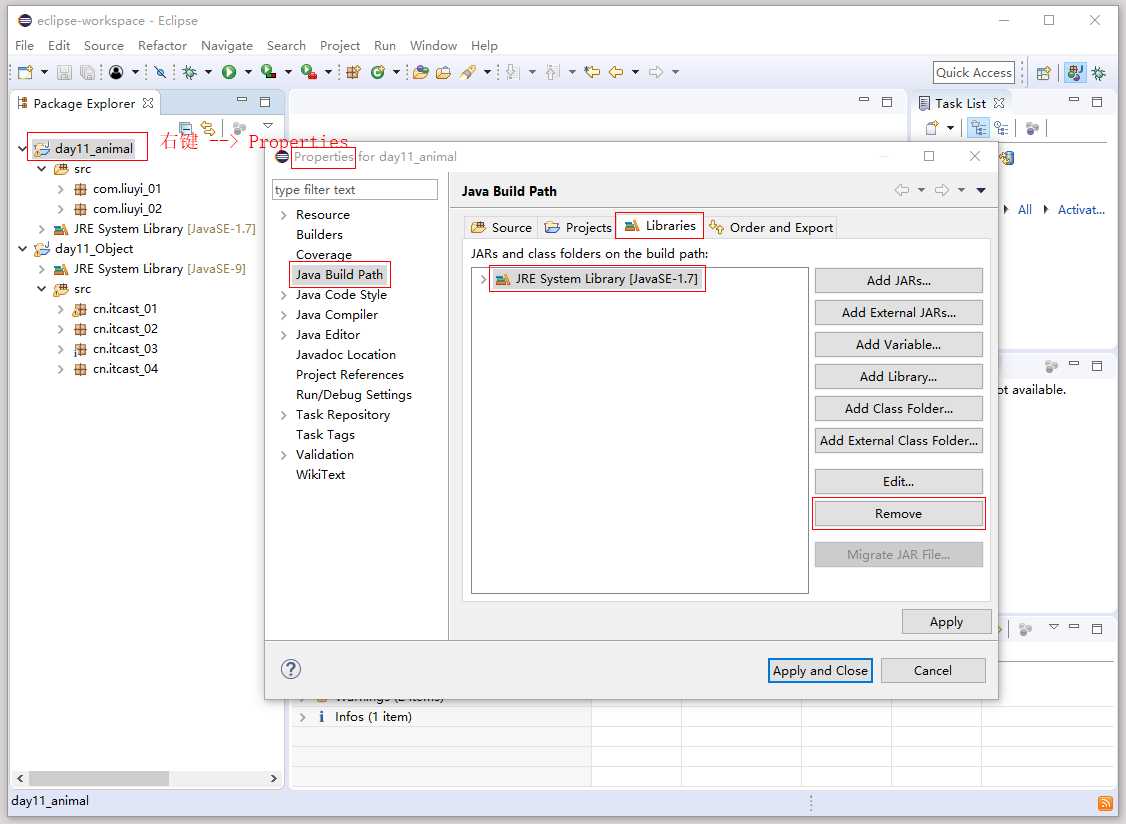
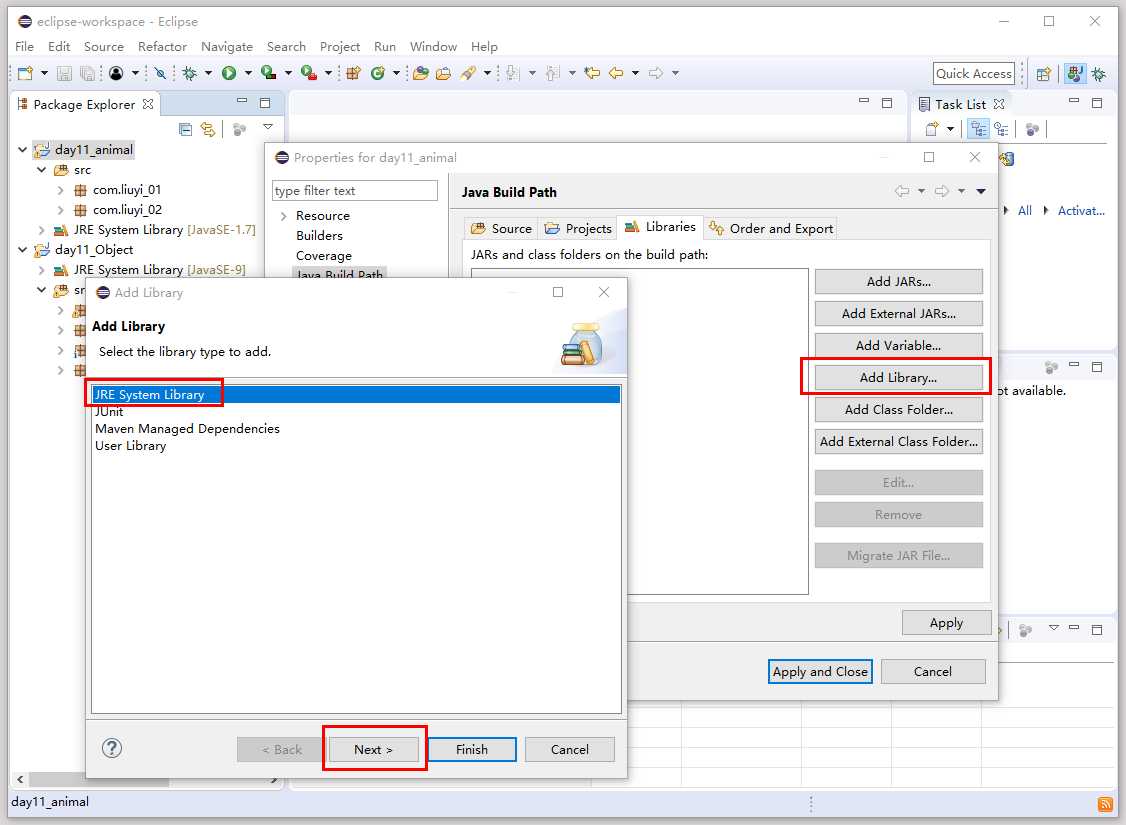
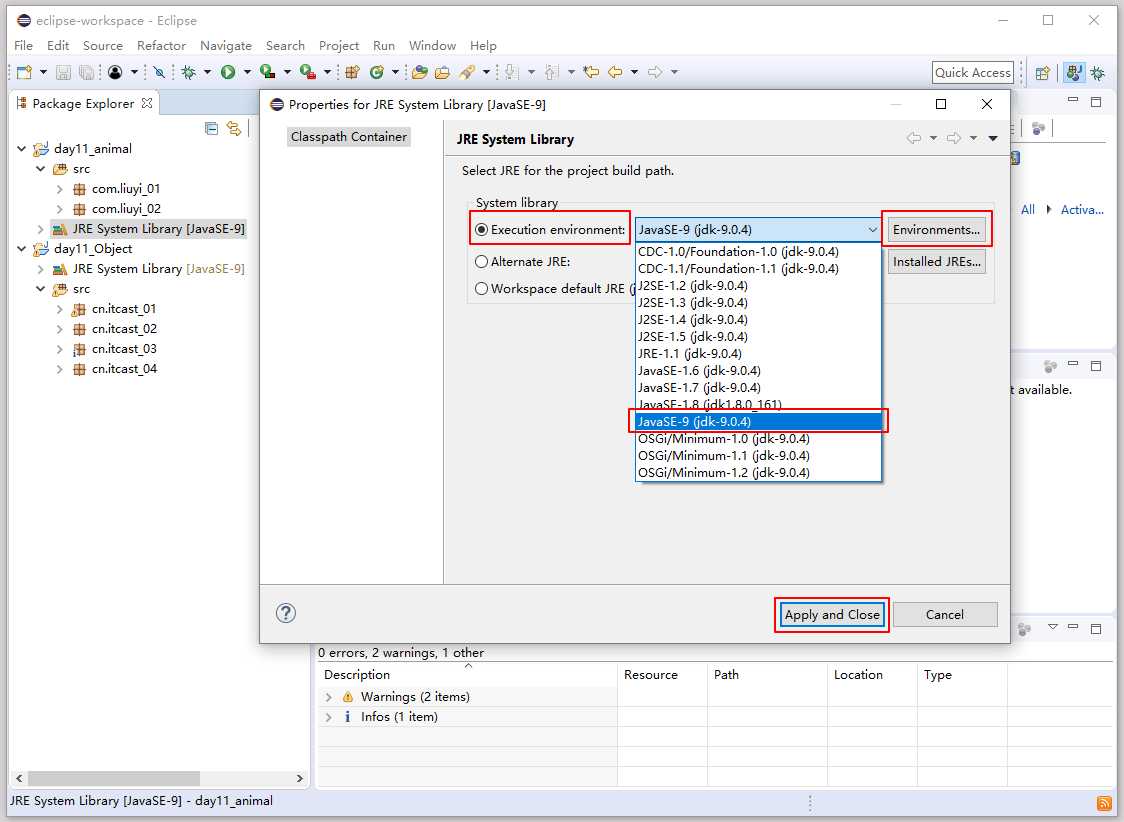
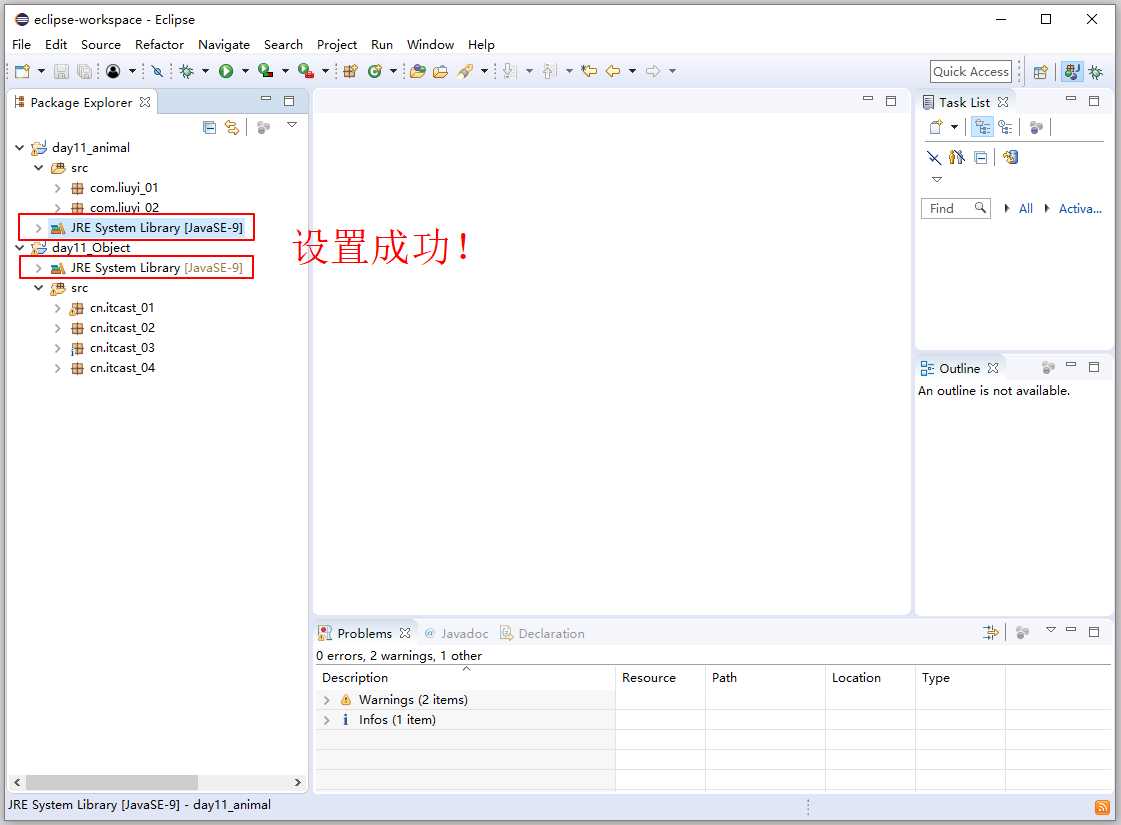
eclipse导入别的项目后发现jdk版本不一样,该如何解决呢?
标签:strong target 使用 str png close ase add bsp
原文地址:https://www.cnblogs.com/mr-hu2009/p/9367602.html