标签:info pre pid 前端 net art shel image nginx
PM2:
启动 ----- pm2 start ./bin/www --watch 停止 ----- pm2 stop app_name|app_id 显示日志---- pm2 logs
查看端口占用情况,并强制释放占用的端口
有时候关闭软件后,后台进程死掉,导致端口被占用。
1.查找被占用的端口 1.netstat -tln 2.查看端口属于哪个程序?端口被哪个进程占用 lsof -i:8060 3.杀掉占用端口的进程 根据pid杀掉 kill -9 进程id
nginx服务:
停止网络服务器,可以输入:
sudo service nginx stop
启动网络服务器,输入:
sudo service nginx start
停止,然后再次启动服务器,输入:
sudo service nginx restart
重启:
service nginx reload
查看nginx进程:
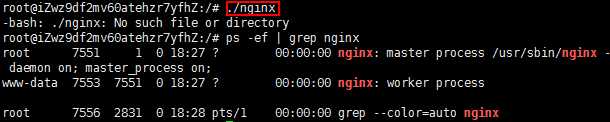
查看当前端口:
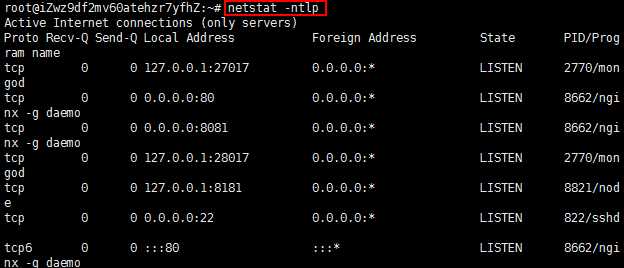
标签:info pre pid 前端 net art shel image nginx
原文地址:https://www.cnblogs.com/thing/p/9372828.html