标签:mod 增加 配置 highlight tar image gedit sshd_conf server
打开终端窗口,输入命令
sudo apt-get install openssh-server
等待安装完成
输入命令
sudo ps -e |grep ssh
看到SSHD则说明服务已经启动,如下图
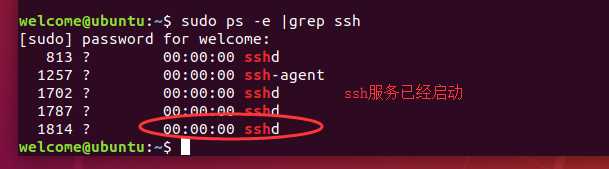
如果没有启动,输入命令
sudo service ssh start
输入命令
sudo gedit /etc/ssh/sshd_config
把配置文件中的"PermitRootLogin without-password"加一个"#"号注释掉,再增加一句"PermitRootLogin yes",保存文件,如下图。这样做是为了允许root用户登录。
或者直接把下面的内容复制到配置文件中
------------------------------内 容------------------------------ # Authentication: LoginGraceTime 120 #PermitRootLogin without-password PermitRootLogin yes StrictModes yes ------------------------------内 容------------------------------
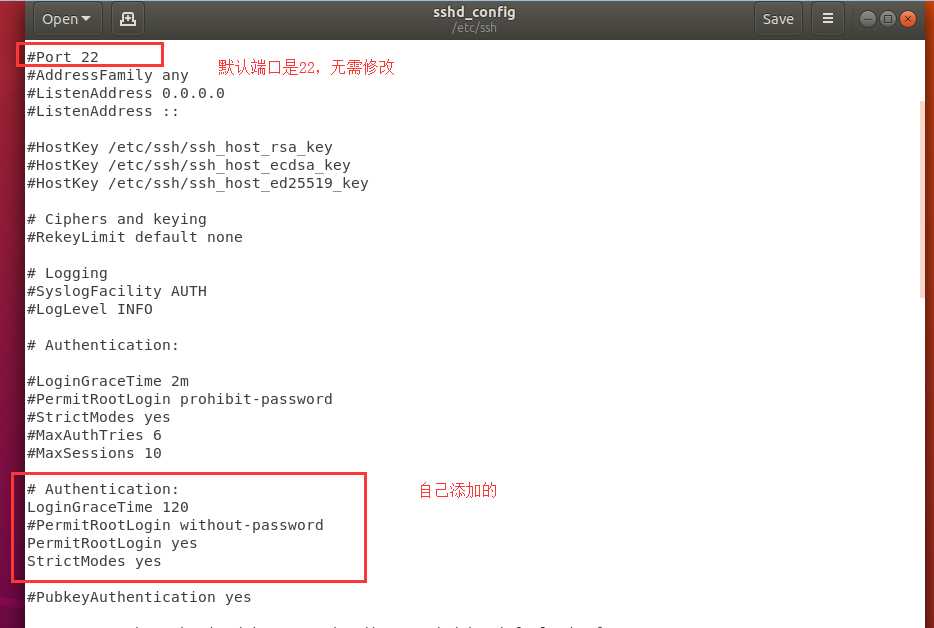
/etc/init.d/ssh restart
ifconfig
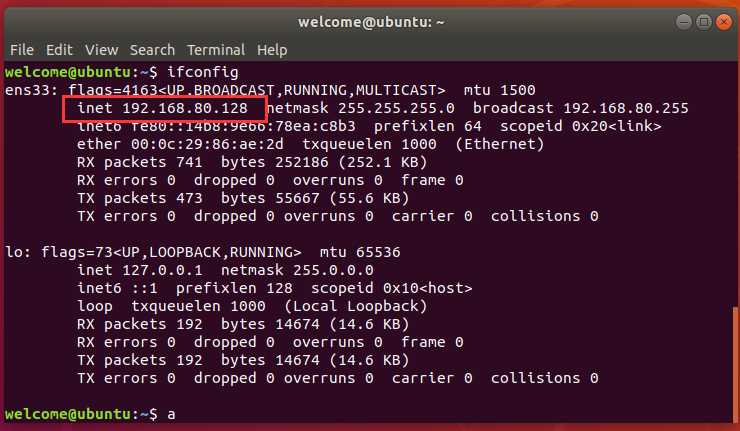
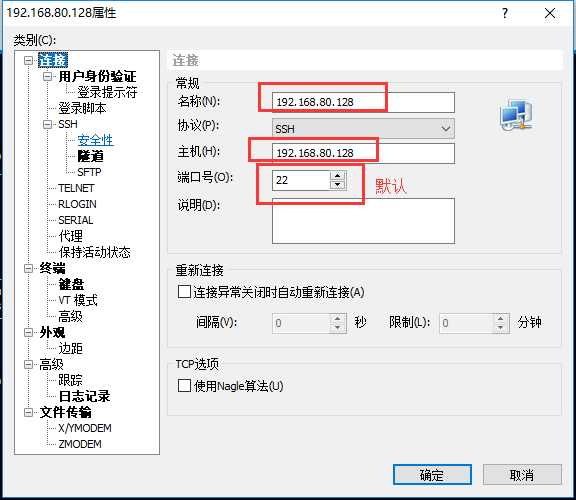
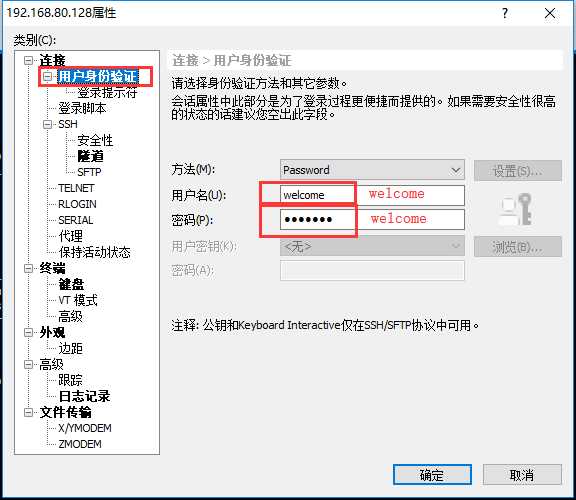
root用户
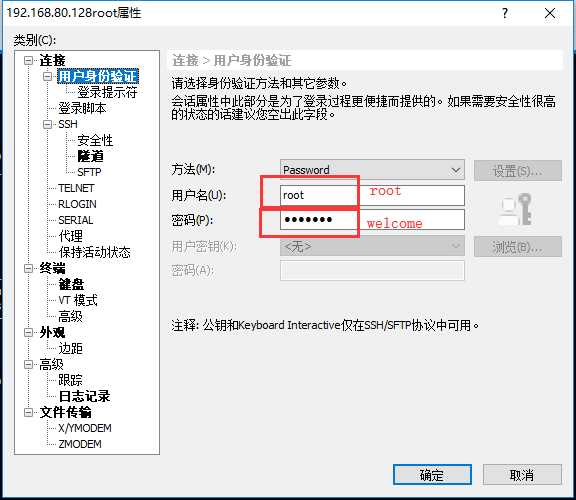
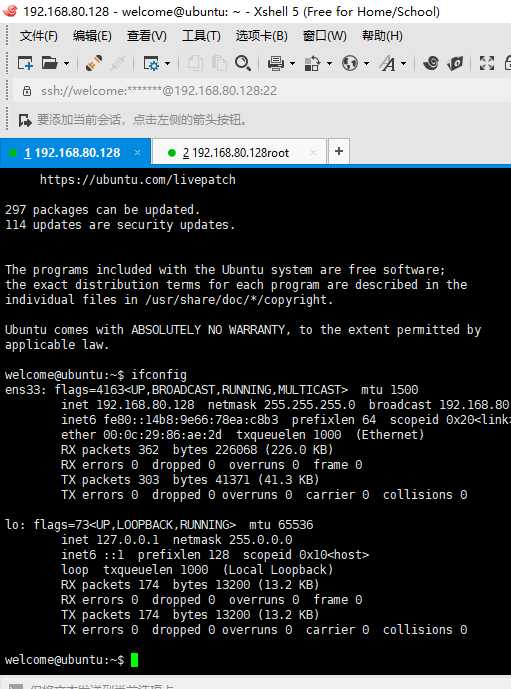
标签:mod 增加 配置 highlight tar image gedit sshd_conf server
原文地址:https://www.cnblogs.com/jcjssl/p/9375156.html