标签:.json rev ict tar des oom object 描述 租户
.首先储存一个接口的响应结果,比如在http请求的后面添加beanshell后置处理器(BeanShell PostProcessor)来储存http请求的响应结果:
1 import org.json.*; 2 3 //获取上一个请求的返回值 4 String response = prev.getResponseDataAsString(); 5 //将返回值转换为json 6 JSONObject responseJson = new JSONObject(response); 7 //获取responseMessage 8 String message = responseJson.getString("responseMessage"); 9 log.info("message的值:" + message); 10 11 //使用vars.put()方法储存变量message 12 vars.put("message",message); 13 //获取titleLink 14 String titleLink = responseJson.getJSONObject("data").getString("titleLink"); 15 log.info("titleLink的值:" + titleLink); 16 //使用vars.put()方法储存变量message 17 vars.put("titleLink",titleLink);
在后面的其他接口中如何需要使用变量message和titleLink,可以使用${message}和${titleLink}来获取变量的值;
变量储存好后,在需要断言的接口后面添加BeanShell断言,使用Failrue来标识断言失败,FailureMessage标示断言失败的原因,如:
1 //使用vars.get()方法获取变量的值 2 String message= vars.get("message"); 3 4 if(!message.equals("success")) { 5 Failure = true; 6 FailureMessage = "规则解析失败"; 7 }else{ 8 FailureMessage = "规则解析成功"; 9 }
------------------------------------------------------------------------------------------------------------------------------------------------------------------------------------------------------------------------------------------
2.直接在需要断言的接口后面使用beanshell断言,使用Failrue来标识断言失败,FailureMessage标示断言失败的原因,如:
1 import org.json.*; 2 3 //获取上一个请求的返回值 4 String response = prev.getResponseDataAsString(); 5 //将返回值转换为json 6 JSONObject responseJson = new JSONObject(response); 7 //获取responseMessage 8 String message = responseJson.getString("responseMessage"); 9 log.info("message的值:" + message); 10 11 if(!message.equals("success")){ 12 Failure = true; 13 FailureMessage = "规则解析失败,message不等于success"; 14 return; 15 } 16 17 //获取titleLink 18 Object titleLink = responseJson.getJSONObject("data").get("titleLink"); 19 log.info("titleLink的值:" + titleLink.toString()); 20 21 22 if(titleLink.toString().equals("null") || "".equals(titleLink)){ 23 Failure = true; 24 FailureMessage = "规则解析失败,titleLink为空"; 25 }else if(!titleLink.toString().startsWith("http") && !titleLink.toString().startsWith("https")){ 26 Failure = true; 27 FailureMessage = "规则解析失败,titleLink不为空,但是不是以http或者https开头的"; 28 }
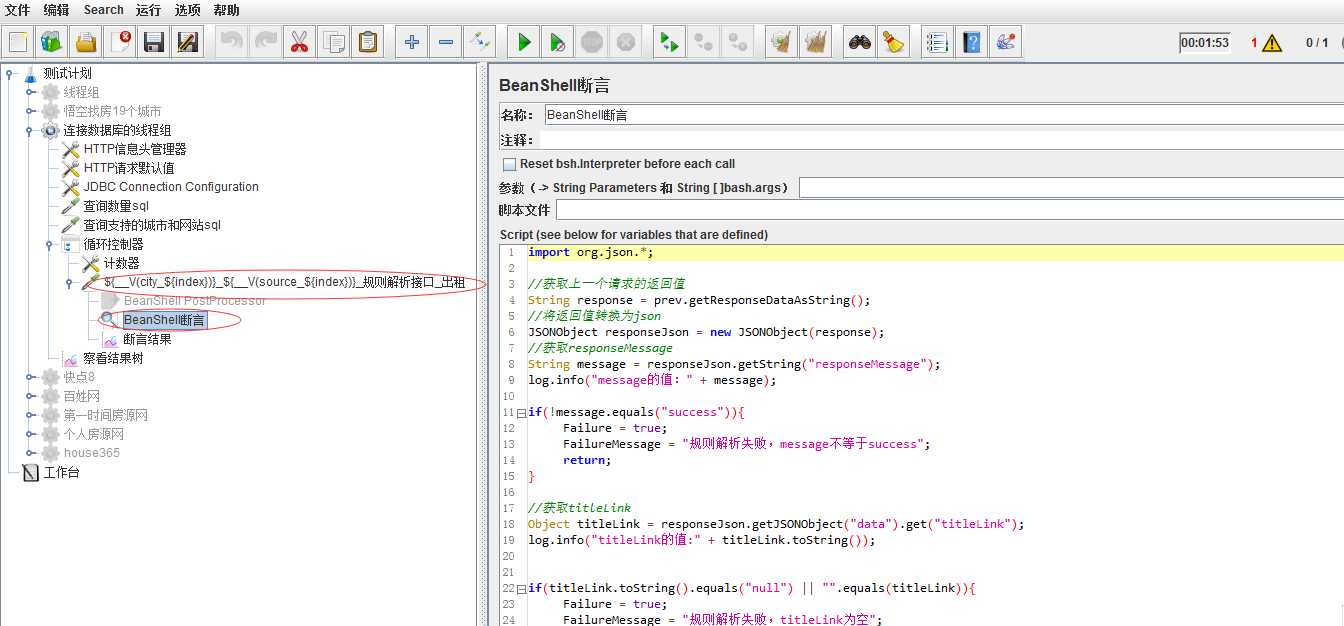
接口的响应数据为:
1 { 2 : "responseCode":"1", 3 : "responseMessage":"success", 4 : "responseType":null, 5 : "data": 6 : { 7 : : "city":"上海", 8 : : "rentUnit":"月", 9 : : "source":"个人房源网", 10 : : "title":"徐盈路1188弄徐泾青浦徐泾租房", 11 : : "belonger":"个人", 12 : : "housingType":"住宅", 13 : : "floor":"高层", 14 : : "rentPrice":"17000", 15 : : "titleLink":"http://sh.grfy.net/rent/d-34612565.html", 16 : : "decoration":null, 17 : : "direction":null, 18 : : "isSplit":"否", 19 : : "imgs":null, 20 : : "publishTime":"2018-07-25T23:20:33.471", 21 : : "contactMobile":null, 22 : : "website":"http://sh.grfy.net/rent/list_2_0_0_0-0_0_0-0_0_2_0_{}_.html", 23 : : "address":"徐泾", 24 : : "contactName":"王女士", 25 : : "houseType":"4室2厅2卫", 26 : : "estate":"徐泾", 27 : : "roomArea":"177", 28 : : "collectHouseType":"住宅", 29 : : "collectType":"出租", 30 : : "district":"青浦", 31 : : "totalFloor":"共20层", 32 : : "region":"上海", 33 : : "isRegister":"否", 34 : : "desc":"仁恒西郊花园 4室2厅2卫 房屋亮点 新上 配套齐全 有阳台 首次出租 随时看房 出租要求 一家人 一年起租 租户稳定 作息正常 房源描述小区环境好,物业管理成熟,私人会所实施配套齐全,临近地铁17号徐盈站,周边多所国际学校,仁恒的房子品质有保障。无中介费。" 35 : } 36 }
断言失败如下:
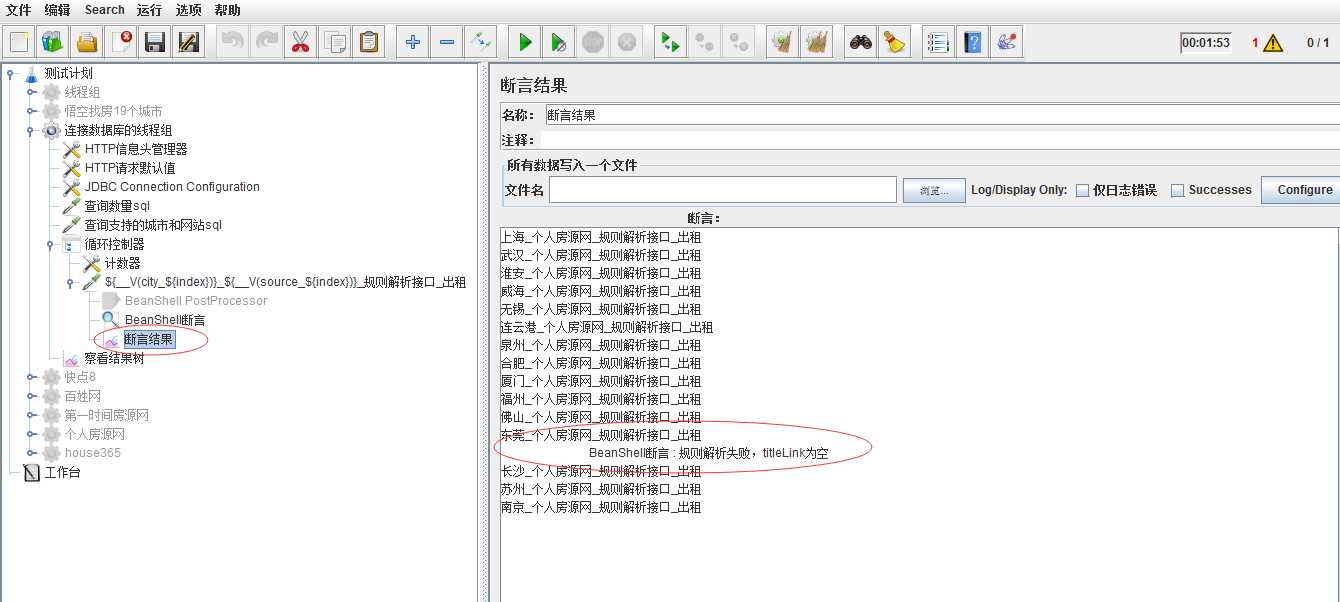
标签:.json rev ict tar des oom object 描述 租户
原文地址:https://www.cnblogs.com/lwjnicole/p/9383872.html