标签:des style blog http color io os 使用 ar
原文:使用 Visual Studio Team Test 进行单元测试和java中的测试
C#中test测试地
方法一、
1、从NUnit官网(http://www.nunit.org/index.php)下载最新版本NUnit,当前版本为NUnit2.5.8。
2、安装后,在VS2008中新建测试项目StartNUnit
3、右击项目选择属性,在打开的窗口中选择调试。如图:
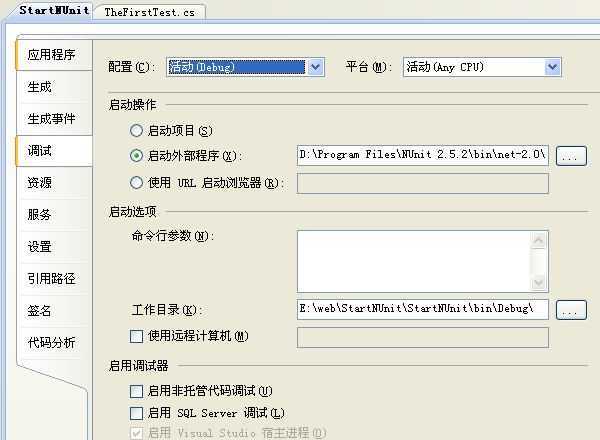
4、选择启动外部程序,并定位到NUnit的启动程序nunit.exe。如图:

5、在项目中添加NUnit引用,如图:
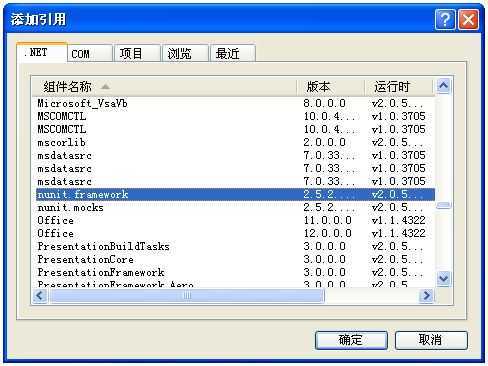
6、在测试类中引用命名空间NUnit.Framework后就可以开始测试了。如下代码():
using System;
using System.Collections.Generic;
using System.Linq;
using System.Text;
using NUnit.Framework;
namespace StartNUnit
{
[TestFixture]
public class TheFirstTest
{
[Test]
public void TestMethod()
{
…………
}
}
}
址:http://msdn.microsoft.com/zh-cn/library/ms379625(VS.80).aspx
单元测试中 我也碰到a类中调用b类的方法,我想测试a 然后mock b被调用的方法
public class A { public int MethodA(int i,IB b) { return b.MethodB(i) - i; } public int MethodB(int i) { return new B().MethodB(i) - 1; } } public interface IB { int MethodB(int i); } public class B :IB { public int MethodB(int i) { throw new Exception(); } } 测试A类中的MethodA方法 [TestMethod()] public void MethodATest() { A target = new A(); // TODO: 初始化为适当的值 int i = 11; // TODO: 初始化为适当的值 var mock = new Mock<IB>(); mock.Setup(p => p.MethodB(11)) .Returns(20); IB b = mock.Object; // TODO: 初始化为适当的值 int expected = 9; // TODO: 初始化为适当的值 int actual; actual = target.MethodA(i, b); Assert.AreEqual(expected, actual); }
在.net中有几种mock框架可供选择,比如NMock,PhinoMocks,FakeItEasy和Moq。尽管Moq相对较新,但是它非常易用。不需要像传统的Record/Replay。并且使用Moq在VS中可以得到智能提示。学习成本也不高。
这篇文章我们介绍下如何使用Moq来mock吧。
假定我们要做一个计算器提供基本的算术运算和不同货币的转换
using System; using System.Collections.Generic; using System.Linq; using System.Text; namespace CalculatorPkg { public interface ICalculator { int Add(int param1, int param2); int Subtract(int param1, int param2); int Multipy(int param1, int param2); int Divide(int param1, int param2); int ConvertUSDtoRMB(int unit); } } 假定人民币转美元的接口定义如下: using System; using System.Collections.Generic; using System.Linq; using System.Text; namespace MoneyExchangeRatePkg { public interface IUSD_RMB_ExchangeRateFeed { int GetActualUSDValue(); } } using System; using System.Collections.Generic; using System.Linq; using System.Text; namespace MoneyExchangeRatePkg { public interface IUSD_RMB_ExchangeRateFeed { int GetActualUSDValue(); } } 下面是Calculator的实现类,其中人民币转美元的接口实例以构造函数参数的形式传给Calculator类。 using System; using System.Collections.Generic; using System.Linq; using System.Text; using MoneyExchangeRatePkg; namespace CalculatorPkg { public class Calculator : ICalculator { private IUSD_RMB_ExchangeRateFeed _feed; public Calculator(IUSD_RMB_ExchangeRateFeed feed) { this._feed = feed; } #region ICalculator Members public int Add(int param1, int param2) { throw new NotImplementedException(); } public int Subtract(int param1, int param2) { throw new NotImplementedException(); } public int Multipy(int param1, int param2) { throw new NotImplementedException(); } public int Divide(int param1, int param2) { return param1 / param2; } public int ConvertUSDtoRMB(int unit) { return unit * this._feed.GetActualUSDValue(); } #endregion } } 下面我们开始准备Calculator组件的测试环境,我们使用NUnit框架和Moq来做Mock。 您可以到http://www.nunit.org/获得nunit,到http://code.google.com/p/moq/获得moq框架的源码和dll文件。 然后我们就可以创建测试项目,并添加nunit和moq的引用。 我们要mock汇率的接口,下面是mock的方法: Mock<IUSD_RMB_ExchangeRateFeed> mockObject = new Mock<IUSD_RMB_ExchangeRateFeed>(); mockObject.Setup(m => m.GetActualUSDValue()).Returns(500); IUSD_RMB_ExchangeRateFeed value = mockObject.Object; 对汇率接口的MOCK只需要三行代码,第一行声明mock接口,第二行设定要mock方法的返回值,第三步通过Object属性获得mock的对象。 下面是完整的测试代码: using System; using System.Collections.Generic; using System.Linq; using System.Text; using NUnit.Framework; using Moq; using CalculatorPkg; using MoneyExchangeRatePkg; namespace CalculatorPkg.Tests { // 添加TestFixture标识类是测试类 [TestFixture] public class CalculatorTester { // 定义mock的逻辑 private IUSD_RMB_ExchangeRateFeed prvGetMockExchangeRateFeed() { Mock<IUSD_RMB_ExchangeRateFeed> mockObject = new Mock<IUSD_RMB_ExchangeRateFeed>(); mockObject.Setup(m => m.GetActualUSDValue()).Returns(500); return mockObject.Object; } // 测试divide方法 [Test(Description="Divide 9 by 3. Expected result is 3.")] public void TC1_Divide9By3() { IUSD_RMB_ExchangeRateFeed feed = this.prvGetMockExchangeRateFeed(); ICalculator calculator = new Calculator(feed); int actualResult = calculator.Divide(9,3); int expectedResult = 3; Assert.AreEqual(expectedResult, actualResult); } [Test(Description = "Divide any number by zero. Should throw an System.DivideByZeroException exception.")] [ExpectedException(typeof(System.DivideByZeroException))] public void TC2_DivideByZero() { IUSD_RMB_ExchangeRateFeed feed = this.prvGetMockExchangeRateFeed(); ICalculator calculator = new Calculator(feed); int actualResult = calculator.Divide(9, 0); } [Test(Description = "Convert 1 USD to RMB. Expected result is 500.")] public void TC3_ConvertUSDtoRMBTest() { IUSD_RMB_ExchangeRateFeed feed = this.prvGetMockExchangeRateFeed(); ICalculator calculator = new Calculator(feed); int actualResult = calculator.ConvertUSDtoRMB(1); int expectedResult = 500; Assert.AreEqual(expectedResult, actualResult); } } }
我们在做单元测试的时候,常常困扰于数据的持久化疑问 ,很多情况下我们不希望单元测试影响到数据库中的内容,而且受数据库的影响有时我们的单元测试的速度会很慢,所以我们往往希望将持久化部分隔离开,做单元测试的时候不真实 的将数据持久化。这种隔离我们一般运用 抽象的方式,也就是运用 接口或抽象类将持久化层隔离开,然后运用 mock来模拟相应的接口或抽象类来完成相应的持久化类。MoQ就是这种Mock框架之一,MoQ运用 了C#3.0,跟 NMock相比MoQ运用 起来更基本 ,而且是强类型的方式的,源码和dll可以到http://code.Google.com/p/moq/下载。现在MoQ最新的揭晓 版本是3.1版,4.0还处在beta版中,所以我们这里运用 的是3.1版。 下面我们就来介绍一下MoQ的具体用法: 一、基础知识 在运用 MoQ之前我们必须要先在测试程序中引入Moq.dll,运用 MoQ的主要命名空间是Moq,其中最重的类就是Mock<T>,我们可以用这个类来模拟接口。 1、要领 public interface ITest { string Test(); } 测试代码: 基本 测试代码 [TestMethod()] public void TestTest() { var test = new Mock<ITest>(); test.Setup(p => p.Test()).Returns("lfm"); Assert.AreEqual("lfm", test.Object.Test()); } 2、匹配参数 public interface IMatchTest { string Test(int test); } 匹配测试 var testMatch = new Mock<IMatchTest>(); testMatch.Setup(p => p.Test(It.Is<int>(i => i % 2 == 0))).Returns("偶数"); testMatch.Setup(p => p.Test(It.Is<int>(i => i % 2 != 0))).Returns("奇数"); Assert.AreEqual("偶数", testMatch.Object.Test(4)); Assert.AreEqual("奇数", testMatch.Object.Test(3)); 上边测试代码模拟实现IMathTest接口实例,其中如果Test要领 的参数是偶数,其返回值为“偶数”。这里的IT用来过滤参数的类,其具体解释可以参见MoQ的文档 3、属性 public interface IPropertiesTest { int Test { get; set; } } var testProperties = new Mock<IPropertiesTest>(); testProperties.Setup(p => p.Test).Returns(1); Assert.AreEqual(1, testProperties.Object.Test); 或者 var testProperties = new Mock<IPropertiesTest>(); testProperties.SetupProperty(p => p.Test,1); Assert.AreEqual(1, testProperties.Object.Test); 4、Callback 当执行某要领 时调用其内部输入的Action委托 int count = 0; var testProperties = new Mock<IPropertiesTest>(); testProperties.Setup(p => p.Test).Returns(1).Callback(()=>count++); Assert.AreEqual(1, testProperties.Object.Test); Assert.AreEqual(1, count); 在调用Test要领 是执行了count++ 5、Verification 判断某要领 或属性能不能 执行过 如果代码如下: var testProperties = new Mock<IPropertiesTest>(); testProperties.Setup(p => p.Test).Returns(1); testProperties.Verify(p => p.Test); Assert.AreEqual(1, testProperties.Object.Test); 会抛出异常,因为第3行执行时Test要领 还没有被调用过,改为如下代码可以通过测试 var testProperties = new Mock<IPropertiesTest>(); testProperties.Setup(p => p.Test).Returns(1); Assert.AreEqual(1, testProperties.Object.Test); testProperties.Verify(p => p.Test); 其他细节可以查看MoQ文档。 二、运用 先建立 一个Account类: 建立 一个数据库Provider接口: public interface ITransferProvider { void TransferTo(Account accountFrom, Account accountTo); } 然后建立 转账处理类: TransferProcess public class TransferProcess { private Account From; private Account To; private ITransferProvider transfer; public TransferProcess(Account from, Account to, ITransferProvider transfer) { this.From = from; this.To = to; this.transfer = transfer; } public void Transfer(decimal money) { if (money<From.Money) { From.Money = From.Money - money; To.Money = To.Money + money; transfer.TransferTo(From, To); } else { throw new Exception("超出余额"); } } } 下边我们来测试这个转账处理类: var transfer = new Mock<ITransferProvider>(); Account accountFrom = new Account() { AccountNum = 1, Money = 1000, Name = "lfm1" }; Account accountTo = new Account() { AccountNum = 2, Money = 1000, Name = "lfm1" }; TransferProcess tp = new TransferProcess(accountFrom, accountTo, transfer.Object); tp.Transfer(500); Assert.AreEqual(500, accountFrom.Money); Assert.AreEqual(1500, accountTo.Money);
下面是java
maven3的一个测试项目,由到要用到easyMock
所用到的包:easymock-3.1.jar,cglib-nodep-2.2.2.jar
@Test public void testUser(){ //创建实体对象 UserBean bean = new UserBean(); //设定实体对象值,预期值 bean.setId("1001"); bean.setUsername("hzg"); bean.setPassword("123"); //1、创建mock对象,以接口形式创建 BaseDao daoMock = EasyMock.createMock(BaseDao.class); //2、设定参预期和返回,查询预期值得到所设定的预期结果 EasyMock.expect(daoMock.queryById("1001")).andReturn(bean); //3、结束录制 EasyMock.replay(daoMock); //比较service调用的值是否与设定的值相同 UserService s = new UserService(); s.setDao(daoMock); UserBean user = s.getUserInfo("1001"); assertNotNull(user); assertEquals("1001",user.getId()); assertEquals("hzg",user.getUsername()); assertEquals("123",user.getPassword()); //4、回放录制 EasyMock.verify(daoMock); }
import org.junit.After; import org.junit.AfterClass; import org.junit.Assert; import org.junit.Before; import org.junit.BeforeClass; import org.junit.Ignore; import org.junit.Test; public class Junit4TestCase { @BeforeClass public static void setUpBeforeClass() { System.out.println("Set up before class"); } @Before public void setUp() throws Exception { System.out.println("Set up"); } @Test public void testMathPow() { System.out.println("Test Math.pow"); Assert.assertEquals(4.0, Math.pow(2.0, 2.0), 0.0); } @Test public void testMathMin() { System.out.println("Test Math.min"); Assert.assertEquals(2.0, Math.min(2.0, 4.0), 0.0); } // 期望此方法抛出NullPointerException异常 @Test(expected = NullPointerException.class) public void testException() { System.out.println("Test exception"); Object obj = null; obj.toString(); } // 忽略此测试方法 @Ignore @Test public void testMathMax() { Assert.fail("没有实现"); } // 使用“假设”来忽略测试方法 @Test public void testAssume(){ System.out.println("Test assume"); // 当假设失败时,则会停止运行,但这并不会意味测试方法失败。 Assume.assumeTrue(false); Assert.fail("没有实现"); } @After public void tearDown() throws Exception { System.out.println("Tear down"); } @AfterClass public static void tearDownAfterClass() { System.out.println("Tear down After class"); } }
http://www.blogjava.net/rongxh7/archive/2009/06/28/284438.html
http://thihy.iteye.com/blog/1771826
使用 Visual Studio Team Test 进行单元测试和java中的测试
标签:des style blog http color io os 使用 ar
原文地址:http://www.cnblogs.com/lonelyxmas/p/4005177.html