标签:embed .property 结合 processor class 测试 个性化 throw rdb
摘要: 本文结合《Spring源码深度解析》来分析Spring 5.0.6版本的源代码。若有描述错误之处,欢迎指正。
一、增加SPEL语言的支持
二、增加属性注册编辑器
1. 使用自定义属性编辑器
2. 注册Spring自带的属性编辑器CustomDateEditor
3. 添加 ApplicationContextAwareProcessor 处理器
4. 设置忽略依赖
5. 注册依赖
在进入prepareBeanFactory前,Spring已经完成了对配置的解析,而ApplicationContext在功能上的扩展也由此展开。
/** * Configure the factory‘s standard context characteristics, * such as the context‘s ClassLoader and post-processors. * @param beanFactory the BeanFactory to configure */ protected void prepareBeanFactory(ConfigurableListableBeanFactory beanFactory) { // Tell the internal bean factory to use the context‘s class loader etc. // 设置beanFactory的classLoader为当前context的classLoader beanFactory.setBeanClassLoader(getClassLoader()); // 设置beanFactory的表达式语言处理器,Spring3增加了表达式语言的支持, // 默认可以使用#{bean.xxx}的形式来调用相关属性值 beanFactory.setBeanExpressionResolver(new StandardBeanExpressionResolver(beanFactory.getBeanClassLoader())); // 为beanFactory增加了一个默认的propertyEditor,这个主要是对bean的属性等设置管理的一个工具 beanFactory.addPropertyEditorRegistrar(new ResourceEditorRegistrar(this, getEnvironment())); // Configure the bean factory with context callbacks. // 添加BeanPostProcessor beanFactory.addBeanPostProcessor(new ApplicationContextAwareProcessor(this)); // 设置了几个忽略自动装配的接口 beanFactory.ignoreDependencyInterface(EnvironmentAware.class); beanFactory.ignoreDependencyInterface(EmbeddedValueResolverAware.class); beanFactory.ignoreDependencyInterface(ResourceLoaderAware.class); beanFactory.ignoreDependencyInterface(ApplicationEventPublisherAware.class); beanFactory.ignoreDependencyInterface(MessageSourceAware.class); beanFactory.ignoreDependencyInterface(ApplicationContextAware.class); // BeanFactory interface not registered as resolvable type in a plain factory. // MessageSource registered (and found for autowiring) as a bean. // 设置了几个自动装配的特殊规则 beanFactory.registerResolvableDependency(BeanFactory.class, beanFactory); beanFactory.registerResolvableDependency(ResourceLoader.class, this); beanFactory.registerResolvableDependency(ApplicationEventPublisher.class, this); beanFactory.registerResolvableDependency(ApplicationContext.class, this); // Register early post-processor for detecting inner beans as ApplicationListeners. beanFactory.addBeanPostProcessor(new ApplicationListenerDetector(this)); // Detect a LoadTimeWeaver and prepare for weaving, if found. // 增加对AspectJ的支持 if (beanFactory.containsBean(LOAD_TIME_WEAVER_BEAN_NAME)) { beanFactory.addBeanPostProcessor(new LoadTimeWeaverAwareProcessor(beanFactory)); // Set a temporary ClassLoader for type matching. beanFactory.setTempClassLoader(new ContextTypeMatchClassLoader(beanFactory.getBeanClassLoader())); } // Register default environment beans. // 添加默认的系统环境bean if (!beanFactory.containsLocalBean(ENVIRONMENT_BEAN_NAME)) { beanFactory.registerSingleton(ENVIRONMENT_BEAN_NAME, getEnvironment()); } if (!beanFactory.containsLocalBean(SYSTEM_PROPERTIES_BEAN_NAME)) { beanFactory.registerSingleton(SYSTEM_PROPERTIES_BEAN_NAME, getEnvironment().getSystemProperties()); } if (!beanFactory.containsLocalBean(SYSTEM_ENVIRONMENT_BEAN_NAME)) { beanFactory.registerSingleton(SYSTEM_ENVIRONMENT_BEAN_NAME, getEnvironment().getSystemEnvironment()); } }
上面函数中主要进行了几个方面的扩展。
可能读者不是很理解每个步骤的具体含义,接下来我们会对各个步骤进行详细地分析。
Spring 表达式语言全称为 “Spring Expression Language”,缩写为 “SpEL”,类似于Struts 2x 中使用的OGNL表达式语言,能在运行时构建复杂表达式、存取对象图属性、对象方法调用等, 并且能与Spring功能完美整合,比如能用 来配置bean定义。SpEL是单独模块,只依赖于core 模块,不依赖于其他模块,可以单独使用。
SpEL使用#{...}为定界符,所有在花括号中的字符都将被认为是SpEL,使用格式如下:
<bean id = "saxophone" value = "com.xxx.xxx.Xxx"/> <bean > <property name="instrument" value="#{saxophone}"/> <bean/>
相当于:
<bean id = "saxophone" value = "com.xxx.xxx.Xxx"/> <bean > <property name="instrument" ref="saxophone"/> <bean/>
当然,上面只是列举了其中最简单的使用方式,SPEL功能非常强大,使用好可以大大提高开发效率,这里只为唤起读者的记忆来帮助我们理解源码,有兴趣的读者可以进一步深入研究。
在源码中通过代码beanFactory.setBeanExpressionResolver(new StandardBeanExpressionResolver())注册语言解析器,就可以对SPEL进行解析了,那么在注册解析器后 Spring 又是在什么时候调用这个解析器进行解析呢?
之前我们讲解过 Spring 在 bean 进行初始化的时候会有属性填充的一步,而在这一步中 Spring 会调用AbstractAutowireCapableBeanFactory类的 applyPropertyValues 函数来完成功能。就在这个函数中,会通过构造 BeanDefinitionValueResolver 类型实例 valueResolver 来进行属性值的解析。同时,也是在这个步骤中一般通过 AbstractBeanFactory中的 evaluateBeanDefinitionString 方法去完成 SPEL 的解析。
/** * Evaluate the given String as contained in a bean definition, * potentially resolving it as an expression. * @param value the value to check * @param beanDefinition the bean definition that the value comes from * @return the resolved value * @see #setBeanExpressionResolver */ @Nullable protected Object evaluateBeanDefinitionString(@Nullable String value, @Nullable BeanDefinition beanDefinition) { if (this.beanExpressionResolver == null) { return value; } Scope scope = null; if (beanDefinition != null) { String scopeName = beanDefinition.getScope(); if (scopeName != null) { scope = getRegisteredScope(scopeName); } } return this.beanExpressionResolver.evaluate(value, new BeanExpressionContext(this, scope)); }
当调用这个方法时会判断是否存在语言解析器,如果存在则调用语言解析器的方法进行解析,解析的过程是在Spring的expression的包内,这里不做过多解释。我们通过查看对evaluateBeanDefinitionString方法的调用层次可以看出,应用语言解析器的调用主要是在解析依赖注入bean的时候,以及在完成bean的初始化和属性获取后进行属性填充的时候。
在Spring DI注入的时候可以把普通属性注入进来,但是像Date类型就无法被识别。例如:
public class UserManager { private Date dateValue; public Date getDateValue() { return dateValue; } public void setDateValue(Date dateValue) { this.dateValue = dateValue; } @Override public String toString() { return "dataValue: " + dateValue; } }
上面代码中,需要对日期型属性进行注入:
<?xml version="1.0" encoding="UTF-8"?> <beans xmlns="http://www.springframework.org/schema/beans" xmlns:xsi="http://www.w3.org/2001/XMLSchema-instance" xsi:schemaLocation="http://www.springframework.org/schema/beans http://www.springframework.org/schema/beans/spring-beans.xsd"> <bean id="userManager" class="org.cellphone.uc.UserManager"> <property name="dateValue"> <value>2018-07-29</value> </property> </bean> </beans>
测试代码:
public static void main(String[] args) { ApplicationContext context = new ClassPathXmlApplicationContext("spring/beans-test.xml"); UserManager manager = (UserManager) context.getBean("userManager"); System.out.println(manager); }
如果直接这样使用,程序则会报异常,类型转换不成功。因为在UserManager中的dataValue属性是Date类型的,而在XML中配置的确实String类型的,所以当然会报异常。
Spring针对此问题提供了两种解决方法。
使用自定义属性编辑器,通过继承PropertyEditorSupport,重写setAsText方法,具体步骤如下。
(1)编写自定义的属性编辑器。
public class DatePropertyEditor extends PropertyEditorSupport { private String format = "yyyy-MM-dd"; public void setFormat(String format) { this.format = format; } @Override public void setAsText(String text) throws IllegalArgumentException { System.out.println("text: " + text); SimpleDateFormat sdf = new SimpleDateFormat(format); try { Date d = sdf.parse(text); this.setValue(d); } catch (ParseException e) { e.printStackTrace(); } } }
(2)将自定义属性编辑器注册到Spring中。
<bean class="org.springframework.beans.factory.config.CustomEditorConfigurer"> <property name="customEditors"> <map> <entry key="java.util.Date" value="org.cellphone.uc.DatePropertyEditor"/> </map> </property> </bean>
在配置文件中引入类型为org.springframework.beans.factory.config.CustomEditorConfigurer的bean,并在属性customEditors中加入自定义的属性编辑器,其中key为属性编辑器所对应的类型。通过这样的配置,当Spring在注入bean的属性时一旦遇到了java.util.Date类型的属性会自动调用自定义的DatePropertyEditor解析器进行解析,并用解析结果代替配置属性进行注入。
通过注册Spring自带的属性编辑器CustomDateEditor,具体步骤如下:
(1)定义属性编辑器。
public class DatePropertyEditorRegistrar implements PropertyEditorRegistrar { @Override public void registerCustomEditors(PropertyEditorRegistry registry) { registry.registerCustomEditor(Date.class, new CustomDateEditor(new SimpleDateFormat("yyyy-MM-dd"), true)); } }
(2)注册到Spring中。
<bean class="org.springframework.beans.factory.config.CustomEditorConfigurer"> <property name="propertyEditorRegistrars"> <list> <bean class="org.cellphone.uc.DatePropertyEditorRegistrar"></bean> </list> </property> </bean>
通过在配置文件中将自定义的DatePropertyEditorRegistrar注册进入org.springframework.beans.factory.config.CustomEditorConfigurer 的 propertyEditorRegistrars 属性中,可以具有与方法 1 同样的效果。
我们了解了自定义属性编辑器的使用,但是,似乎这与本节中围绕的核心代码beanFactory.addPropertyEditorRegistrar(new ResourceEditorRegistrar(this, getEnvironment()))并无联系,因为在注册自定义属性编辑器的时候使用的是 ResourceEditorRegistrar的registerCustomEditors方法,而这里使用的是ConfigurableListableBeanFactory的addPropertyEditorRegistrar方法。我们不妨深入探索一下 ResourceEditorRegistrar 的内部实现,在 ResourceEditorRegistrar 中,我们最关心的方法是 registerCustomEditors 。
/** * Populate the given {@code registry} with the following resource editors: * ResourceEditor, InputStreamEditor, InputSourceEditor, FileEditor, URLEditor, * URIEditor, ClassEditor, ClassArrayEditor. * <p>If this registrar has been configured with a {@link ResourcePatternResolver}, * a ResourceArrayPropertyEditor will be registered as well. * @see org.springframework.core.io.ResourceEditor * @see org.springframework.beans.propertyeditors.InputStreamEditor * @see org.springframework.beans.propertyeditors.InputSourceEditor * @see org.springframework.beans.propertyeditors.FileEditor * @see org.springframework.beans.propertyeditors.URLEditor * @see org.springframework.beans.propertyeditors.URIEditor * @see org.springframework.beans.propertyeditors.ClassEditor * @see org.springframework.beans.propertyeditors.ClassArrayEditor * @see org.springframework.core.io.support.ResourceArrayPropertyEditor */ @Override public void registerCustomEditors(PropertyEditorRegistry registry) { ResourceEditor baseEditor = new ResourceEditor(this.resourceLoader, this.propertyResolver); doRegisterEditor(registry, Resource.class, baseEditor); doRegisterEditor(registry, ContextResource.class, baseEditor); doRegisterEditor(registry, InputStream.class, new InputStreamEditor(baseEditor)); doRegisterEditor(registry, InputSource.class, new InputSourceEditor(baseEditor)); doRegisterEditor(registry, File.class, new FileEditor(baseEditor)); doRegisterEditor(registry, Path.class, new PathEditor(baseEditor)); doRegisterEditor(registry, Reader.class, new ReaderEditor(baseEditor)); doRegisterEditor(registry, URL.class, new URLEditor(baseEditor)); ClassLoader classLoader = this.resourceLoader.getClassLoader(); doRegisterEditor(registry, URI.class, new URIEditor(classLoader)); doRegisterEditor(registry, Class.class, new ClassEditor(classLoader)); doRegisterEditor(registry, Class[].class, new ClassArrayEditor(classLoader)); if (this.resourceLoader instanceof ResourcePatternResolver) { doRegisterEditor(registry, Resource[].class, new ResourceArrayPropertyEditor((ResourcePatternResolver) this.resourceLoader, this.propertyResolver)); } } /** * Override default editor, if possible (since that‘s what we really mean to do here); * otherwise register as a custom editor. */ private void doRegisterEditor(PropertyEditorRegistry registry, Class<?> requiredType, PropertyEditor editor) { if (registry instanceof PropertyEditorRegistrySupport) { ((PropertyEditorRegistrySupport) registry).overrideDefaultEditor(requiredType, editor); } else { registry.registerCustomEditor(requiredType, editor); } }
在doRegisterEditor函数中,可以看到在之前提到的自定义属性中使用的关键代码: registry.registerCustomEditor(requiredType, editor),回过头来看 ResourceEditorRegistrar 类的 registerCustomEditors方法的核心功能,其实无非是注册了一系列的常用类型的属性编辑器,例 如,代码 doRegisterEditor(registry,Class.class, new ClassEditor(classLoader))实现的功能就是注册 Class类对应的属件编辑器。那么,注册后,一旦某个实体bean中存在一些Class类型的属性, 那么Spring会调用ClassEditor将配置中定义的String类型转换为Class类型并进行陚值。
分析到这里,我们不禁有个疑问,虽说ResourceEditorRegistrar类的registerCustomEditors方法实现了批量注册的功能,但是beanFactory.addPropertyEditorRegistrar(new ResourceEditorRegistrar(this, getEnvironment())仅仅是注册了 ResourceEditorRegistrar 实例,却并没有调用ResourceEditorRegistrar 的registerCustomEditors方法进行注册,那么到底是在什么时候进行注册的呢?进一步查看 ResourceEditorRegistrar 的 registerCustomEditors 方法的调用层次结构,如下图所示。
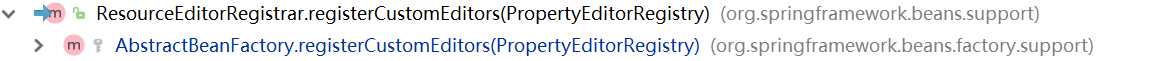
发现在AbstractBeanFactory中的registerCustomEditors方法中被调用过,继续查看AbstractBeanFactory中的registerCustomEditors方法的层次结构,如下图所示。
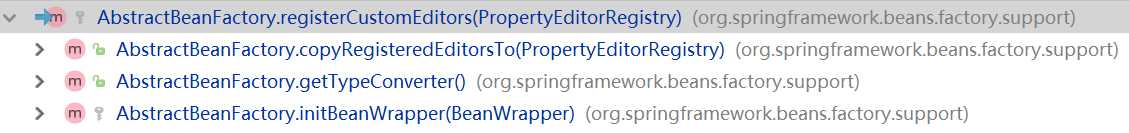
其中我们看到一个方法是我们熟悉的,就是AbstractBeanFactory类中的initBeanWrapper 方法,这是在bean初始化时使用的一个方法,之前巳经使用过大量的篇幅进行讲解,主要是在将BeanDefinition转换为BeanWrapper后用于对属件的填充。到此,逻辑已经明了,在bean的初始化后会调用ResourceEditorRegistrar的registerCustomEditors方法进行批量的通用属性编辑器注册。注册后,在属性填充的环节便可以直接让Spring使用这些编辑器进行属性的解析了。
既然提到了 BeanWrapper,这里也有必要强调下,Spring中用于封装bean的是BeanWrapper 类型,而它又间接继承了 PropertyEditorRegistry类型,也就是我们之前反复看到的方法参数 PropertyEditorRegistry registry,其实大部分情况下都是 BeanWrapper,对于 BeanWrapper 在 Spring 中的默认实现是 BeanWrapperlmpl,而 BeanWrapperlmpl 除了实现 BeanWrapper 接门外还继承了 PropertyEdhorRegistrySupport,在 PropertyEditorRegistrySupport 中有这样一个方法:
/** * Actually register the default editors for this registry instance. */ private void createDefaultEditors() { this.defaultEditors = new HashMap<>(64); // Simple editors, without parameterization capabilities. // The JDK does not contain a default editor for any of these target types. this.defaultEditors.put(Charset.class, new CharsetEditor()); this.defaultEditors.put(Class.class, new ClassEditor()); this.defaultEditors.put(Class[].class, new ClassArrayEditor()); this.defaultEditors.put(Currency.class, new CurrencyEditor()); this.defaultEditors.put(File.class, new FileEditor()); this.defaultEditors.put(InputStream.class, new InputStreamEditor()); this.defaultEditors.put(InputSource.class, new InputSourceEditor()); this.defaultEditors.put(Locale.class, new LocaleEditor()); this.defaultEditors.put(Path.class, new PathEditor()); this.defaultEditors.put(Pattern.class, new PatternEditor()); this.defaultEditors.put(Properties.class, new PropertiesEditor()); this.defaultEditors.put(Reader.class, new ReaderEditor()); this.defaultEditors.put(Resource[].class, new ResourceArrayPropertyEditor()); this.defaultEditors.put(TimeZone.class, new TimeZoneEditor()); this.defaultEditors.put(URI.class, new URIEditor()); this.defaultEditors.put(URL.class, new URLEditor()); this.defaultEditors.put(UUID.class, new UUIDEditor()); this.defaultEditors.put(ZoneId.class, new ZoneIdEditor()); // Default instances of collection editors. // Can be overridden by registering custom instances of those as custom editors. this.defaultEditors.put(Collection.class, new CustomCollectionEditor(Collection.class)); this.defaultEditors.put(Set.class, new CustomCollectionEditor(Set.class)); this.defaultEditors.put(SortedSet.class, new CustomCollectionEditor(SortedSet.class)); this.defaultEditors.put(List.class, new CustomCollectionEditor(List.class)); this.defaultEditors.put(SortedMap.class, new CustomMapEditor(SortedMap.class)); // Default editors for primitive arrays. this.defaultEditors.put(byte[].class, new ByteArrayPropertyEditor()); this.defaultEditors.put(char[].class, new CharArrayPropertyEditor()); // The JDK does not contain a default editor for char! this.defaultEditors.put(char.class, new CharacterEditor(false)); this.defaultEditors.put(Character.class, new CharacterEditor(true)); // Spring‘s CustomBooleanEditor accepts more flag values than the JDK‘s default editor. this.defaultEditors.put(boolean.class, new CustomBooleanEditor(false)); this.defaultEditors.put(Boolean.class, new CustomBooleanEditor(true)); // The JDK does not contain default editors for number wrapper types! // Override JDK primitive number editors with our own CustomNumberEditor. this.defaultEditors.put(byte.class, new CustomNumberEditor(Byte.class, false)); this.defaultEditors.put(Byte.class, new CustomNumberEditor(Byte.class, true)); this.defaultEditors.put(short.class, new CustomNumberEditor(Short.class, false)); this.defaultEditors.put(Short.class, new CustomNumberEditor(Short.class, true)); this.defaultEditors.put(int.class, new CustomNumberEditor(Integer.class, false)); this.defaultEditors.put(Integer.class, new CustomNumberEditor(Integer.class, true)); this.defaultEditors.put(long.class, new CustomNumberEditor(Long.class, false)); this.defaultEditors.put(Long.class, new CustomNumberEditor(Long.class, true)); this.defaultEditors.put(float.class, new CustomNumberEditor(Float.class, false)); this.defaultEditors.put(Float.class, new CustomNumberEditor(Float.class, true)); this.defaultEditors.put(double.class, new CustomNumberEditor(Double.class, false)); this.defaultEditors.put(Double.class, new CustomNumberEditor(Double.class, true)); this.defaultEditors.put(BigDecimal.class, new CustomNumberEditor(BigDecimal.class, true)); this.defaultEditors.put(BigInteger.class, new CustomNumberEditor(BigInteger.class, true)); // Only register config value editors if explicitly requested. if (this.configValueEditorsActive) { StringArrayPropertyEditor sae = new StringArrayPropertyEditor(); this.defaultEditors.put(String[].class, sae); this.defaultEditors.put(short[].class, sae); this.defaultEditors.put(int[].class, sae); this.defaultEditors.put(long[].class, sae); } }
具体的调用方法我们就不去深究了,但是至少通过这个方法我们已经知道了在Spring中定义了上面一系列常用的属性编辑器使我们可以方便地进行配置。如果我们定义的bean中的某个属性的类型不在上面的常用配置中的话,才需要我们进行个性化属性编辑器的注册。
了解了属性编辑器的使用后,接下来我们继续通过AbstractApplicationContext的 prepareBeanFactory 方法的主线来进行函数跟踪。对于 beanFactory.addBeanPostProcessor(new ApplicationContextAwareProcessor(this))其实主要目的就是注册个 BneaPostProcessor,而真正的逻辑还是在 ApplicationContextAwareProcessor 中。
ApplicationContextAwareProcessor 实现 BeanPostProcessor 接口,我们回顾下之前讲过的内容,在bean实例化的时候,也就是Spring激活bean的init-method的前后,会调用BeanPostProcessor 的 postProcessBeforelnitialization 方法和 postProcessAfterlnitialization 方法。问样,对于ApplicationContextAwareProcessor我们也关心这两个方法。
对于postProcessAfterlnitialization 方法,在ApplicationContextAwareProcessor 中并没有做过多逻辑处理。
@Override public Object postProcessAfterInitialization(Object bean, String beanName) { return bean; }
那么,我们重点看一下postProcessBeforelnitialization 方法。
@Override @Nullable public Object postProcessBeforeInitialization(final Object bean, String beanName) throws BeansException { AccessControlContext acc = null; if (System.getSecurityManager() != null && (bean instanceof EnvironmentAware || bean instanceof EmbeddedValueResolverAware || bean instanceof ResourceLoaderAware || bean instanceof ApplicationEventPublisherAware || bean instanceof MessageSourceAware || bean instanceof ApplicationContextAware)) { acc = this.applicationContext.getBeanFactory().getAccessControlContext(); } if (acc != null) { AccessController.doPrivileged((PrivilegedAction<Object>) () -> { invokeAwareInterfaces(bean); return null; }, acc); } else { invokeAwareInterfaces(bean); } return bean; } private void invokeAwareInterfaces(Object bean) { if (bean instanceof Aware) { if (bean instanceof EnvironmentAware) { ((EnvironmentAware) bean).setEnvironment(this.applicationContext.getEnvironment()); } if (bean instanceof EmbeddedValueResolverAware) { ((EmbeddedValueResolverAware) bean).setEmbeddedValueResolver(this.embeddedValueResolver); } if (bean instanceof ResourceLoaderAware) { ((ResourceLoaderAware) bean).setResourceLoader(this.applicationContext); } if (bean instanceof ApplicationEventPublisherAware) { ((ApplicationEventPublisherAware) bean).setApplicationEventPublisher(this.applicationContext); } if (bean instanceof MessageSourceAware) { ((MessageSourceAware) bean).setMessageSource(this.applicationContext); } if (bean instanceof ApplicationContextAware) { ((ApplicationContextAware) bean).setApplicationContext(this.applicationContext); } } }
postProcessBeforelnitialization 方法中调用了invokeAwareInterfaces。从invokeAwareInterfaces方法中,我们或许已经或多或少了解了Spring的用意,实现这些Aware接口的bean在被初始化之后,可以取得一些对应的资源。
当Spring 将 ApplicationContextAwareProcessor 注册后,那么在 invokeAwarelnterfaces 方法中间接调用的 Aware 类已经不是普通的 bean 了,如 ResourceLoaderAware、ApplicationEventPublisher Aware等,那么当然需要在Spring做bean的依赖注入的时候忽略它们。而ignoreDependencylnterfece的作用正是在此。
// 设置了几个忽略自动装配的接口 beanFactory.ignoreDependencyInterface(EnvironmentAware.class); beanFactory.ignoreDependencyInterface(EmbeddedValueResolverAware.class); beanFactory.ignoreDependencyInterface(ResourceLoaderAware.class); beanFactory.ignoreDependencyInterface(ApplicationEventPublisherAware.class); beanFactory.ignoreDependencyInterface(MessageSourceAware.class); beanFactory.ignoreDependencyInterface(ApplicationContextAware.class);
Spring中有了忽略依赖的功能,当然也必不可少地会有注册依赖的功能。
// 设置了几个自动装配的特殊规则 beanFactory.registerResolvableDependency(BeanFactory.class, beanFactory); beanFactory.registerResolvableDependency(ResourceLoader.class, this); beanFactory.registerResolvableDependency(ApplicationEventPublisher.class, this); beanFactory.registerResolvableDependency(ApplicationContext.class, this);
当注册了依赖解析后,例如当注册了对BeanFactory.class的解析依赖后,当bean的属性注入的时候,一旦检测到属性为BeanFactory类型便会将beanFactory的实例注人进去。
标签:embed .property 结合 processor class 测试 个性化 throw rdb
原文地址:https://www.cnblogs.com/wuxiaofeng/p/9387668.html