标签:img span 介绍 sel adb pen turn run save
前面已经介绍过如何获取包名和主活动名。这里不再过多赘述。我们依旧采取两种方案实现APP CPU占有率
adb shell "dumpsys cpuinfo | grep com.begoit.studyplan"
#/usr/bin/python #encoding:utf-8 import csv import os import time #控制类 class Controller(object): def __init__(self, count): self.counter = count self.alldata = [("timestamp", "cpustatus")] #单次测试过程 def testprocess(self): result = os.popen(‘adb shell "dumpsys cpuinfo | grep com.begoit.studyplan"‘) for line in result.readlines(): cpuvalue = line.split("%")[0] currenttime = self.getCurrentTime() self.alldata.append((currenttime, cpuvalue)) #多次执行测试过程 def run(self): while self.counter >0: self.testprocess() self.counter = self.counter - 1 time.sleep(3) #获取当前的时间戳 def getCurrentTime(self): currentTime = time.strftime("%Y-%m-%d %H:%M:%S", time.localtime()) return currentTime #数据的存储 def SaveDataToCSV(self): csvfile = file(‘cpustatus.csv‘, ‘wb‘) writer = csv.writer(csvfile) writer.writerows(self.alldata) csvfile.close() if __name__ == "__main__": controller = Controller(10) controller.run() controller.SaveDataToCSV()
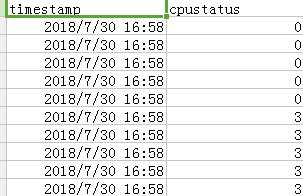
标签:img span 介绍 sel adb pen turn run save
原文地址:https://www.cnblogs.com/suim1218/p/9391493.html