标签:命令 manager 系统 ipad show 0.11 开启 sys com
1. 什么是IP ADDRESS
internet protocol ADDRESS ##网络进程地址
ipv4 internet protocol version 4
1.2进制X32
ip是由32个01组成
11111110.111111110.111111110.111111110 = 254.254.254.254
2 子网掩码
用来划分网络区域
子网掩码非0的位对应ip上的数字表示这个ip的网络位
子网掩码0位对应的数字是ip的主机位
网络位表示网络区域
主机位表示网络区域里的某台主机
3 ip通信判定
网络位一致,主即位不一致的2个IP可以直接通讯
172.25.254.1/24 24=255.255.255.0
172.25.254.2/24
172.25.0.1/16
4网络设定工具
ping #检查网络是否通畅
inconfig #查看或设定网络接口
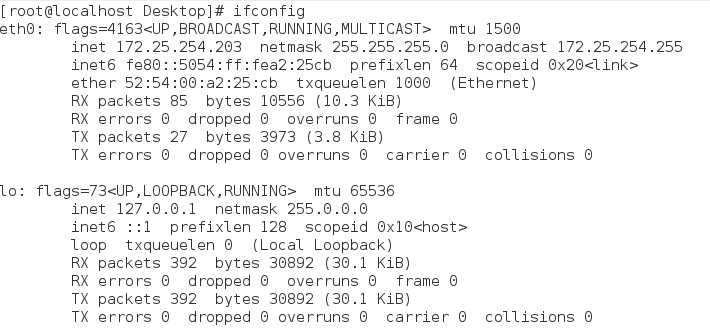
ifconfig device ip/24 #设定
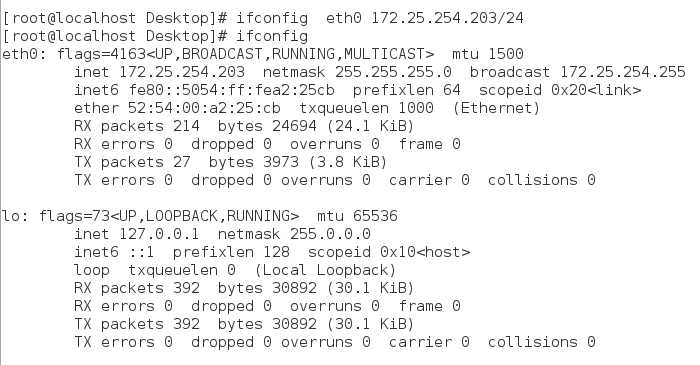
ifconfig device down / up #关闭或开启
ip addr #检测或 网络接口
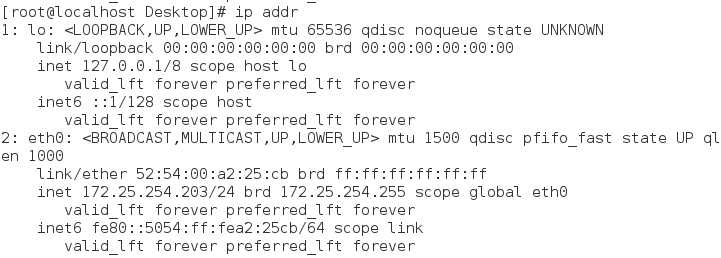
ip addr show #检测
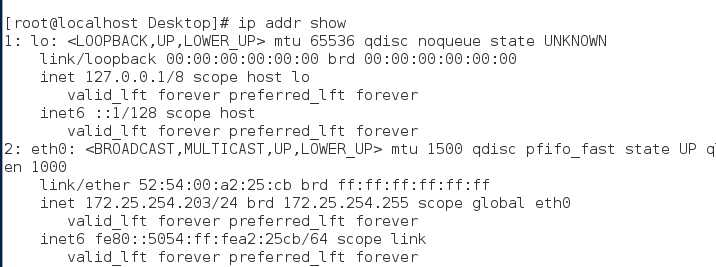
ip addr add ip/24 dev device #设定
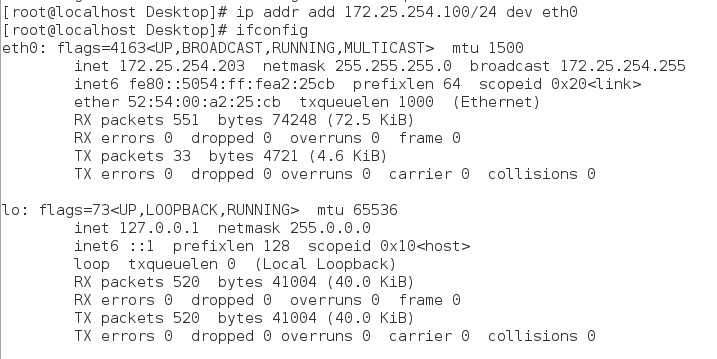
注意:device 的名字是一个物理事实,看到什么名字用什么名字
###5 图形方式设定IP#
1 nm-connection -editor
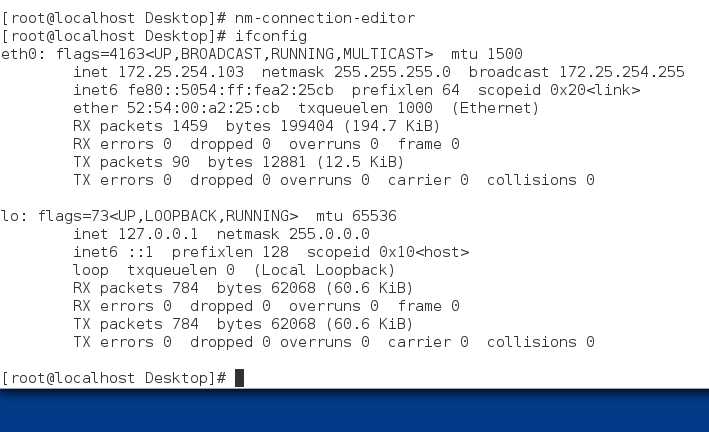
systemctl stop NetworkManager
systemctl restart network
systemctl restart NetworkManager
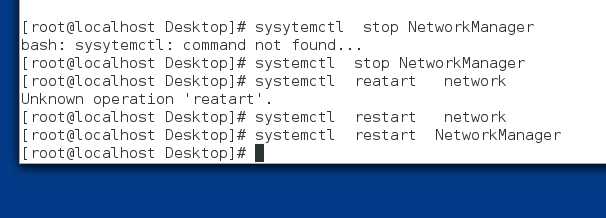
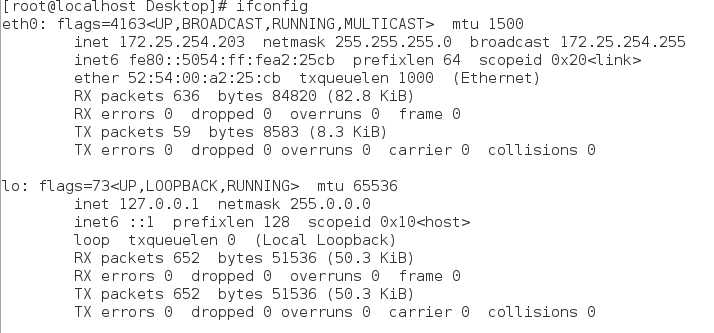
2nmtui
###6 命令方式设定网络
nmcli ##NetworkManager必须开启
nmcli device connect eth0 #启用eth0网卡
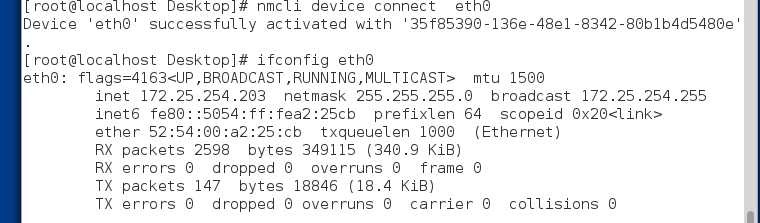
nmcli device disconnect etho #关闭eth0网卡
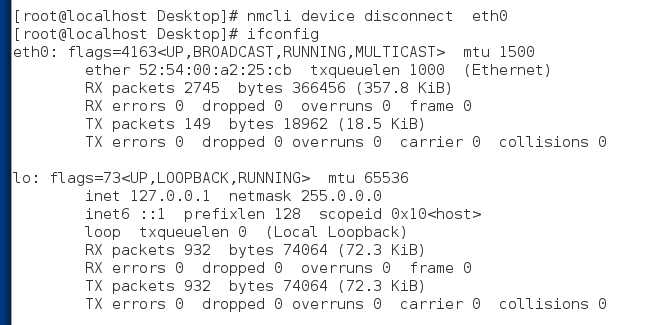
nmcli device show eth0 #查看网卡信息
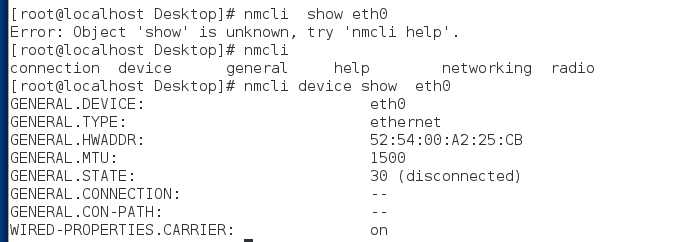
nucli device status eth0 #查看网卡服务接口信息
nmcli connection show
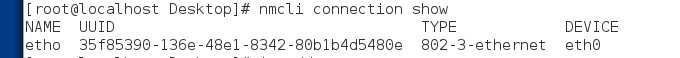
nmcli connection down westos
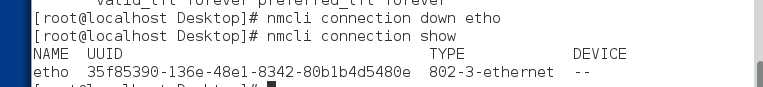
nmcli connection up westos
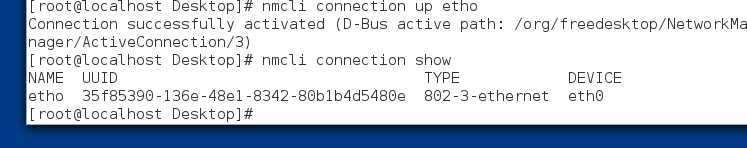
nmcli connection delete westos
nmcli connection add type ethernet con-name westos ifname eth0 ip4 172.25.254.100/24
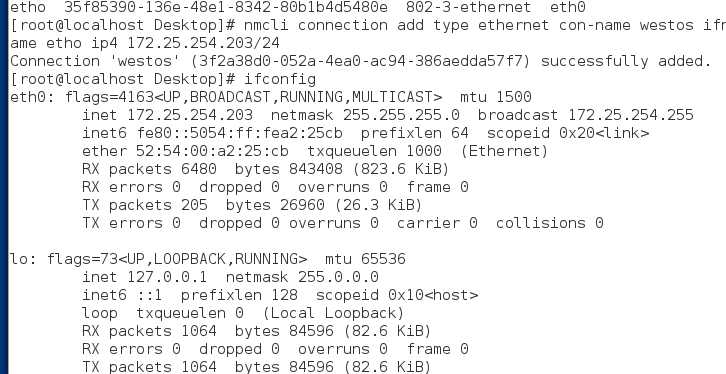
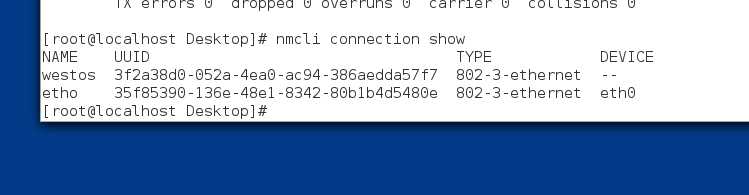
nmcli connection modify westos ipv4.method auto

nmcli connection modify westos ipv4.method manual
nmcli connection modify westos ipv4.addresses 172.25.254.200/24
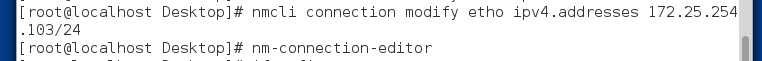
##管理网络配置文件
网络配置目录
/etc/sysconfig/network -scripts/
网络配置文件的命名规则
ifcfg-xxxx
DEVICE=xxx #设备名称
BOOTRTO=dhcp|static|none #设备工作方式
ONBOOT=yes #网络服务开启时自动激活网卡
IPADDR= #IP地址
PREFIX=24 ##子网掩码
NETMASK=255.255.255.0
NAME= #接口名称
示例
静态网络设定文件
vim /etc/sysconfig/network-scripts/ifcfg-eth0
DEVICE=xxx #设备名称
BOOTRTO=dhcp|static|none #设备工作方式
ONBOOT=yes #网络服务开启时自动激活网卡
IPADDR= #IP地址
PREFIX=24 ##子网掩码
NETMASK=255.255.255.0
NAME= #接口名称
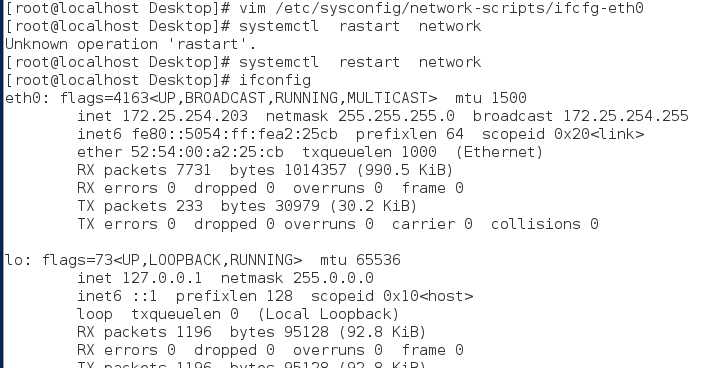
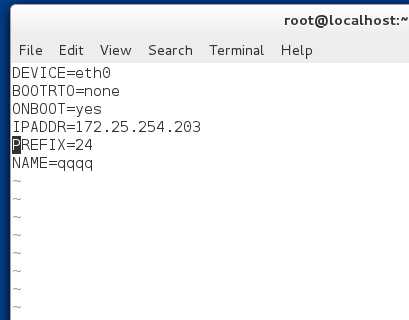
## 回环接口
回环接口---人的神经---127.0.0.1---localhost
一块网卡配置多个IP
vim /etc/sysconfig/network-scripts/ifcfg-eth0
DEVICE=xxx #设备名称
BOOTRTO=dhcp|static|none #设备工作方式
ONBOOT=yes #网络服务开启时自动激活网卡
IPADDR1= #IP地址
PREFIX1=24 ##子网言马
NETMASK=255.255.255.0
NAME= #接口名称
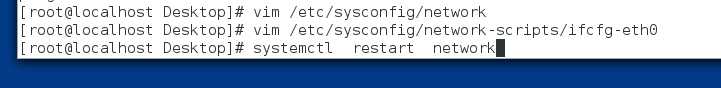
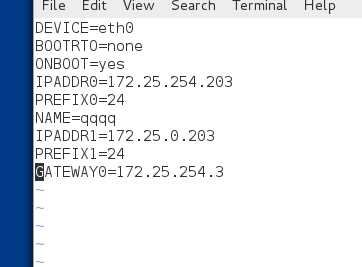
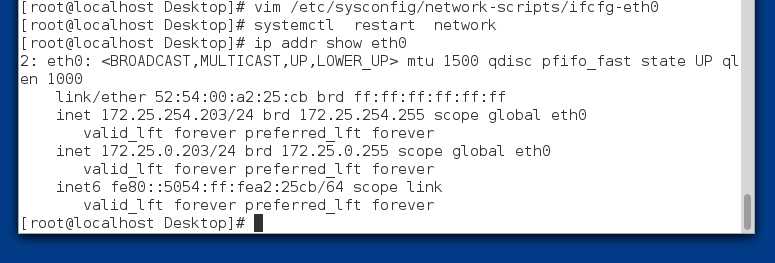
#将真机伪装成路由器##
systemctl stop libvirtd
systemctl restart firewalld
systemctl start libvirtd
firewall-cmd --list
firewall-cmd --permanent --add-masquerade
firewall-cmd --reload
firewall-cmd --list-all
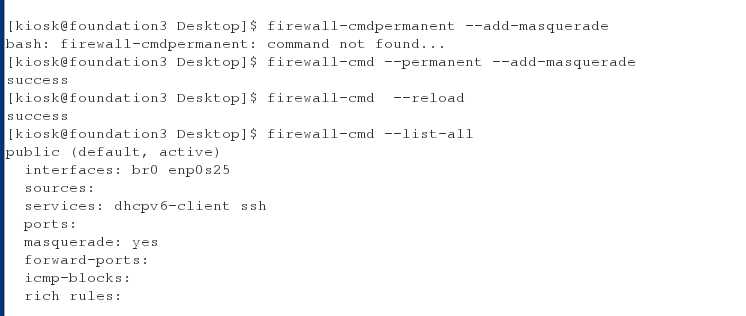
2设定虚拟机的网关
vim /etc/sysconfig/network #全局网关,针对没有设定网关的网卡生效
GATEWAY=172.25.254.250
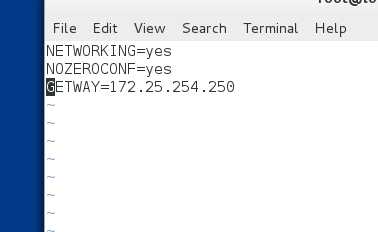
vim /etc/sysconfig/network-scripts/ifcfg-eth0
GATEWAY0=172..25.254.250 #设定ip有多个时,指定那个设定
GATEWAT=172.25.254.250 #网卡设定的ip只有一个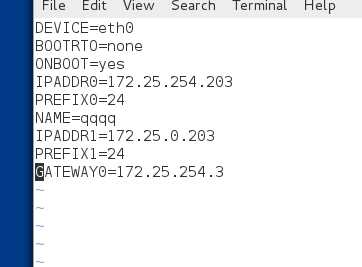
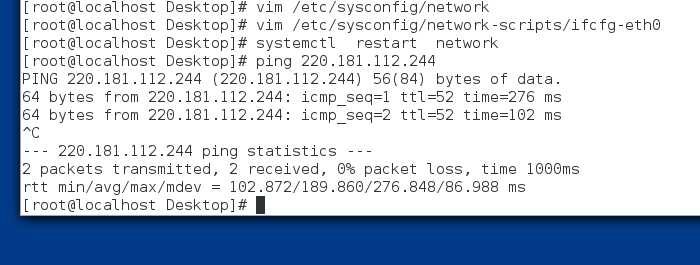
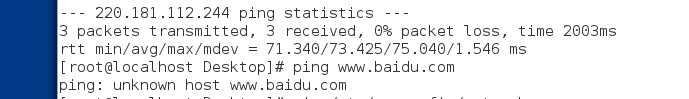
##dns服务
domain name server == 域名解析服务 ##解析就是把域名变成ip
vim /etc/hosts ##本地解析文件
ip 域名
220.181.111.188 www.baidu.com
vim /etc/resolv.conf ##dns的指向文件
nameserver 114.114.114.114 ##当需要某个域名的IP地址时去问114.114.114.114
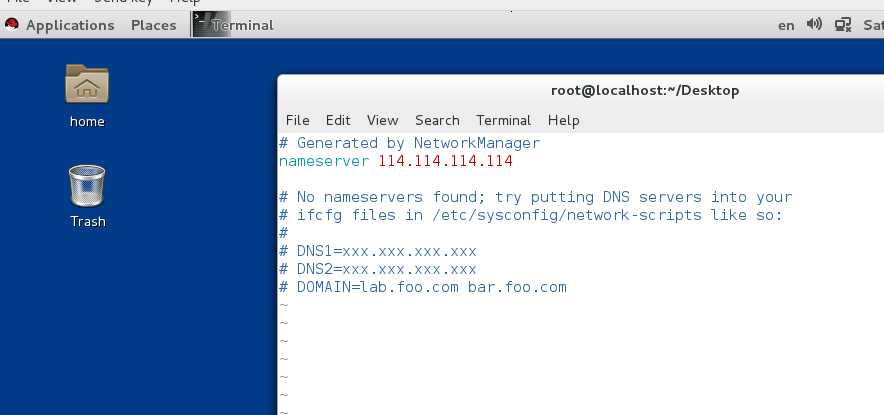

vim /etc/sysconfig/network-scripts/ifcfg-xxxx/
DNS1=114.114.114.114
注意:
当网络工作模式位DHCP时
系统会自动获得ip网关DNS
那么/etc/resolv.conf 会被获得到的信息修改
如果不需要获得dns信息
在网卡配置文件中加入
PREEDNS=no
###设定解析的优先级
系统默认:
/etc/hosts > /etc/resolv.confvim /etc/nsswitch.conf39 hosts: files dns ##/etc/hosts 优先
vim /etc/nsswitch.conf
39hosts: dns files ##/etc/resolv.conf dns 指向优先
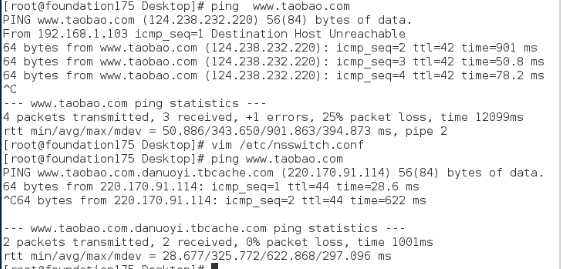
标签:命令 manager 系统 ipad show 0.11 开启 sys com
原文地址:https://www.cnblogs.com/zhengyipengyou/p/9386199.html