标签:系统 代理 定向 xxx 基础 encode socket 详情 用两个
urllib2和urllib是python两个内置的模块,要实现HTTP功能,实现方式是以urllib2为主,urllib为辅
import urllib2
response = urllib2.urlopen(‘http://www.cnblogs.com/guguobao‘)
html = response.read()
print html#!coding:utf-8
import urllib2
#请求
request = urllib2.Request(‘http://www.cnblogs.com/guguobao‘)
#响应
response = urllib2.urlopen(request)
html = response.read()
print html#!coding:utf-8
import urllib
import urllib2
url = ‘http://www.cnblogs.com/login‘
postdata = {‘username‘ : ‘qiye‘,
‘password‘ : ‘qiye_pass‘}
#info 需要被编码为urllib2能理解的格式,这里用到的是urllib
data = urllib.urlencode(postdata)
req = urllib2.Request(url, data)
response = urllib2.urlopen(req)
html = response.read()把上面的列子添加User-Agent域和Referer域信息
#coding:utf-8
#请求头headers处理:设置一下请求头中的User-Agent域和Referer域信息
import urllib
import urllib2
url = ‘http://www.xxxxxx.com/login‘
user_agent = ‘Mozilla/4.0 (compatible; MSIE 5.5; Windows NT)‘
referer=‘http://www.xxxxxx.com/‘
postdata = {‘username‘ : ‘qiye‘,
‘password‘ : ‘qiye_pass‘}
# 将user_agent,referer写入头信息
headers={‘User-Agent‘:user_agent,‘Referer‘:referer}
data = urllib.urlencode(postdata)
req = urllib2.Request(url, data,headers)
response = urllib2.urlopen(req)
html = response.read()import urllib2,cookielib
cookie = cookielib.CookieJar()
opener = urllib2.build_opener(urllib2.HTTPCookieProcessor(cookie))
response = opener.open(‘http://www.zhihu.com‘)
for item in cookie:
print item.name+‘:‘+item.name
import urllib2,cookielib
opener = urllib2.build_opener()
opener.addheaders.append((‘Cookie‘,‘email=‘+‘helloguguobao@gmail.com‘))#Cookie和email替换什么值都可以,但不能没有
req = urllib2.Request(‘http://www.zhihu.com‘)
response = opener.open(req)
print response.headers
retdata = response.read()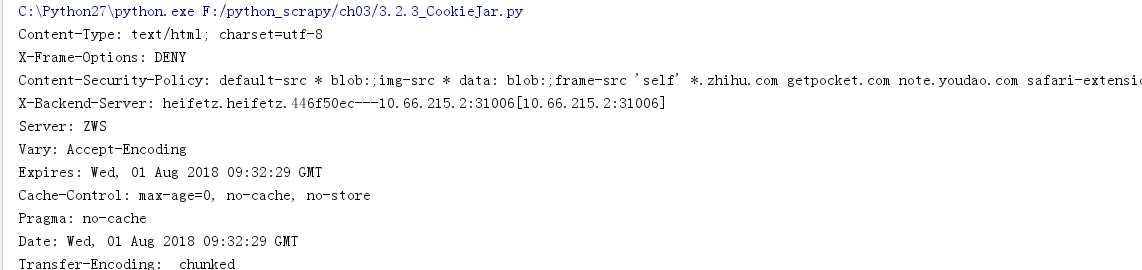
import urllib2
request=urllib2.Request(‘http://www.zhihu.com‘)
response = urllib2.urlopen(request,timeout=2)
html=response.read()
print htmlimport urllib2
try:
response = urllib2.urlopen(‘http://www.google.com‘)
print response
except urllib2.HTTPError as e:
if hasattr(e, ‘code‘):
print ‘Error code:‘,e.codeimport urllib2
response = urllib2.urlopen(‘http://www.zhihu.cn‘)
isRedirected = response.geturl() == ‘http://www.zhihu.cn‘import urllib2
class RedirectHandler(urllib2.HTTPRedirectHandler):
def http_error_301(self, req, fp, code, msg, headers):
pass
def http_error_302(self, req, fp, code, msg, headers):
result =urllib2.HTTPRedirectHandler.http_error_301(self,req,fp,code,msg,headers)
result.status =code
result.newurl = result.geturl()
return result
opener = urllib2.build_opener(RedirectHandler)
opener.open(‘http://www.zhihu.cn‘)
import urllib2
proxy = urllib2.ProxyHandler({‘http‘: ‘127.0.0.1:1080‘})# 运行时需要把socketsocks关闭系统代理。并使用1080端口,或者直接退出socketsocks软件
opener = urllib2.build_opener(proxy)
urllib2.install_opener(opener)
response = urllib2.urlopen(‘http://www.zhihu.com/‘)
print response.read()
这里要注意一个细节,使用urllib2.install_opener()会设置urllib2的全局opener,之后,所有的HTTP访问都会使用这个代理,这样很方便,但是,想在程序中使用两个不同的代理,就不能使用install_opener去更改全局的设置,而是直接调用urllib2.open()
import urllib2
proxy = urllib2.ProxyHandler({‘http‘: ‘127.0.0.1:1080‘})
opener = urllib2.build_opener(proxy,)
response = opener.open("http://www.google.com/")
print response.read()
运行时需要把socketsocks关闭系统代理。
HTTP请求的python实现(urlopen、headers处理、 Cookie处理、设置Timeout超时、 重定向、Proxy的设置)
标签:系统 代理 定向 xxx 基础 encode socket 详情 用两个
原文地址:https://www.cnblogs.com/guguobao/p/9403730.html