标签:缓存 sch 通过 username script try desc uptime main
代码如下:package test;
import java.io.*;
import java.nio.charset.Charset;
import java.util.Properties;
import com.jcraft.jsch.ChannelExec;
import com.jcraft.jsch.JSch;
import com.jcraft.jsch.JSchException;
import com.jcraft.jsch.Session;
import org.apache.commons.io.IOUtils;
import org.apache.logging.log4j.LogManager;
import org.apache.logging.log4j.Logger;
/**
* @author lw
* @createTime 2018/8/3 15:49
* @description ssh登陆主机 输入密码登陆并执行命令
*/
public class LinuxShh {
private static Logger logger = LogManager.getLogger(LinuxShh.class);
final static String userName = "test";// 用户名
final static String password = "87654321";// 密码
final static String host = "174.31.514.222";// 服务器地址
final static int port = 22;// 端口号
final static int timeout = 60000000;
/**
* <dependency>
* <groupId>com.jcraft</groupId>
* <artifactId>jsch</artifactId>
* <version>0.1.54</version>
* </dependency>
*/
public static void main(String[] args) {
String cmd = "uname -a && date && uptime && who && vmstat 1 60 ";
/*try {
String rs = LinuxShh.exeCommand(host,port,userName,password,cmd);
System.out.println(rs);
} catch (JSchException e) {
e.printStackTrace();
} catch (IOException e) {
e.printStackTrace();
}*/
try {
LinuxShh.getLog(host,port,userName,password,cmd);
} catch (JSchException e) {
e.printStackTrace();
} catch (IOException e) {
e.printStackTrace();
}
}
/**
*@Author:lw
*@Description: 实时获取命令日志
* @param :host,port user,password cmmmand
*@Date:14:00 2018/8/6
*/
public static void getLog(String host, int port, String user, String password, String command)throws JSchException, IOException{
JSch jsch = new JSch(); // 创建JSch对象
//String cmd = "vmstat 1 1";// 要运行的命
String cmd = "uname -a && date && uptime && vmstat 1 60 "; //>/home/linux_shell/m/vmstat.txt
Session session = jsch.getSession(user, host, port); // 根据用户名,主机ip,端口获取一个Session对象
session.setPassword(password); // 设置密码
Properties config = new Properties();
config.put("StrictHostKeyChecking", "no");
session.setConfig(config); // 为Session对象设置properties
session.setTimeout(timeout); // 设置timeout时间
session.connect(); // 通过Session建立链接
ChannelExec channelExec = (ChannelExec) session.openChannel("exec");
channelExec.setCommand(command);
channelExec.setInputStream(null);
channelExec.setErrStream(System.err);
channelExec.connect();
InputStream in = channelExec.getInputStream();
BufferedReader reader = new BufferedReader(new InputStreamReader(in, Charset.forName("UTF-8")));
//写入相应的文件
BufferedWriter out = new BufferedWriter(new OutputStreamWriter(new FileOutputStream("d:\\2.txt"),"UTF-8"));
String buf = null;
StringBuffer sb = new StringBuffer();
System.out.println("您的IP是:" + host);
logger.info("您的IP是:" + host);
System.out.println("以下是:系统资源信息:");
while ((buf = reader.readLine()) != null) {
sb.append(buf);
//写入相关文件
out.write(buf);
out.newLine();
System.out.println(buf);// 打印控制台输出
}
//清楚缓存
out.flush();
//关闭流
reader.close();
out.close();
channelExec.disconnect();
if (null != session) {
session.disconnect();
}
}
/**
*@Author:lw
*@Description: 去除全部结果后,才显示处理,不是实时获取数据
*@Date:13:53 2018/8/6
*/
public static String exeCommand(String host, int port, String user, String password, String command) throws JSchException, IOException {
JSch jsch = new JSch();
Session session = jsch.getSession(user, host, port);
session.setConfig("StrictHostKeyChecking", "no");
session.setPassword(password);
session.connect();
session.setTimeout(timeout); // 设置timeout时间
ChannelExec channelExec = (ChannelExec) session.openChannel("exec");
InputStream in = channelExec.getInputStream();
channelExec.setCommand(command);
channelExec.setErrStream(System.err);
channelExec.connect();
String out = IOUtils.toString(in, "UTF-8");
channelExec.disconnect();
session.disconnect();
return out;
}
}
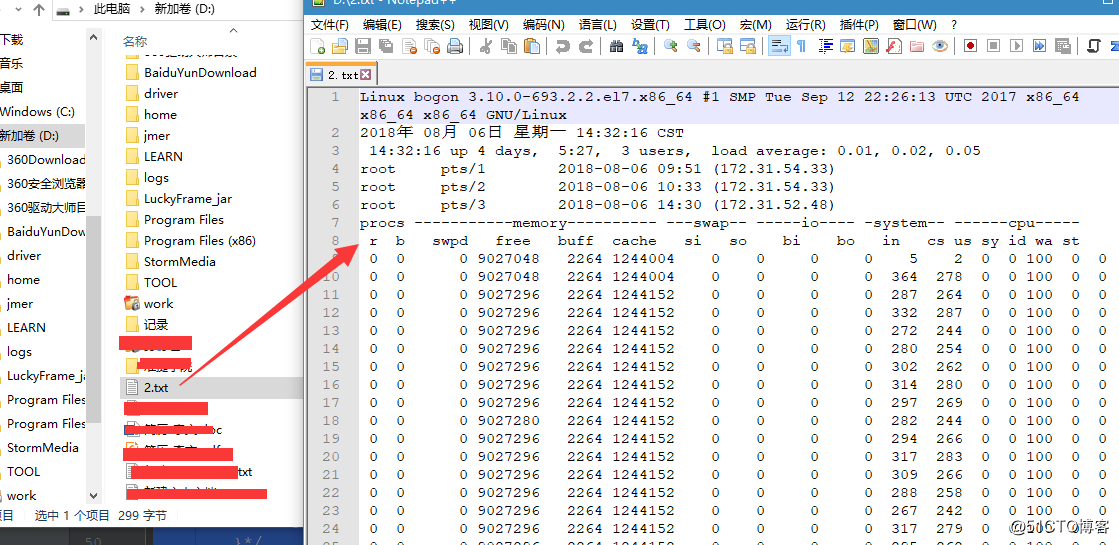
标签:缓存 sch 通过 username script try desc uptime main
原文地址:http://blog.51cto.com/357712148/2155239