标签:enables util image task print rate 执行时间 framework one
本文介绍SpringBoot定时任务的使用,springboot默认已经帮我们实行了,只需要添加相应的注解就可以实现。
1.pom配置文件
pom包里面只需要引入springboot starter包即可。
<dependencies>
<dependency>
<groupId>org.springframework.boot</groupId>
<artifactId>spring-boot-starter</artifactId>
</dependency>
<dependency>
<groupId>org.springframework.boot</groupId>
<artifactId>spring-boot-starter-test</artifactId>
<scope>test</scope>
</dependency>
<dependency>
<groupId>org.springframework.boot</groupId>
<artifactId>spring-boot-devtools</artifactId>
<optional>true</optional>
</dependency>
</dependencies>
2、启动类启用定时
在启动类上面加上@EnableScheduling即可开启定时。
@SpringBootApplication @EnableScheduling public class SpringbootApplication { public static void main(String[] args) { SpringApplication.run(SpringbootApplication.class, args); } }
3、创建定时任务实现类
import java.text.SimpleDateFormat; import java.util.Date; import org.springframework.scheduling.annotation.Scheduled; import org.springframework.stereotype.Component; @Component public class SchedulerTask { private int count=0; private static final SimpleDateFormat dateFormat = new SimpleDateFormat("HH:mm:ss"); @Scheduled(cron="*/6 * * * * ?") private void process(){ System.out.println("this is scheduler task runing "+(count++)); } @Scheduled(fixedRate = 6000) public void reportCurrentTime() { System.out.println("现在时间:" + dateFormat.format(new Date())); } }
参数说明:
@Scheduled 参数可以接受两种定时的设置,一种是我们常用的cron=”*/6 * * * * ?”,一种是 fixedRate = 6000,两种都表示每隔六秒打印一下内容。
fixedRate 说明
@Scheduled(fixedRate = 6000) :上一次开始执行时间点之后6秒再执行;
@Scheduled(fixedDelay = 6000) :上一次执行完毕时间点之后6秒再执行;
@Scheduled(initialDelay=1000, fixedRate=6000) :第一次延迟1秒后执行,之后按fixedRate的规则每6秒执行一次。
控制台输出:
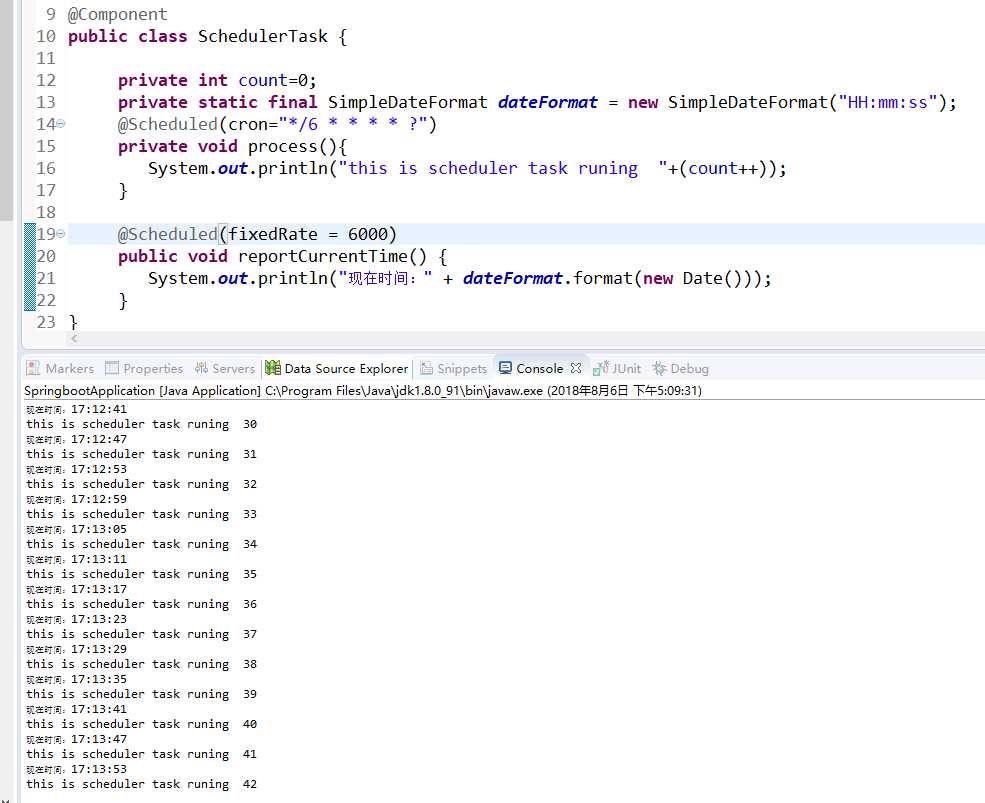
如果使用static变量,假设 private static boolean isStop=false;
在定时器的方法中首行加一行代码:if(isStop) return;
如果需要停止定时器,你写个页面,控制isStop的值就可以开关定时器了。
标签:enables util image task print rate 执行时间 framework one
原文地址:https://www.cnblogs.com/shawWey/p/9431423.html