标签:htm code disable font function led asc att tin
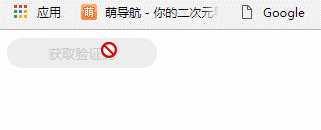
HTML:
<input type="button" value="获取验证码">
CSS:
1 input[type=button] { 2 width: 150px; 3 height: 30px; 4 background-color: #ff3000; 5 border: 0; 6 border-radius: 15px; 7 color: #fff; 8 } 9 10 input[type=button].on { 11 background-color: #eee; 12 color: #ccc; 13 cursor: not-allowed; 14 }
JavaScript:
1 $("input[type=‘button‘]").click(btnCheck); 2 3 /** 4 * [btnCheck 按钮倒计时常用于获取手机短信验证码] 5 */ 6 function btnCheck() { 7 8 $(this).addClass("on"); 9 10 var time = 5; 11 12 $(this).attr("disabled", true); 13 14 var timer = setInterval(function() { 15 16 if (time == 0) { 17 18 clearInterval(timer); 19 20 $("input").attr("disabled", false); 21 22 $("input").val("获取验证码"); 23 24 $("input").removeClass("on"); 25 26 } else { 27 28 $(‘input‘).val(time + "秒"); 29 30 time--; 31 32 } 33 34 }, 1000); 35 36 }
标签:htm code disable font function led asc att tin
原文地址:https://www.cnblogs.com/lprosper/p/9438804.html