标签:winform style blog class code c
亲测win7下可用,win8下由于系统不支持Aero效果,所以效果不是半透明的。
代码:
博客园插入不了代码了。。。。。
public partial class Form1 : Form { int en; public struct MARGINS { public int m_Left; public int m_Right; public int m_Top; public int m_Buttom; }; [DllImport("dwmapi.dll")] private static extern void DwmIsCompositionEnabled(ref int enabledptr); [DllImport("dwmapi.dll")] private static extern void DwmExtendFrameIntoClientArea(IntPtr hWnd, ref MARGINS margin); public Form1() { InitializeComponent(); en = 0; MARGINS mg = new MARGINS(); //定义透明扩展区域的大小,这里全部-1,即全部透明 mg.m_Buttom = -1; mg.m_Left = -1; mg.m_Right = -1; mg.m_Top = -1; //判断是否Vista及以上的系统 if (System.Environment.OSVersion.Version.Major >= 6) { DwmIsCompositionEnabled(ref en); //检测Aero是否为打开 if (en > 0) { DwmExtendFrameIntoClientArea(this.Handle, ref mg); //透明 } } this.Paint += new PaintEventHandler(Form1_Paint); } private void Form1_Paint(object sender, PaintEventArgs e) { if (en > 0) { Graphics g = e.Graphics; SolidBrush bsh = new SolidBrush(Color.Black); g.FillRectangle(bsh, this.ClientRectangle); bsh.Dispose(); } } private void Form1_Load(object sender, EventArgs e) { } }
win7下的效果为半透明毛玻璃效果,win8下的效果:
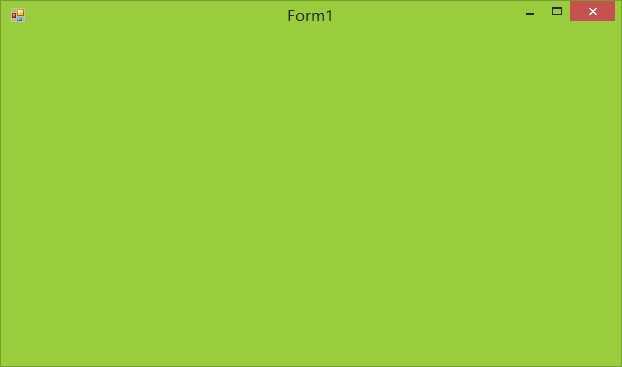
转载请注明出处。
[开发笔记]-实现winform半透明毛玻璃效果,布布扣,bubuko.com
标签:winform style blog class code c
原文地址:http://www.cnblogs.com/babycool/p/3724842.html