标签:cursor mys 数据库 alt 有关 执行 举例 print set
接口自动化中一般会从数据库中取数据,或者拿数据库的值进行比对,可以装python的一个库,来实现数据库的一系列操作
目录
1、安装MySQLdb
2、操作mysql数据库
1、安装MySQLdb
首先,下载库文件
使用pip进行安装:
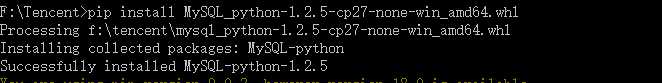
在python的命令行检测安装,导入没报错就是安装成功了
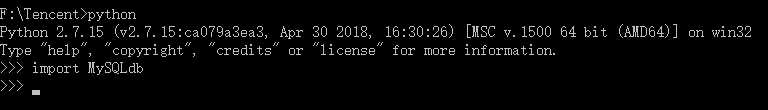
2、操作mysql数据库
第一步:调用connect方法,建立数据库连接
conn= MySQLdb.connect(host: ‘localhost‘,port: 3306,user: ‘root‘,passwd: ‘123456‘,db: ‘add01‘,charset: ‘utf8‘)
第二步:创建游标,调用exectute()来执行sql语句
cur = conn.cursor()
cur.execute("sql语句")
特别的:对于插入的sql或者事务sql,需要调用commit()方法,才能执行成功
cur.execute("插入sql语句")
conn.commit()
对应的,也有关闭游标,关闭数据库连接
cur.close() conn.close()
第三步:执行sql举例
#执行一条查看只有一条结果的 sql="SELECT * FROM stu" cur.execute(sql) print cur.fetchall()
#有多条结果,逐条输出
a=cur.execute(sql)
result = cur.fetchmany(a)
for i in result:
print i
#或者是输出想要条数的结果
print cur.fetchmany(2)
标签:cursor mys 数据库 alt 有关 执行 举例 print set
原文地址:https://www.cnblogs.com/weizhideweilai/p/9452215.html