标签:连通 技术分享 一个 serve request lis 生成 info cal
一、HTTPS解析
https 加密
私钥
公钥
http 的握手 是确认网络是连通的。
https 的握手 是一个加密的过程 加密图
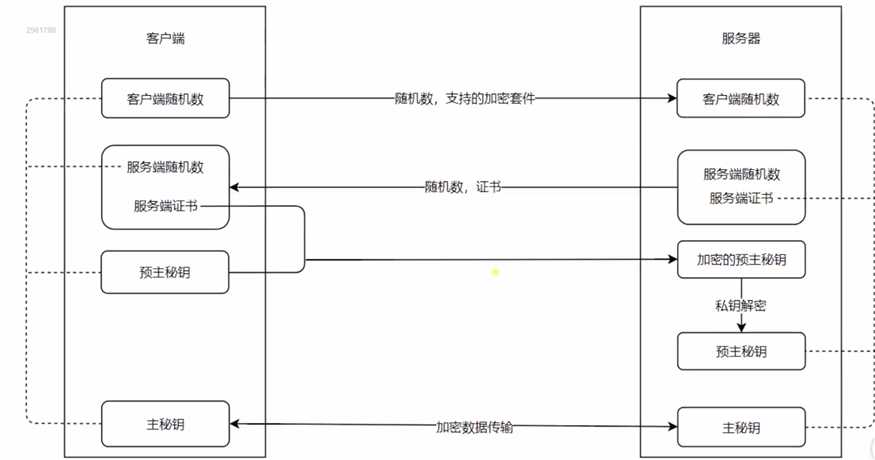
二、 使用Nginx 部署HTTPS 服务
1.证书生成命令(https://gist.github.com/Jokcy/5e73fd6b2a9b21c142ba2b1995150808) copy 里面的命令 在 Git上面运行
2.配置 Nginx 代码:
proxy_cache_path cache levels=1:2 keys_zone=my_cache:10m; # 把http变为 https server { listen 80 default_server; # listen [::]:80 default_server; server_name test.com; # return 302 https://$server_name$request_uri; } server { listen 443; server_name test.com; #开启https验证 ssl on; ssl_certificate_key ../certs/localhost-privkey.pem; ssl_certificate ../certs/localhost-cert.pem; location / { proxy_cache my_cache; proxy_pass http://127.0.0.1:8888; proxy_set_header Host $host; } }
标签:连通 技术分享 一个 serve request lis 生成 info cal
原文地址:https://www.cnblogs.com/zhangtaotqy/p/9452047.html