标签:分享图片 style eve sim cat nbsp storage 分享 installer
一、流程说明
1)fluter是一个跨平台UI库,可以一份界面代码在iOS和Android上面运行
2)在Mac上面安装Fluter的环境,相对比较简单,通过简单的命令行可以设置环境
3)可以使用特定IDE,代码可以热调试
4)官方说Dart和swift和OC可以混合使用,下一次探索这一点
二、安装步骤:
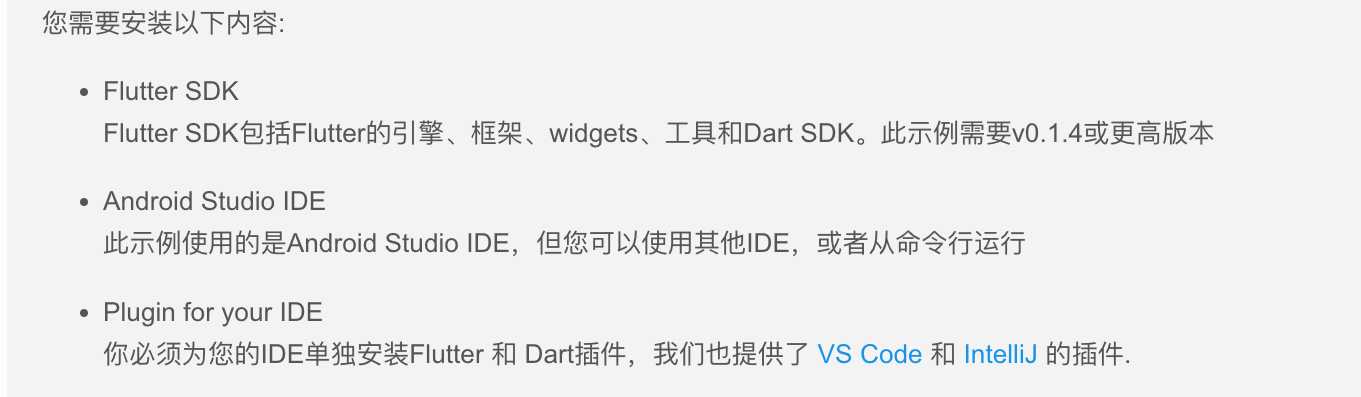
1)第一步,在Mac上面安装Fluter的环境,相对比较简单
git clone -b beta https://github.com/flutter/flutter.git export PUB_HOSTED_URL=https://pub.flutter-io.cn //国内用户需要设置 export FLUTTER_STORAGE_BASE_URL=https://storage.flutter-io.cn //国内用户需要设置 export PATH=`pwd`/flutter/bin:$PATH
2)第二步环境检查
flutter doctor sudo xcode-select --switch /Applications/Xcode.app/Contents/Developer sudo xcodebuild -license
3)创建App & 运行
open -a Simulator brew install ideviceinstaller ios-deploy flutter create myapp cd myapp flutter run
4)效果
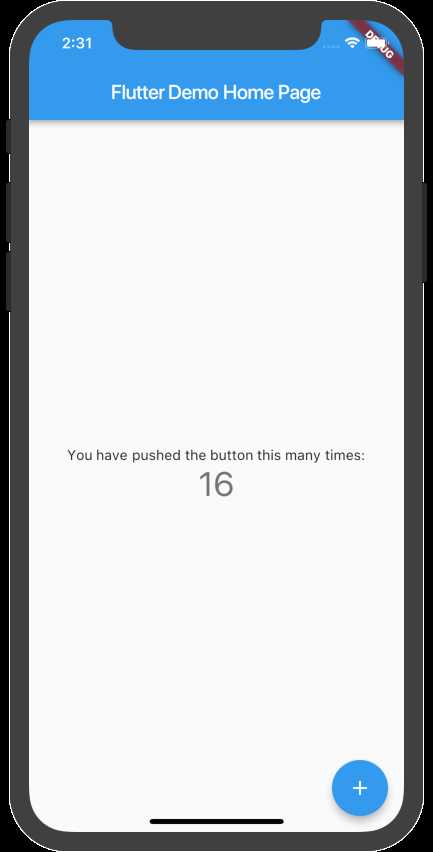
标签:分享图片 style eve sim cat nbsp storage 分享 installer
原文地址:https://www.cnblogs.com/doudouyoutang/p/9493135.html