标签:func format exce webdriver int start 取出 print arch nbsp
设想:
1、使用excel编写用例第一个sheet页为用例概要格式如下:
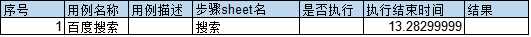
后面的sheet页为具体的用例步骤:

实现所有定位信息都与测试代码分离
2、读取该excel文件取出关键字等信息,作为关键字的参数,通过反射机制传递给关键字方法去执行。
关键字模块如下:ObjectMap.py
# coding:utf-8
from selenium.webdriver.support.ui import WebDriverWait
#获取单个页面元素对象
def get_element(driver, locationType, locatorExpression):
try:
element = WebDriverWait(driver, 30).until(lambda x:x.find_element(by=locationType,value = locatorExpression))
return element
except Exception, e:
raise e
def get_elements(driver , locationType, locatorExpression):
try:
elements = WebDriverWait(driver, 30).until(lambda x:x.find_elements(by=locationType,value=locatorExpression))
return elements
except Exception, e:
raise e
# 由于关键字函数的参数个数不一样,所以通过传递动态参数*args实现传参,关键字方法
# 最多需要(driver , locationType, locatorExpression, operationValue)四个参数
def open_browser(driver, *args):
driver.get(args[2])
def input_string(driver, *args):
WebDriverWait(driver, 30).until(lambda x: x.find_element(by=args[0], value=args[1])).send_keys(args[2])
def click(driver, *args):
WebDriverWait(driver, 30).until(lambda x: x.find_element(by=args[0], value=args[1])).click()
测试执行代码如下:
# coding:utf-8
from util import ObjectMap, ExcelUtil
import xlrd, xlwt
import time
from xlutils.copy import copy
def baidu_search():
#初始化操作,创建driver
from selenium import webdriver
start_time = time.time()
# print start_time
driver = webdriver.Chrome()
#读取excel中的关键字的值,定位方式的值,定位表达式,和操作值等参数值。然后将参数值传到对应关键字方法中
excelFile = xlrd.open_workbook(r"D:\KeyWordsFrameWork\testScripts\search.xlsx", formatting_info=True)
sheet = excelFile.sheet_by_index(1)
maxRows = sheet.nrows
# print maxRows
for row in range(1, maxRows-1):
keyword = sheet.row_values(row)[2]
locationType = sheet.row_values(row)[3]
locatorExpression = sheet.row_values(row)[4]
operationValue = sheet.row_values(row)[5]
# dir(ObjectMap)获取该模块的所有方法和变量
# print dir(ObjectMap)
for i in dir(ObjectMap):
if keyword == i:
# print i
# 要用到反射机制,通过函数名字符串调用对应方法:http://www.liujiangblog.com/course/python/48
if hasattr(ObjectMap, keyword):
# print ‘有这个方法‘
func = getattr(ObjectMap, keyword)
func(driver, locationType, locatorExpression, operationValue)
end_time = time.time()
take_time = end_time-start_time
print take_time
excleFileCopy = copy(excelFile)
case_sheet = excleFileCopy.get_sheet(0)
case_sheet.write(1,5,take_time)
excleFileCopy.save(r"D:\KeyWordsFrameWork\testScripts\search.xlsx")
if __name__ == ‘__main__‘:
baidu_search()
标签:func format exce webdriver int start 取出 print arch nbsp
原文地址:https://www.cnblogs.com/gcgc/p/9497339.html